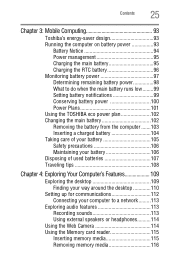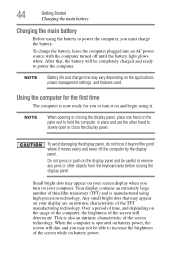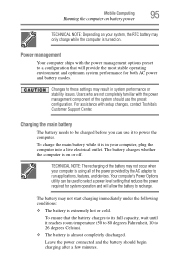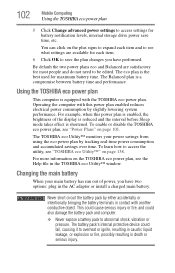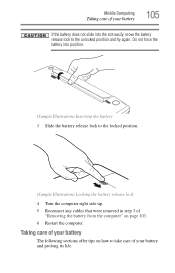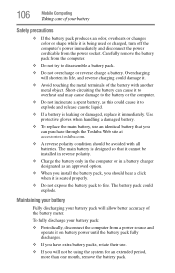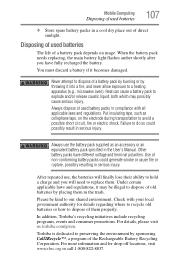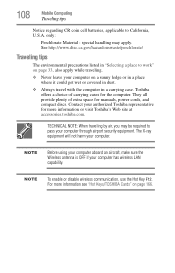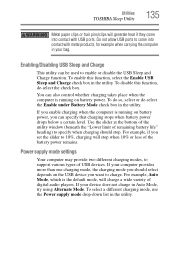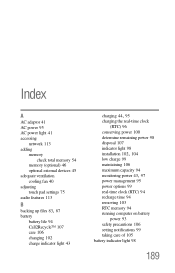Toshiba Satellite P845-S4200 Support Question
Find answers below for this question about Toshiba Satellite P845-S4200.Need a Toshiba Satellite P845-S4200 manual? We have 1 online manual for this item!
Question posted by v38abue on September 10th, 2014
How Much Battery Life Does Toshiba P845-s4200 Have?
The person who posted this question about this Toshiba product did not include a detailed explanation. Please use the "Request More Information" button to the right if more details would help you to answer this question.
Current Answers
Related Toshiba Satellite P845-S4200 Manual Pages
Similar Questions
Battery Life... Toshiba Satellite S75t-a7220 Laptop
Battery Life... Toshiba Satellite S75t-A7220 Laptop
Battery Life... Toshiba Satellite S75t-A7220 Laptop
(Posted by kjw4011 10 years ago)
What Key Will Work On Toshiba Laptop Satellite P845-s4200 For Bios Settings
(Posted by coriMrRe 10 years ago)
Toshiba Satellite L840d Battery Life
I bought a Toshiba Satellite L840D recently, and since I have been using it the battery life has not...
I bought a Toshiba Satellite L840D recently, and since I have been using it the battery life has not...
(Posted by folorunsoniyi 11 years ago)
Toshiba Satelitte P845 S4200 14' Laptop
Hi, is the Toshiba p845 s4200 14" Laptop touchscreen? If so, will it work with Window 7, or only on ...
Hi, is the Toshiba p845 s4200 14" Laptop touchscreen? If so, will it work with Window 7, or only on ...
(Posted by jasondjones 11 years ago)
Battery Life: Max 6 Hours Only Having 4 Hours Before Dying
So, my Toshiba is brand new, not referbished. The battery without the harger is supposed to get 6 ho...
So, my Toshiba is brand new, not referbished. The battery without the harger is supposed to get 6 ho...
(Posted by bpyefinch 11 years ago)