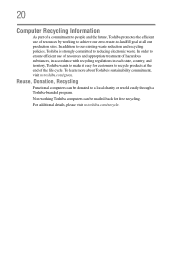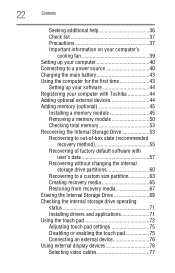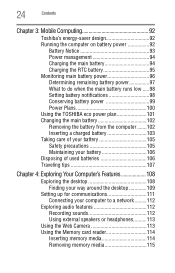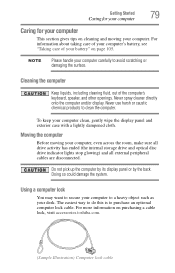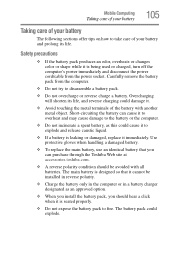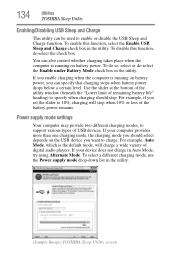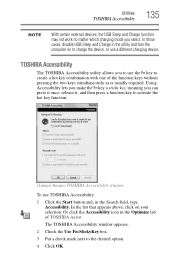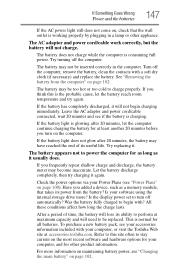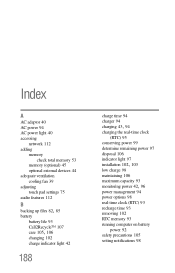Toshiba Satellite L840D Support Question
Find answers below for this question about Toshiba Satellite L840D.Need a Toshiba Satellite L840D manual? We have 1 online manual for this item!
Question posted by folorunsoniyi on January 16th, 2013
Toshiba Satellite L840d Battery Life
Current Answers
Answer #1: Posted by tintinb on January 16th, 2013 3:08 PM
1. Use cooling fan
2. Place your laptop on hard and flat surfaces
3. Work on well ventilated environment
4. Do not frequently charge the battery
5. Fully drain and fully charge the battery for at least once a week
You can buy a replacement battery for this laptop here:
- http://www.getpartsonline.com/toshiba-satellite-laptop-battery-l840d.html
- http://www.amazon.com/Toshiba-Satellite-L840D-BT3N22-Laptop-Battery/dp/B009XH5VD2
If you have more questions, please don't hesitate to ask here at HelpOwl. Experts here are always willing to answer your questions to the best of our knowledge and expertise.
Regards,
Tintin
Related Toshiba Satellite L840D Manual Pages
Similar Questions
What button battery goes on the mother board for this laptop? Repairing mine and lost it!