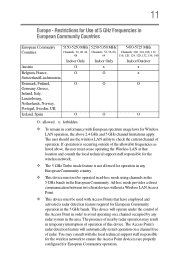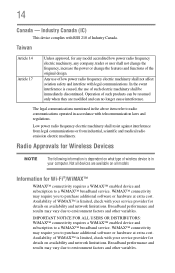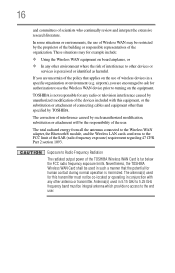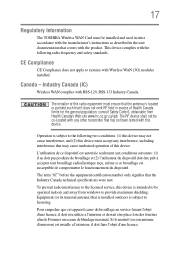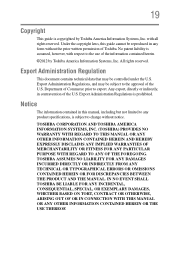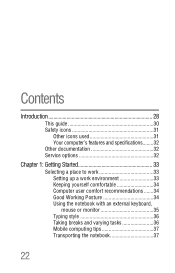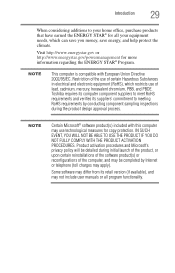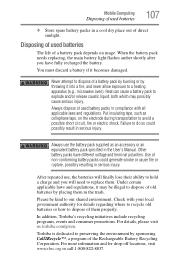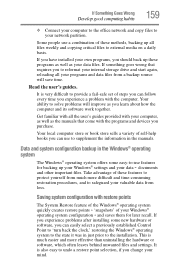Toshiba Satellite P845-S4200 Support Question
Find answers below for this question about Toshiba Satellite P845-S4200.Need a Toshiba Satellite P845-S4200 manual? We have 1 online manual for this item!
Question posted by grayribbon on November 14th, 2012
Where Can I Find A Users Manual For A P875 S7200 Laptop?
Current Answers
Answer #1: Posted by tintinb on November 14th, 2012 8:35 PM
Adobe PDF Reader
ManualOwl Manual
http://www.manualowl.com/m/Toshiba/Satellite-P875-S7200/Manual/290216
Toshiba Website Manual
http://us.toshiba.com/computers/laptops/satellite/P870/P875-S7200/
If you have more questions, please don't hesitate to ask here at HelpOwl. Experts here are always ready to answer your questions to the best of our knowledge and expertise.
Regards,
Tintin