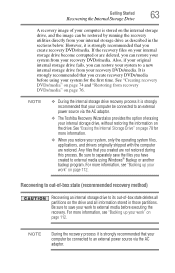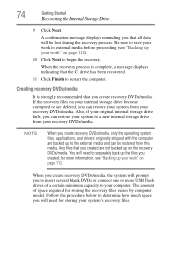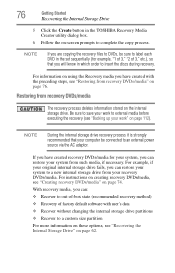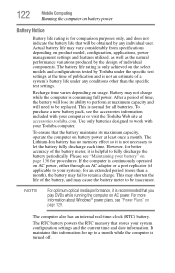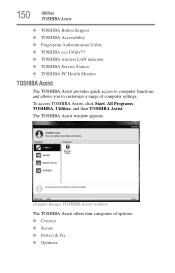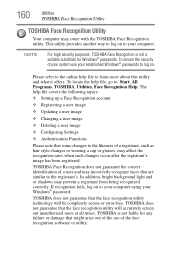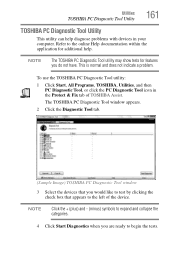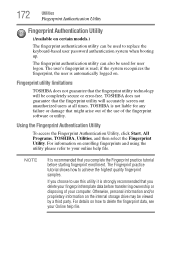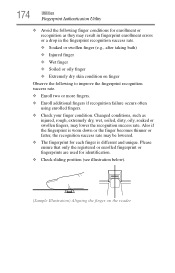Toshiba Satellite P775-S7320 Support Question
Find answers below for this question about Toshiba Satellite P775-S7320.Need a Toshiba Satellite P775-S7320 manual? We have 1 online manual for this item!
Question posted by raideroran on January 20th, 2014
Authentication Test Failed
how do i correct this problem authentication test failed not authenticated
Current Answers
Answer #1: Posted by TommyKervz on January 20th, 2014 9:33 PM
Greetings. The question is sadly very brief and thus does not tell much of what you are trying to carry out when running into the above mentioned error. Do check the thread here if by any means it may be to some help.
Related Toshiba Satellite P775-S7320 Manual Pages
Similar Questions
How To Reset Toshiba Laptop Satellite C50-a546 Bios Password
How To Reset Toshiba Laptop Satellite c50-a546 Bios Password
How To Reset Toshiba Laptop Satellite c50-a546 Bios Password
(Posted by mohmoh1980 9 years ago)
Toshiba Satellite P775-s7320 Will Not Turn
(Posted by cdsctr 9 years ago)
P775-s7320 Wireless Capabilities Is Turned Off.how To Turn It On
My satellite P775-S7320 cannot connect to the wireless,it is showing that my wireless capabilities i...
My satellite P775-S7320 cannot connect to the wireless,it is showing that my wireless capabilities i...
(Posted by mwaizarik 10 years ago)
Toshiba Laptop P775-s7320 Screen Flickers Goes White With Faint Lines
how to resolve problem
how to resolve problem
(Posted by Anonymous-126169 10 years ago)
Toshiba Laptop Satellite L355-s7915
how to reset the bios password on toshiba laptop satellite L355-s7915
how to reset the bios password on toshiba laptop satellite L355-s7915
(Posted by pctechniciandallas 12 years ago)