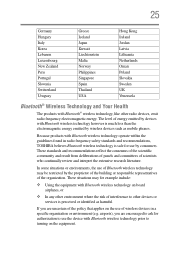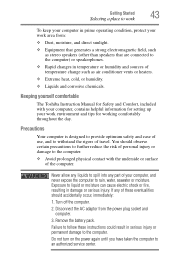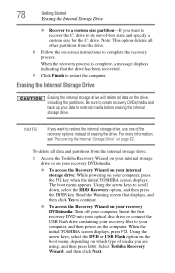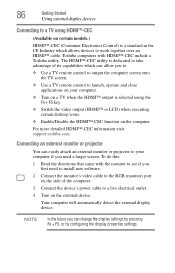Toshiba Satellite P775-S7320 Support Question
Find answers below for this question about Toshiba Satellite P775-S7320.Need a Toshiba Satellite P775-S7320 manual? We have 1 online manual for this item!
Question posted by cdsctr on July 28th, 2014
Toshiba Satellite P775-s7320 Will Not Turn
The person who posted this question about this Toshiba product did not include a detailed explanation. Please use the "Request More Information" button to the right if more details would help you to answer this question.
Current Answers
Related Toshiba Satellite P775-S7320 Manual Pages
Similar Questions
Toshiba Sattelite P775 S7320
Hi,The power button on my said laptop is not working properly - probably the cable which is stuck on...
Hi,The power button on my said laptop is not working properly - probably the cable which is stuck on...
(Posted by salmannaqvi 7 years ago)
Who Makes Wifi Adapter For Toshiba Satellite P775-s7320
(Posted by elwind 9 years ago)
Does Toshiba Satellite P775 S7320 Have A Backlit Keyboard
(Posted by ralsy 9 years ago)
P775-s7320 Wireless Capabilities Is Turned Off.how To Turn It On
My satellite P775-S7320 cannot connect to the wireless,it is showing that my wireless capabilities i...
My satellite P775-S7320 cannot connect to the wireless,it is showing that my wireless capabilities i...
(Posted by mwaizarik 10 years ago)
Toshiba Laptop P775-s7320 Screen Flickers Goes White With Faint Lines
how to resolve problem
how to resolve problem
(Posted by Anonymous-126169 10 years ago)