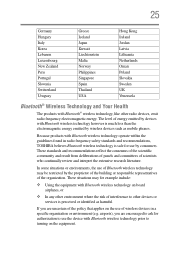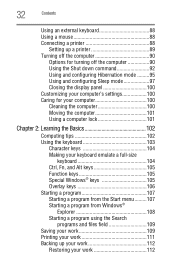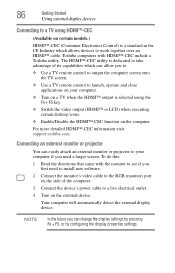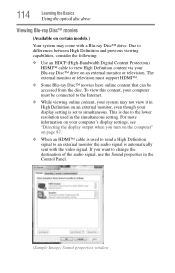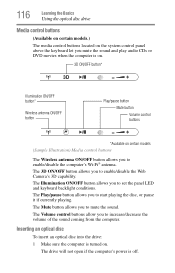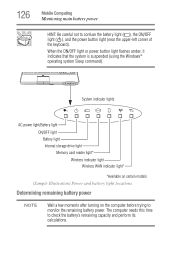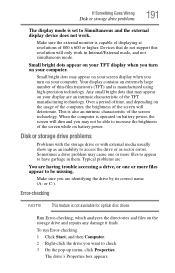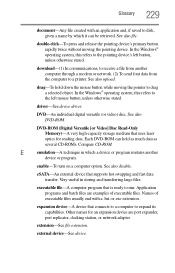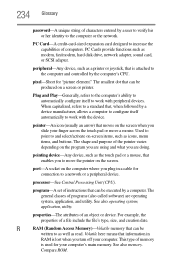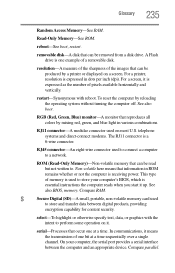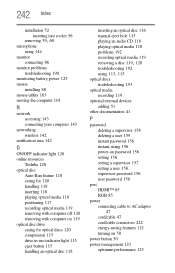Toshiba Satellite P775-S7320 Support Question
Find answers below for this question about Toshiba Satellite P775-S7320.Need a Toshiba Satellite P775-S7320 manual? We have 1 online manual for this item!
Question posted by mwaizarik on January 6th, 2014
P775-s7320 Wireless Capabilities Is Turned Off.how To Turn It On
My satellite P775-S7320 cannot connect to the wireless,it is showing that my wireless capabilities is turned off.i would like to turn it
Current Answers
Answer #1: Posted by TommyKervz on January 6th, 2014 9:52 PM
Greetings. You have to hold down the Fn key and tap the F8 key (while Fn is held down).
Related Toshiba Satellite P775-S7320 Manual Pages
Similar Questions
Toshiba Sattelite P775 S7320
Hi,The power button on my said laptop is not working properly - probably the cable which is stuck on...
Hi,The power button on my said laptop is not working properly - probably the cable which is stuck on...
(Posted by salmannaqvi 7 years ago)
How To Reset Toshiba Laptop Satellite C50-a546 Bios Password
How To Reset Toshiba Laptop Satellite c50-a546 Bios Password
How To Reset Toshiba Laptop Satellite c50-a546 Bios Password
(Posted by mohmoh1980 9 years ago)
Toshiba Satellite P775-s7320 Will Not Turn
(Posted by cdsctr 9 years ago)
Toshiba Laptop P775-s7320 Screen Flickers Goes White With Faint Lines
how to resolve problem
how to resolve problem
(Posted by Anonymous-126169 10 years ago)
Toshiba Laptop Satellite L355-s7915
how to reset the bios password on toshiba laptop satellite L355-s7915
how to reset the bios password on toshiba laptop satellite L355-s7915
(Posted by pctechniciandallas 12 years ago)