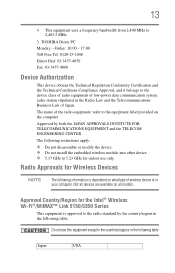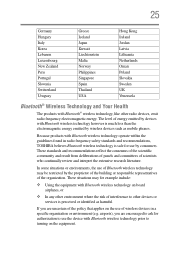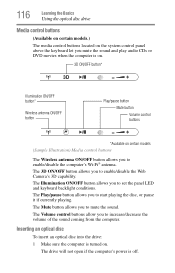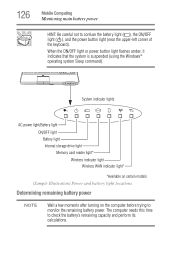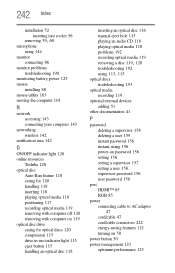Toshiba Satellite P755-S5320 Support Question
Find answers below for this question about Toshiba Satellite P755-S5320.Need a Toshiba Satellite P755-S5320 manual? We have 1 online manual for this item!
Question posted by clipsabte on October 3rd, 2014
Satellite P755-s5320 How To Turn On Wireless
The person who posted this question about this Toshiba product did not include a detailed explanation. Please use the "Request More Information" button to the right if more details would help you to answer this question.
Current Answers
Answer #1: Posted by freginold on October 30th, 2014 3:18 AM
According to page 5-2 of the user manual, you can turn your laptop's wireless communcation function on or off by pressing <Fn> and <F8>. If you need a copy of the user manual, you can download it here.
Related Toshiba Satellite P755-S5320 Manual Pages
Similar Questions
How To Fix And Turn On Wireless Button On Toshiba Satellite P755-s5320
(Posted by themaer 9 years ago)
How To Fix Wireless Button On A Toshiba Satellite P755-s5320 Laptop
(Posted by kdmon 10 years ago)
Does Toshiba Satellite P755-s5320 Has Bluetooth
does toshiba satellite P755-S5320 has bluetooth
does toshiba satellite P755-S5320 has bluetooth
(Posted by agyare 11 years ago)
Toshiba Satellite P755-s5320 'size' Of Text That Is Displayed.
My daughter and I both have a Toshiba Satellite P755-S5320. Both laptops are set at the same defau...
My daughter and I both have a Toshiba Satellite P755-S5320. Both laptops are set at the same defau...
(Posted by MAXFISH0724 11 years ago)
Toshiba Satellite P755-s5320 Backlit Keyboard
Just purchased the above laptop last week. When I turned the laptop on for the very first time, the ...
Just purchased the above laptop last week. When I turned the laptop on for the very first time, the ...
(Posted by MAXFISH0724 11 years ago)