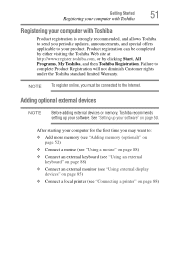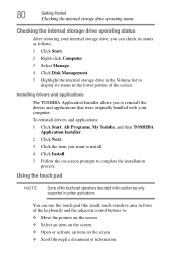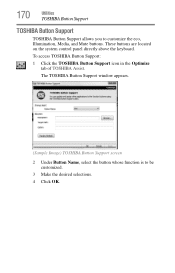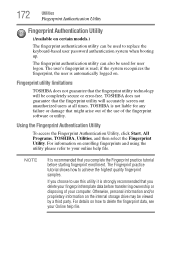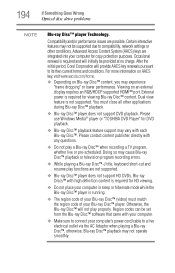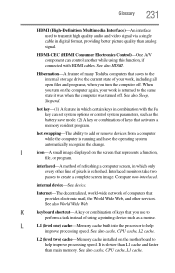Toshiba Satellite P755 Support Question
Find answers below for this question about Toshiba Satellite P755.Need a Toshiba Satellite P755 manual? We have 1 online manual for this item!
Question posted by MAXFISH0724 on August 19th, 2012
Toshiba Satellite P755-s5320 Backlit Keyboard
Just purchased the above laptop last week. When I turned the laptop on for the very first time, the laptop keyboard lit up. I was surprised because another Toshiba laptop that I have does not do that. Now the keyboard will not light up. Searched on the internet and it states this laptop does not have a backlit keyboard. I know what my daughter and I saw and it did light up the very first time I turned it on. Does this model have a backlit keyboard or not?
Current Answers
Related Toshiba Satellite P755 Manual Pages
Similar Questions
I Forgot The Bios Password For Toshiba Satellite P755-s5269 What I Can Do?!!
I forgot the BIOS password for toshiba satellite p755-s5269 what i can do?!!
I forgot the BIOS password for toshiba satellite p755-s5269 what i can do?!!
(Posted by yas1ser19 7 years ago)
My Satellite C655d-s5136 Computer Will Not Turn On
(Posted by waput 9 years ago)
How To Turn On Keyboard Backlight On Toshiba Satellite P755
(Posted by carbu 9 years ago)
How To Turn Off Keyboard Back-light Of Satellite E205 On Easy Way Of Turning Off
how to turn off keyboard back-light of satellite e205 on easy way of turning off
how to turn off keyboard back-light of satellite e205 on easy way of turning off
(Posted by cutemico08 11 years ago)