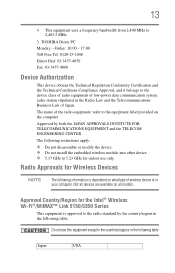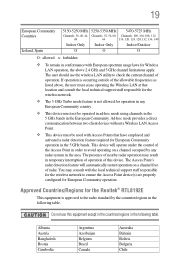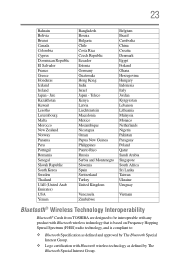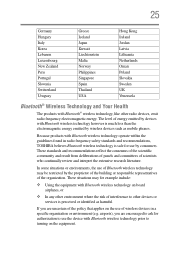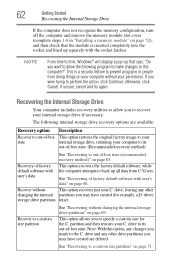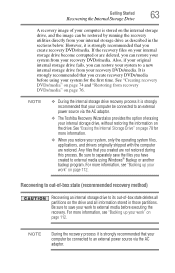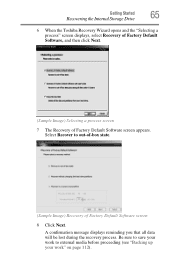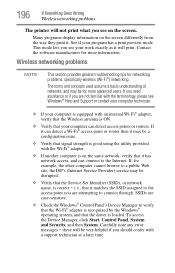Toshiba Satellite P755-S5320 Support Question
Find answers below for this question about Toshiba Satellite P755-S5320.Need a Toshiba Satellite P755-S5320 manual? We have 1 online manual for this item!
Question posted by k3poza on August 12th, 2014
What Is Factory Wireless Driver For P755-s5320
The person who posted this question about this Toshiba product did not include a detailed explanation. Please use the "Request More Information" button to the right if more details would help you to answer this question.
Current Answers
Related Toshiba Satellite P755-S5320 Manual Pages
Similar Questions
Where Is The Wireless Switch On A Toshiba Satellite P755-s5320?
(Posted by mflirau 9 years ago)
Where Is The Wireless Communication Switch On Toshiba Satellite P755-s5320
(Posted by ethsplif 9 years ago)
How To Update Wireless Drivers On A Toshiba Satellite C675-s7200 Laptop
(Posted by roahmdi 10 years ago)
How To Install Wireless Drivers Windoows7 On Toshiba Satellite L655-s5153
(Posted by sandysch 10 years ago)
How To Fix Wireless Button On A Toshiba Satellite P755-s5320 Laptop
(Posted by kdmon 10 years ago)