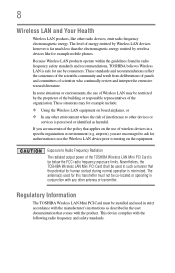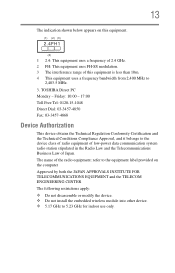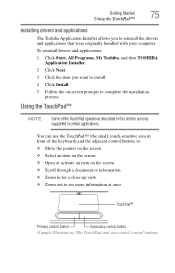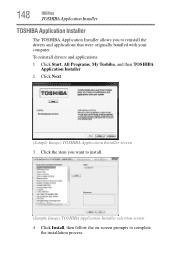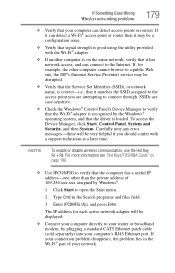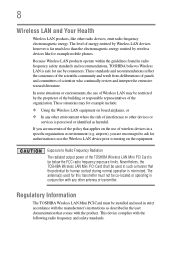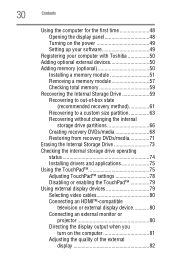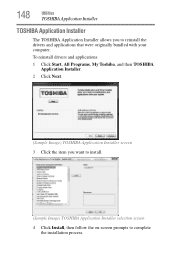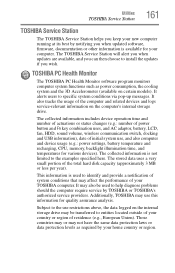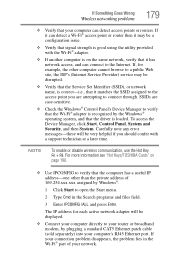Toshiba Satellite L655 Support Question
Find answers below for this question about Toshiba Satellite L655.Need a Toshiba Satellite L655 manual? We have 3 online manuals for this item!
Question posted by sandysch on March 24th, 2014
How To Install Wireless Drivers Windoows7 On Toshiba Satellite L655-s5153
The person who posted this question about this Toshiba product did not include a detailed explanation. Please use the "Request More Information" button to the right if more details would help you to answer this question.
Current Answers
Related Toshiba Satellite L655 Manual Pages
Similar Questions
How To Use Keyboard To Enable Wireless For Laptop Satellite L655
(Posted by Loumhi 9 years ago)
Can We Flash Toshiba Satellite L655-s5153 Bios Without Os
(Posted by aymanhercul 9 years ago)
I Nedd A Wireless Driver For My Toshiba Satalite C855d
(Posted by georgeblessing52 10 years ago)
Replacing The Keyboard On Toshiba Satellite L655
How do i remove the covering of a toshiba satellite L655 notebook to replace the keyboard?
How do i remove the covering of a toshiba satellite L655 notebook to replace the keyboard?
(Posted by ohusgammy 11 years ago)
Where Can I Find The Wireless Drivers For Toshiba L450-ez 1542
my toshiba was just formated and i cant find the wireless drivers because i cant find the cd
my toshiba was just formated and i cant find the wireless drivers because i cant find the cd
(Posted by howardhiyongo1 11 years ago)