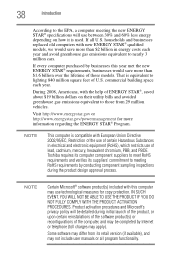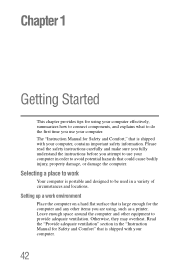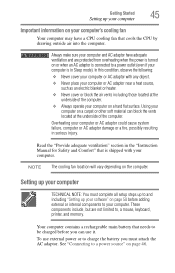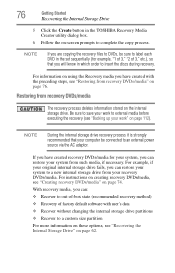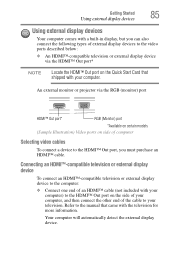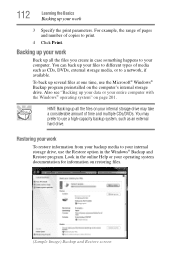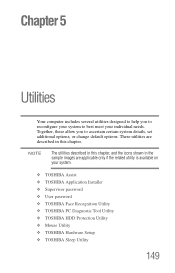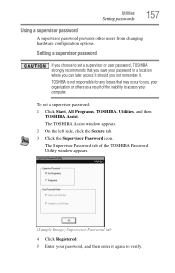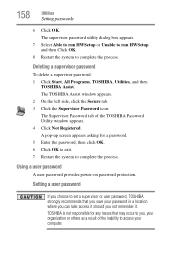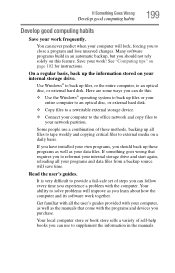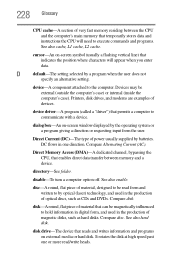Toshiba Satellite P755-S5182 Support Question
Find answers below for this question about Toshiba Satellite P755-S5182.Need a Toshiba Satellite P755-S5182 manual? We have 1 online manual for this item!
Question posted by Anonymous-83332 on November 10th, 2012
Purchase A Hard Copy Of User Manual
I would like to purchase a hardcopy of the user manual for Toshiba Satellite P755-S5182
Current Answers
Related Toshiba Satellite P755-S5182 Manual Pages
Similar Questions
How To Reset Toshiba Laptop Satellite C50-a546 Bios Password
How To Reset Toshiba Laptop Satellite c50-a546 Bios Password
How To Reset Toshiba Laptop Satellite c50-a546 Bios Password
(Posted by mohmoh1980 9 years ago)
Hard Disk Crash On Toshiba Satellite P755. If I Erase The Hard Drive How Do I
reload windows?
reload windows?
(Posted by Wayorigo 9 years ago)
How To Transfer Data From Toshiba Satellite C655 Hard Drive To Another Laptop
(Posted by elpz7 10 years ago)
Toshiba Laptops Satellite P755-s5120 Will Not Reboot
(Posted by ahmeapam 10 years ago)
Toshiba Laptop Satellite L355-s7915
how to reset the bios password on toshiba laptop satellite L355-s7915
how to reset the bios password on toshiba laptop satellite L355-s7915
(Posted by pctechniciandallas 12 years ago)