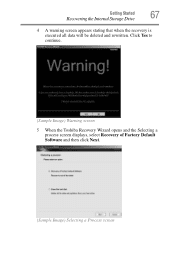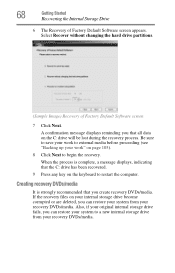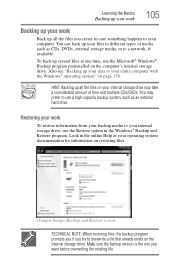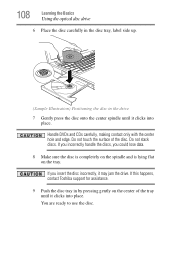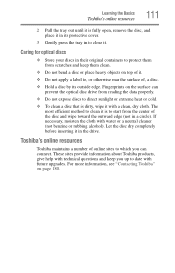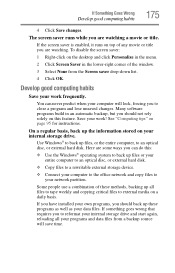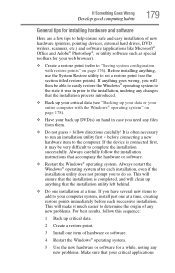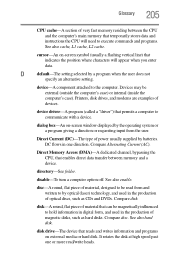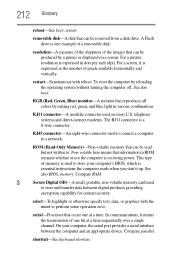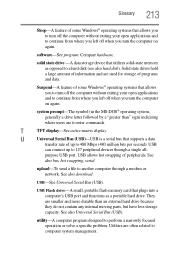Toshiba Satellite C655 Support Question
Find answers below for this question about Toshiba Satellite C655.Need a Toshiba Satellite C655 manual? We have 1 online manual for this item!
Question posted by elpz7 on April 21st, 2014
How To Transfer Data From Toshiba Satellite C655 Hard Drive To Another Laptop
The person who posted this question about this Toshiba product did not include a detailed explanation. Please use the "Request More Information" button to the right if more details would help you to answer this question.
Current Answers
Related Toshiba Satellite C655 Manual Pages
Similar Questions
Satellite C75d Hard Drive Replacement
How do I replace the hard drive on a Satellite C75D?
How do I replace the hard drive on a Satellite C75D?
(Posted by stanf 7 years ago)
How To Fix A Toshiba Satellite C655 Hard Drive Crash
(Posted by jeffEric 10 years ago)
What Is The Process To Install Toshiba Satellite C655 Hard Drive
(Posted by guMO 10 years ago)
How To Repair Hard Drive Failure On A Toshiba C655
(Posted by LEKO2ls 10 years ago)
In Exchange The Hard Drive Of The E305-s1995 Laptop? The Back Compartment Has To
Replacing Hard Drive laptop E305-S1995
Replacing Hard Drive laptop E305-S1995
(Posted by Souzagf 11 years ago)