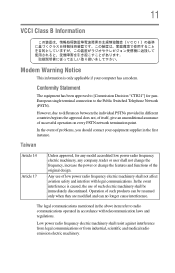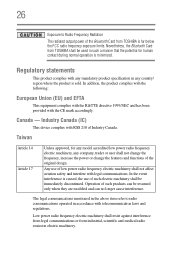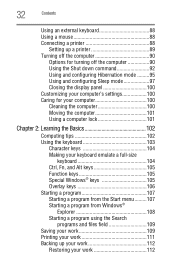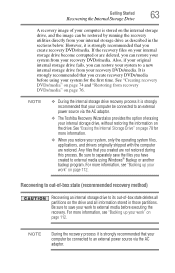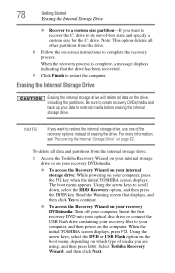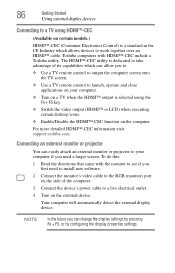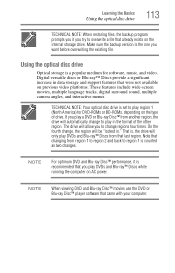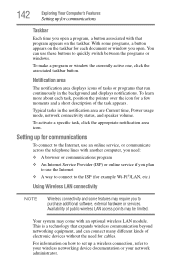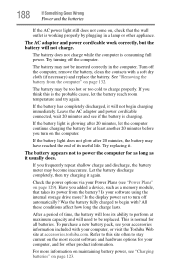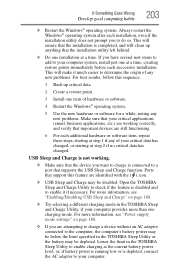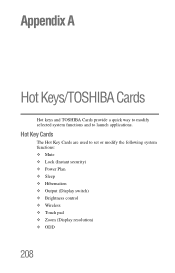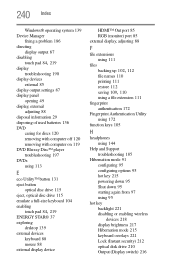Toshiba Satellite P745-S4102 Support Question
Find answers below for this question about Toshiba Satellite P745-S4102.Need a Toshiba Satellite P745-S4102 manual? We have 1 online manual for this item!
Question posted by arnoldwilking on December 28th, 2012
How Do I Restore Function To An Inoperative Wifi Power Switch?
Satellite P745-S4201
All the illuminated power switches to the right of the main power switch have quit working. How do I force them to resume working?
Current Answers
Related Toshiba Satellite P745-S4102 Manual Pages
Similar Questions
How To Switch On Wireless Key?
My wireless is switched off. I cannot find the key for switching on the wireless. Is there any funct...
My wireless is switched off. I cannot find the key for switching on the wireless. Is there any funct...
(Posted by marianamilosheva 6 years ago)
How To Reset Toshiba Laptop Satellite C50-a546 Bios Password
How To Reset Toshiba Laptop Satellite c50-a546 Bios Password
How To Reset Toshiba Laptop Satellite c50-a546 Bios Password
(Posted by mohmoh1980 9 years ago)
How To Boot From Cd Toshiba Laptop Satellite P745
(Posted by was4str 10 years ago)
How To Restore Factory Settings No Recovery Disk For Satellite P870-p875
How do you restore factory settings no recovery disk for satellite p870-p875
How do you restore factory settings no recovery disk for satellite p870-p875
(Posted by anitaussie 11 years ago)
Toshiba Laptop Satellite L355-s7915
how to reset the bios password on toshiba laptop satellite L355-s7915
how to reset the bios password on toshiba laptop satellite L355-s7915
(Posted by pctechniciandallas 12 years ago)