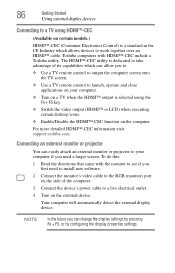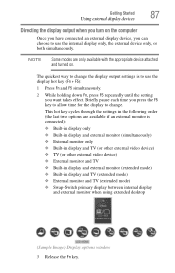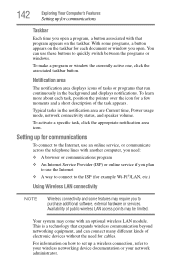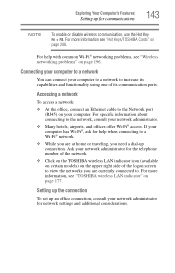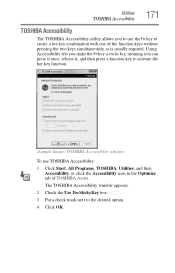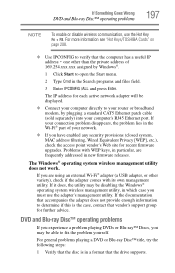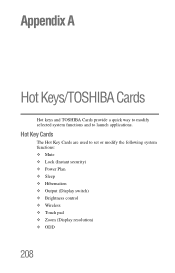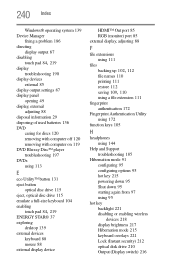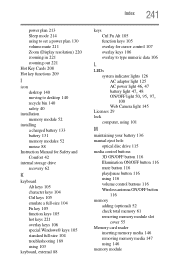Toshiba Satellite P745-S4102 Support Question
Find answers below for this question about Toshiba Satellite P745-S4102.Need a Toshiba Satellite P745-S4102 manual? We have 1 online manual for this item!
Question posted by marianamilosheva on February 28th, 2018
How To Switch On Wireless Key?
My wireless is switched off. I cannot find the key for switching on the wireless. Is there any functional key combination to switch the wireless on?
Current Answers
Answer #1: Posted by freginold on March 1st, 2018 5:38 PM
On many Toshibas (including the P750 and P755) the combination is <Fn> + <F8>.
Related Toshiba Satellite P745-S4102 Manual Pages
Similar Questions
How To Reset Toshiba Laptop Satellite C50-a546 Bios Password
How To Reset Toshiba Laptop Satellite c50-a546 Bios Password
How To Reset Toshiba Laptop Satellite c50-a546 Bios Password
(Posted by mohmoh1980 9 years ago)
Cannot Find Toshiba Satellite P745-s4102 Wireless Switch
(Posted by ABst 9 years ago)
What Keys To Press To Enter Bios Toshiba Satellite P745
(Posted by ricjhn 10 years ago)
How To Boot From Cd Toshiba Laptop Satellite P745
(Posted by was4str 10 years ago)
Toshiba Laptop Satellite L355-s7915
how to reset the bios password on toshiba laptop satellite L355-s7915
how to reset the bios password on toshiba laptop satellite L355-s7915
(Posted by pctechniciandallas 12 years ago)