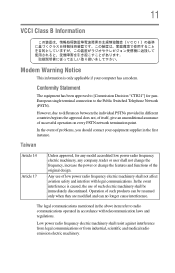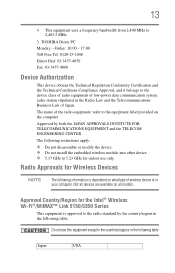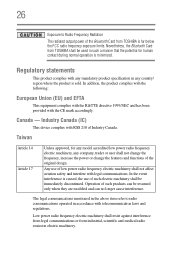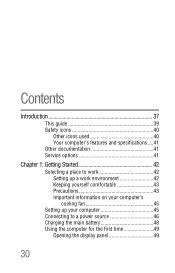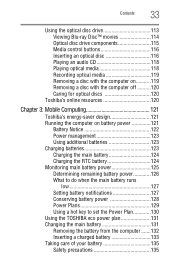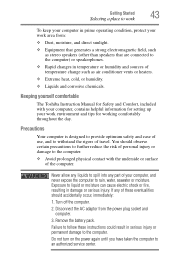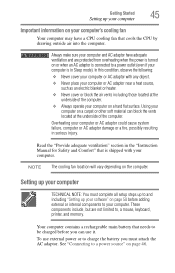Toshiba Satellite P745-S4102 Support Question
Find answers below for this question about Toshiba Satellite P745-S4102.Need a Toshiba Satellite P745-S4102 manual? We have 1 online manual for this item!
Question posted by Tjennings123 on May 12th, 2013
Power Off
Computer laptop will not power down and shows it is still inning with a washed out screen.
Current Answers
Related Toshiba Satellite P745-S4102 Manual Pages
Similar Questions
My Laptop Only Shows The 'toshiba' Screen Then Doesn't Turn On. Help!!
I turn on my computer and it only reaches the point where it has the Toshiba screen and stays there....
I turn on my computer and it only reaches the point where it has the Toshiba screen and stays there....
(Posted by cherrangev 8 years ago)
My Toshiba Satellite L755-s5245 Does Not Show The Full Screen
(Posted by IMsote 9 years ago)
Can Satellite P745-s4102 Laptop Power Adapter Be Connected While Computer Is
using
using
(Posted by Getver 10 years ago)
How To Enter Boot From Cd On Toshiba Satellite P745-s4102
(Posted by nemrs 10 years ago)
Toshiba Satellite P745-s4102 Doesn't Recognize Hdd
Toshiba satellite P745-S4102 doesn't recognize hdd and ODD as well!
Toshiba satellite P745-S4102 doesn't recognize hdd and ODD as well!
(Posted by komitas 11 years ago)