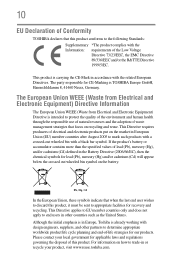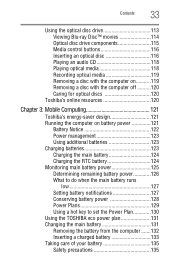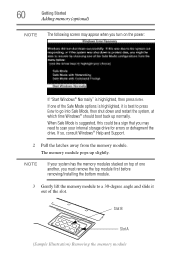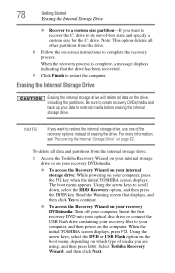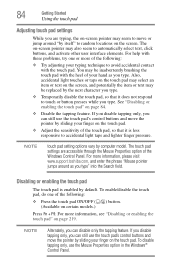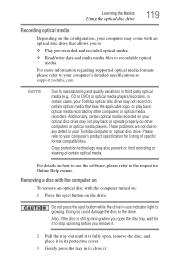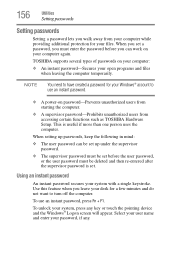Toshiba Satellite P745-S4102 Support Question
Find answers below for this question about Toshiba Satellite P745-S4102.Need a Toshiba Satellite P745-S4102 manual? We have 1 online manual for this item!
Question posted by nemrs on December 30th, 2013
How To Enter Boot From Cd On Toshiba Satellite P745-s4102
The person who posted this question about this Toshiba product did not include a detailed explanation. Please use the "Request More Information" button to the right if more details would help you to answer this question.
Current Answers
Related Toshiba Satellite P745-S4102 Manual Pages
Similar Questions
Satellite P845-s4200 Enter Boot Menu F12 Does Not Work
(Posted by Brirpau 9 years ago)
How To Enter Boot Menu On Toshiba Satellite P745
(Posted by treevravind 9 years ago)
How To Enter Boot Satellite P845-s4200
(Posted by pygmanixsh 9 years ago)
What Keys To Press To Enter Bios Toshiba Satellite P745
(Posted by ricjhn 10 years ago)
Toshiba Satellite P745-s4102 Doesn't Recognize Hdd
Toshiba satellite P745-S4102 doesn't recognize hdd and ODD as well!
Toshiba satellite P745-S4102 doesn't recognize hdd and ODD as well!
(Posted by komitas 11 years ago)