Toshiba Satellite P70 Support Question
Find answers below for this question about Toshiba Satellite P70.Need a Toshiba Satellite P70 manual? We have 1 online manual for this item!
Question posted by jackiesgirl32 on June 5th, 2014
Keyboard Backlight
How do I turn the keyboard back light option back on? Do not know why it turned off.
Current Answers
There are currently no answers that have been posted for this question.
Be the first to post an answer! Remember that you can earn up to 1,100 points for every answer you submit. The better the quality of your answer, the better chance it has to be accepted.
Be the first to post an answer! Remember that you can earn up to 1,100 points for every answer you submit. The better the quality of your answer, the better chance it has to be accepted.
Related Toshiba Satellite P70 Manual Pages
User Guide - Page 1
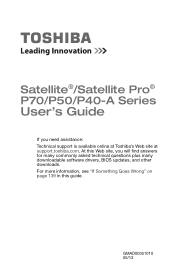
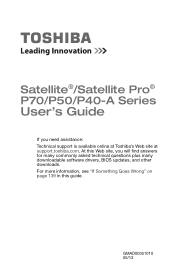
... site, you need assistance: Technical support is available online at Toshiba's Web site at support.toshiba.com. GMAD00351010 05/13 At this guide.
Satellite®/Satellite Pro® P70/P50/P40-A Series
User's Guide
If you will find answers for many commonly asked technical questions plus many downloadable software drivers, BIOS updates, and...
User Guide - Page 2


... you must read and follow all set-up and usage instructions in the applicable user guides and/or manuals enclosed or provided electronically. Model: Satellite®/Satellite Pro® P70/P50/P40-A Series
Recordable and/or ReWritable Drive(s) and Associated Software Warranty
The computer system you to lead, a chemical known to do so...
User Guide - Page 7
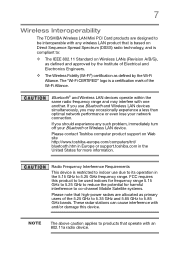
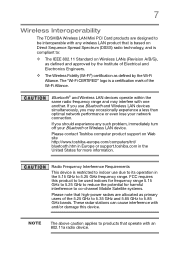
...due to its operation in the United States for harmful interference to co-channel Mobile Satellite systems.
Please note that operate with one another. 7
Wireless Interoperability
The TOSHIBA Wireless... requires this device. These radar stations can cause interference with any such problem, immediately turn off your network connection. If you may interfere with an 802.11a radio device.
...
User Guide - Page 18
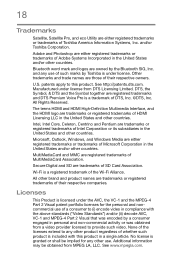
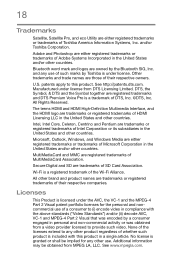
... is licensed under license from a video provider licensed to provide such video. Additional information may be implied for the personal and noncommercial use . 18
Trademarks
Satellite, Satellite Pro, and eco Utility are registered trademarks of MultiMediaCard Association. Adobe and Photoshop are trademarks or registered trademarks of Adobe Systems Incorporated in a single article...
User Guide - Page 24
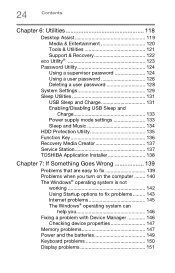
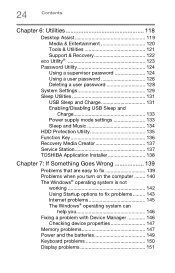
...139 Problems when you turn on the computer ........ 140 The Windows® operating system is not
working 142 Using Startup options to fix problems ............ 143 Internet problems 145 The Windows® operating system can
help you 146 Fixing a problem with Device Manager 146
Checking device properties 147 Memory problems 147 Power and the batteries 149 Keyboard...
User Guide - Page 39


...software" on or when an AC adaptor is connected to a power outlet (even if your computer is turned on page 44 before you must complete all setup steps up to and including "Setting up your computer... have adequate ventilation and are not limited to, a mouse, keyboard, and printer.
These components include, but are protected from overheating when the power is in serious injury.
User Guide - Page 43
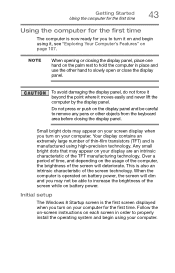
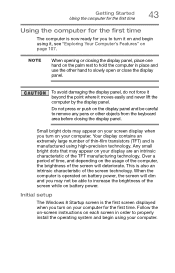
...to increase the brightness of the screen will dim and you turn on each screen in place and use the other objects from the keyboard area before closing the display panel, place one hand on...When the computer is the first screen displayed when you may appear on your screen display when you turn on your computer. Initial setup
The Windows 8 Startup screen is operated on battery power, the ...
User Guide - Page 60
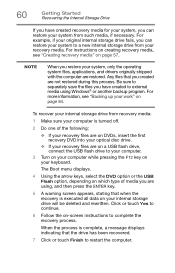
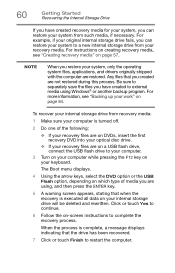
....
4 Using the arrow keys, select the DVD option or the USB Flash option, depending on which type of media you can restore...internal storage drive from recovery media:
1 Make sure your computer is turned off.
2 Do one of the following:
❖ If your recovery..., a message displays indicating that you restore your keyboard. For instructions on creating recovery media, see "Backing up your ...
User Guide - Page 80
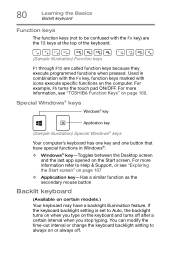
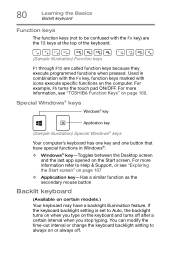
If the keyboard backlight setting is set to Auto, the backlight turns on when you type on the keyboard and turns off . For more information refer to Help & Support, or see "TOSHIBA Function Keys" on page 169. You can modify the time-out interval or change the keyboard backlight setting to always on or always off after a certain interval...
User Guide - Page 81
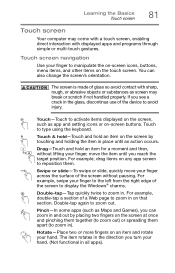
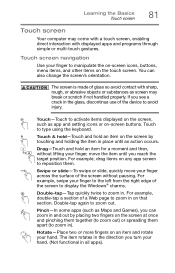
...'s orientation. Touch screen navigation
Use your hand. (Not functional in place until you turn your finger to avoid injury.
The item rotates in the direction you reach the target position. Double-tap again to type using the keyboard. Swipe or slide-To swipe or slide, quickly move the item until an action...
User Guide - Page 86
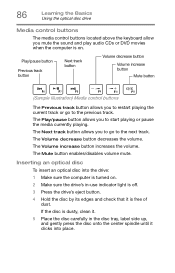
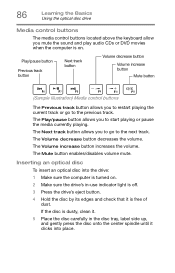
...is dusty, clean it. 5 Place the disc carefully in -use indicator light is off. 3 Press the drive's eject button. 4 Hold the disc ...that it clicks into the drive: 1 Make sure the computer is turned on . Inserting an optical disc
To insert an optical disc into ...drive
Media control buttons
The media control buttons located above the keyboard allow you mute the sound and play audio CDs or DVD...
User Guide - Page 107


... pad for everything from the right. You can also use the Windows® key ( ) on your keyboard or on page 108. When you will explore some of the special features of Windows® charms will ... These Windows® charms perform various commands, including basics tasks like turning off the power and advanced PC settings. For detailed information, please refer to the Start screen.
User Guide - Page 130
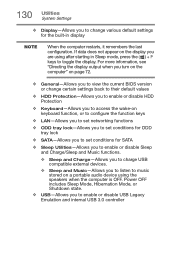
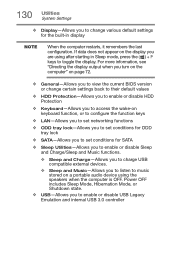
...speakers when the computer is OFF. For more information, see "Directing the display output when you turn on the computer" on page 72.
❖ General-Allows you to view the current BIOS version...❖ HDD Protection-Allows you to enable or disable HDD Protection
❖ Keyboard-Allows you to access the wake-on keyboard function, or to configure the function keys
❖ LAN-Allows you to set...
User Guide - Page 132
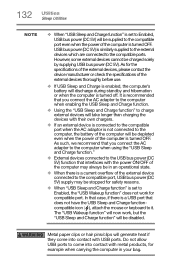
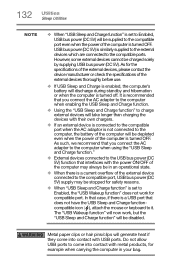
...that does not have the USB Sleep and Charge functioncompatible icon ( ), attach the mouse or keyboard to the computer, the battery of the computer will be supplied to come into contact with USB...of the external devices, please contact the device manufacturer or check the specifications of the computer is turned OFF. USB bus power (DC 5V) is similarly supplied to the external devices which are ...
User Guide - Page 136


136 Utilities Function Key
Function Key
Turns notifications for the keyboard backlight and touch pad status ON/OFF.
(Sample Image) Function Key NOTE The Function option is disabled by default.
User Guide - Page 150
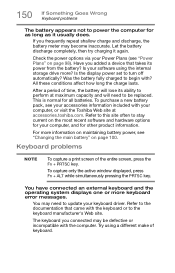
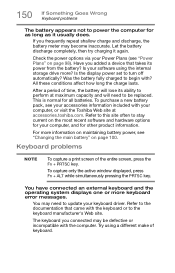
...toshiba.com. The keyboard you connected may become inaccurate. Is ...fully charged to begin with the keyboard or to the keyboard manufacturer's Web site. To purchase ...options for your Power Plans (see "Changing the main battery" on page 98). For more keyboard error messages.
150 If Something Goes Wrong Keyboard...You have connected an external keyboard and the operating system displays one or ...
User Guide - Page 173
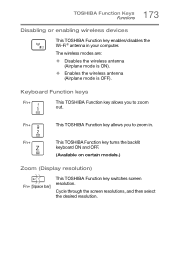
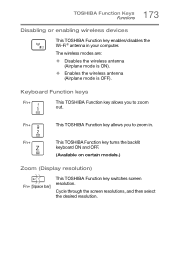
... key enables/disables the Wi-Fi® antenna in .
Fn+
This TOSHIBA Function key turns the backlit
keyboard ON and OFF.
(Available on certain models.)
Zoom (Display resolution)
Fn+ [Space bar...antenna
(Airplane mode is ON). ❖ Enables the wireless antenna
(Airplane mode is OFF).
Keyboard Function keys
Fn+
This TOSHIBA Function key allows you to zoom
out. Fn+
This TOSHIBA Function ...
User Guide - Page 180
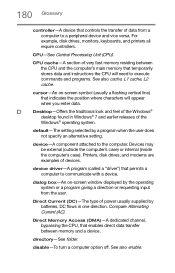
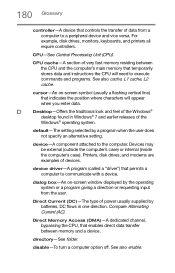
... type of the
Windows® operating system. Compare Alternating Current (AC).
disable-To turn a computer option off.
dialog box-An on -screen symbol (usually a flashing vertical line) that ... with a device. default-The setting selected by batteries. For example, disk drives, monitors, keyboards, and printers all require controllers.
DC flows in Windows® 7 and earlier releases of...
User Guide - Page 183
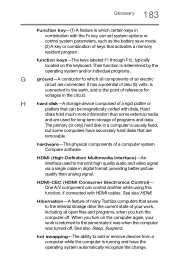
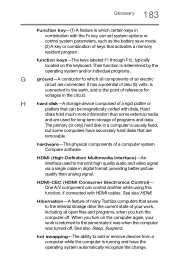
... computer while the computer is running and have secondary hard disks that can set system options or control system parameters, such as the battery save mode. (2) A key or combination...than some computers have the operating system automatically recognize the change. When you turn on the keyboard.
HDMI (High-Definition Multimedia Interface)-An interface used for
voltages in the ...
User Guide - Page 188
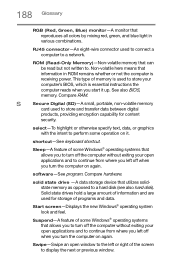
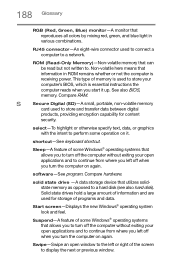
...) monitor-A monitor that reproduces all colors by mixing red, green, and blue light in ROM remains whether or not the computer is receiving power. RJ45 connector-An...exiting your open applications and to .
shortcut-See keyboard shortcut. Suspend-A feature of some Windows® operating systems that allows you to turn off when you turn the computer on again. Sleep-A feature of some...
Similar Questions
My Toshiba Satellite Wont Restart After Reset
I had a problem after waking the laptop up from sleep mode. I had to do a hard power off and on. The...
I had a problem after waking the laptop up from sleep mode. I had to do a hard power off and on. The...
(Posted by zoio 5 years ago)
How To Reset Toshiba Laptop Satellite C50-a546 Bios Password
How To Reset Toshiba Laptop Satellite c50-a546 Bios Password
How To Reset Toshiba Laptop Satellite c50-a546 Bios Password
(Posted by mohmoh1980 9 years ago)
How To Turn On Keyboard Backlight Toshiba Satellite P875
(Posted by sctomsac 9 years ago)
How Do I Switch On The Keyboard Backlight Of Satellite P845
(Posted by fukHel 9 years ago)
How To Turn On My Keyboard Backlight Toshiba Satellite P875-s7102
(Posted by arioran 10 years ago)

