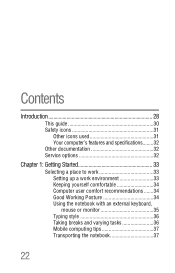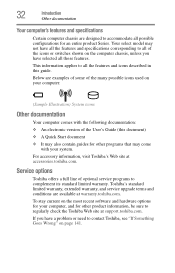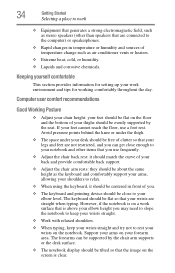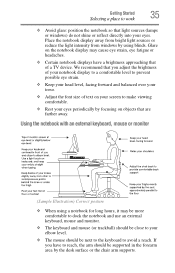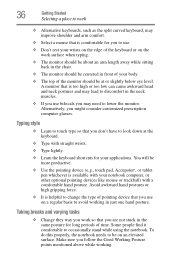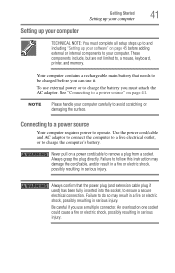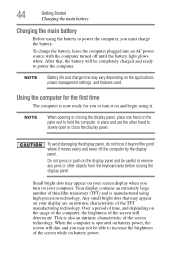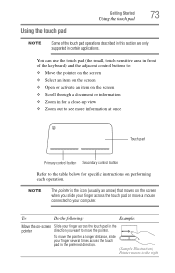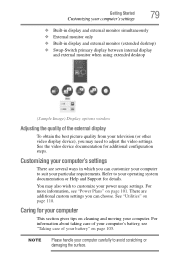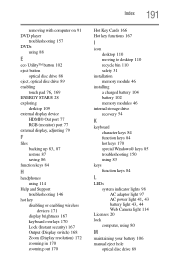Toshiba Satellite P845-S4200 Support Question
Find answers below for this question about Toshiba Satellite P845-S4200.Need a Toshiba Satellite P845-S4200 manual? We have 1 online manual for this item!
Question posted by fukHel on September 10th, 2014
How Do I Switch On The Keyboard Backlight Of Satellite P845
The person who posted this question about this Toshiba product did not include a detailed explanation. Please use the "Request More Information" button to the right if more details would help you to answer this question.
Current Answers
Answer #1: Posted by freginold on June 3rd, 2020 10:53 PM
To enable or disable the keyboard illumination, press the Fn and Z keys together. (Not all P840/P845 models have this functionality.)
Related Toshiba Satellite P845-S4200 Manual Pages
Similar Questions
How To Turn On Keyboard Backlight Toshiba Satellite P875
(Posted by sctomsac 9 years ago)
How To Turn On Keyboard Backlight On Toshiba Satellite P845 S4200
(Posted by sharic 9 years ago)
How To Turn On Backlit Keyboard Toshiba Satellite P845
(Posted by kaAKIN 10 years ago)
How To Turn On Keyboard Backlight On Toshiba Satellite P845
(Posted by emmaaksh 10 years ago)