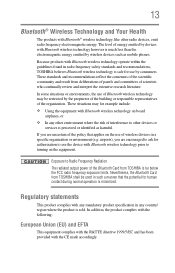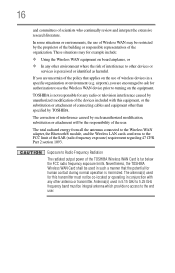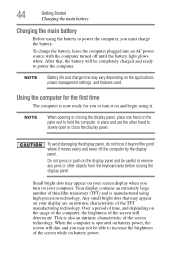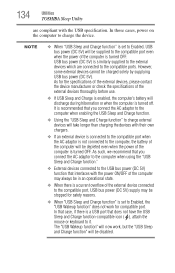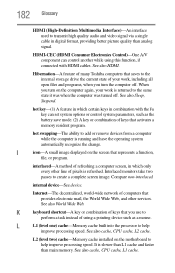Toshiba Satellite P845-S4200 Support Question
Find answers below for this question about Toshiba Satellite P845-S4200.Need a Toshiba Satellite P845-S4200 manual? We have 1 online manual for this item!
Question posted by kaAKIN on April 13th, 2014
How To Turn On Backlit Keyboard Toshiba Satellite P845
The person who posted this question about this Toshiba product did not include a detailed explanation. Please use the "Request More Information" button to the right if more details would help you to answer this question.
Current Answers
Answer #1: Posted by freginold on June 3rd, 2020 10:57 PM
To enable or disable the keyboard illumination, press the Fn and Z keys together. Not all P840/P845 models have this functionality.
Related Toshiba Satellite P845-S4200 Manual Pages
Similar Questions
Does Satellite P845-s4200 Have Backlit Keyboard
(Posted by casteAjdg 10 years ago)
How To Turn On Backlight Keyboard Satellite P845-s4200
(Posted by tgrfu 10 years ago)
Turn On Backlit Keyboard
How do I turn on the backlit keyboard?
How do I turn on the backlit keyboard?
(Posted by Christinaison 11 years ago)
How Do I Plug In The Power Cable For A Backlit Keyboard On This Laptop?
Bought a backlit keyboard but the motherboard seems to lack a receptacle to plug it in. Can I make a...
Bought a backlit keyboard but the motherboard seems to lack a receptacle to plug it in. Can I make a...
(Posted by Zach1u 11 years ago)
How To Turn Off Keyboard Back-light Of Satellite E205 On Easy Way Of Turning Off
how to turn off keyboard back-light of satellite e205 on easy way of turning off
how to turn off keyboard back-light of satellite e205 on easy way of turning off
(Posted by cutemico08 11 years ago)