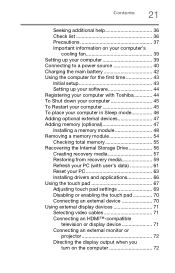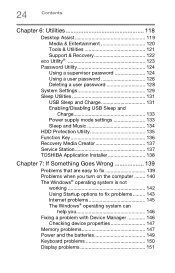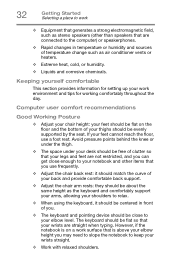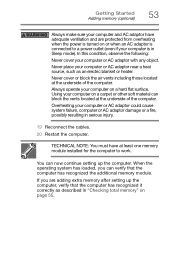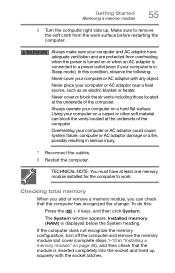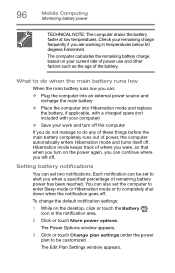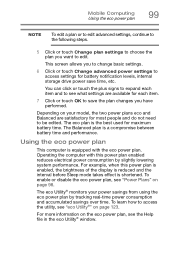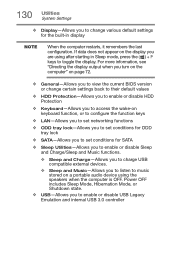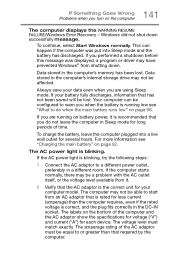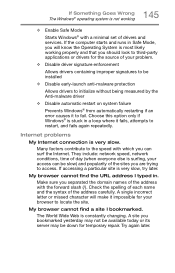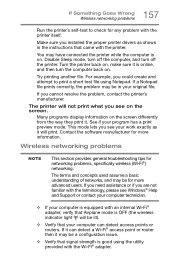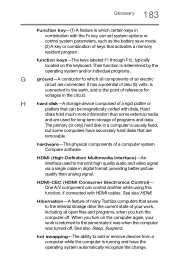Toshiba Satellite P55 Support Question
Find answers below for this question about Toshiba Satellite P55.Need a Toshiba Satellite P55 manual? We have 1 online manual for this item!
Question posted by ndongboniface on May 4th, 2014
Keyboard Failure.machine On Sleep Mode For 3 Days. Cannot Shutdown. Please Help
The person who posted this question about this Toshiba product did not include a detailed explanation. Please use the "Request More Information" button to the right if more details would help you to answer this question.
Current Answers
Related Toshiba Satellite P55 Manual Pages
Similar Questions
What Do I Do To Get A Satellite P55 Laptop To Start Up When It Is In Sleep Mode?
problem started with a black screen then couldn't shut down after repeatly trying then when it shut ...
problem started with a black screen then couldn't shut down after repeatly trying then when it shut ...
(Posted by regor 9 years ago)
System Keeps Crashing From Sleep Mode. Rebuilt Software 4 Times Since Purchase
somehow, my system windows keeps updating even when I tell system to not do updates and then I start...
somehow, my system windows keeps updating even when I tell system to not do updates and then I start...
(Posted by maryback 11 years ago)
Stuck In Sleep Mode
How do you wake up a L355D-S7901 that is stuck in the sleep mode?
How do you wake up a L355D-S7901 that is stuck in the sleep mode?
(Posted by Anonymous-78868 11 years ago)
How Do I Wake Up Screen Of Satellite L755 From Sleep Mode?
The screen goes dark and I can't get it to brighten up again, unless I shut down the whole computer ...
The screen goes dark and I can't get it to brighten up again, unless I shut down the whole computer ...
(Posted by susienews 11 years ago)
Wont Power Up With Power Cord Or Battery. Seems To Be On Sleep Mode. Need Power
I can't get any power to start up. No power via power cord or battery.
I can't get any power to start up. No power via power cord or battery.
(Posted by bigbearlerma 13 years ago)