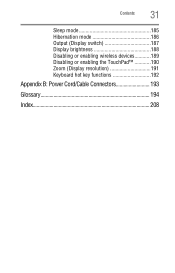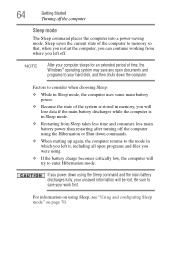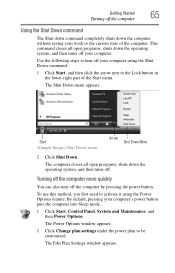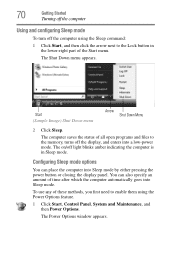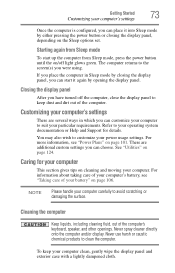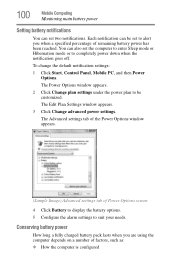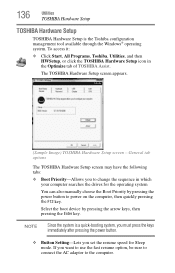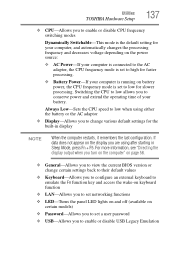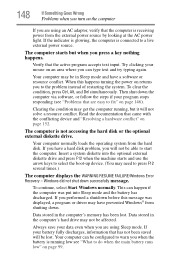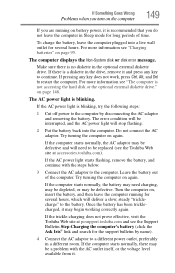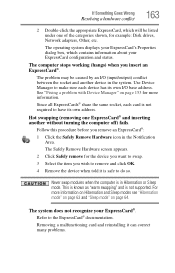Toshiba L355D-S7901 Support Question
Find answers below for this question about Toshiba L355D-S7901 - Satellite - Turion 64 X2 2.1 GHz.Need a Toshiba L355D-S7901 manual? We have 1 online manual for this item!
Question posted by Anonymous-78868 on October 13th, 2012
Stuck In Sleep Mode
How do you wake up a L355D-S7901 that is stuck in the sleep mode?
Current Answers
Related Toshiba L355D-S7901 Manual Pages
Similar Questions
Toshiba Satellite Model L355d-s7901 Won't Come On
(Posted by burblje 10 years ago)
How To Reset Bios Password On A Toshiba Satellite Laptop L355d-s7901
(Posted by printsertgf 10 years ago)
System Keeps Crashing From Sleep Mode. Rebuilt Software 4 Times Since Purchase
somehow, my system windows keeps updating even when I tell system to not do updates and then I start...
somehow, my system windows keeps updating even when I tell system to not do updates and then I start...
(Posted by maryback 11 years ago)
Toshiba, Satellite, L355d-s7901
My Toshiba, Satellite, L355D-S7901 laptop automatcally shutdown after 30 seconds powered up ? So it ...
My Toshiba, Satellite, L355D-S7901 laptop automatcally shutdown after 30 seconds powered up ? So it ...
(Posted by longnguyen1970 11 years ago)
How To Fix Dvd Issue
TOSHIBA A215-S4757 TURION 64 X2, 1.8 GHz 32 OPERATING SYSTEM, VISTA PLAYS CD'S BUT PLAYERS CLOSE OR...
TOSHIBA A215-S4757 TURION 64 X2, 1.8 GHz 32 OPERATING SYSTEM, VISTA PLAYS CD'S BUT PLAYERS CLOSE OR...
(Posted by teresamungarro 12 years ago)