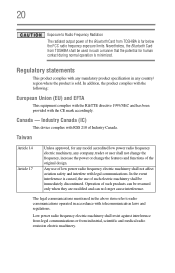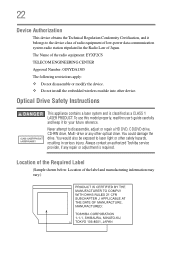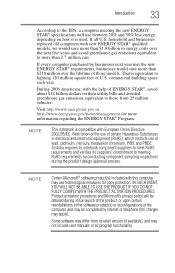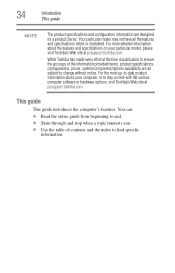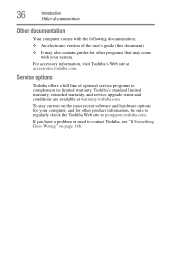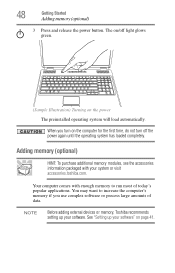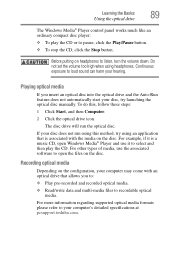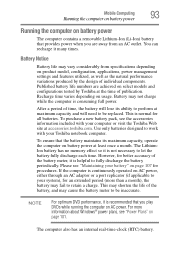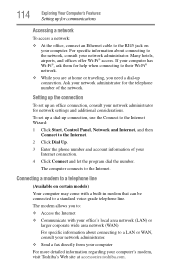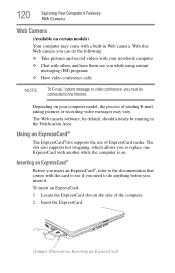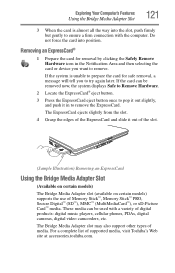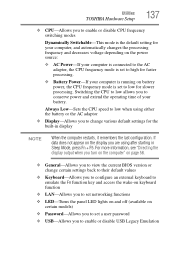Toshiba L355D-S7901 Support Question
Find answers below for this question about Toshiba L355D-S7901 - Satellite - Turion 64 X2 2.1 GHz.Need a Toshiba L355D-S7901 manual? We have 1 online manual for this item!
Question posted by burblje on April 1st, 2014
Toshiba Satellite Model L355d-s7901 Won't Come On
Current Answers
Answer #1: Posted by cooltechagent on April 2nd, 2014 4:34 AM
If still does not utrn on: call Toshiba
If the system is turning on but not booting try safe mode first
For safe mode tap F8 as soon as you turn in system
If safe also not working, repair operating system using the recovery disk
Thanks,
CoolAgent
Related Toshiba L355D-S7901 Manual Pages
Similar Questions
Dears,I am looking for touch screen for my Toshiba Satellite Model S55T-A5238 Laptop. I would like t...
My toshiba satellite u405d-s2874 monitor won't come on!
My Toshiba, Satellite, L355D-S7901 laptop automatcally shutdown after 30 seconds powered up ? So it ...