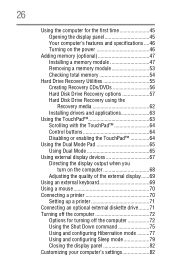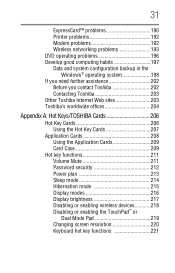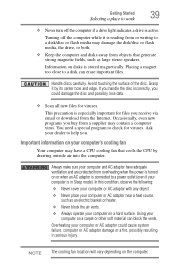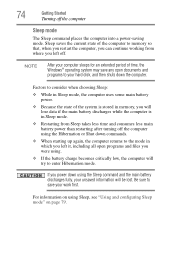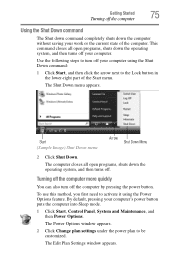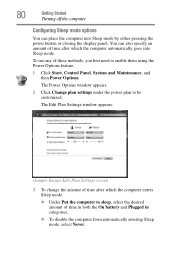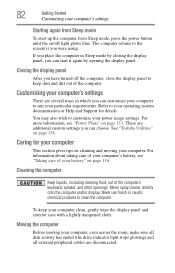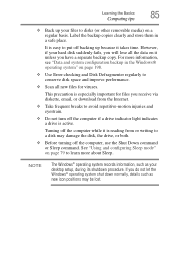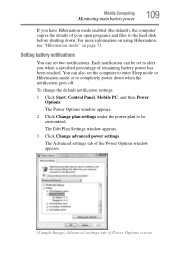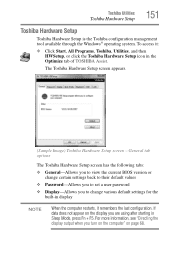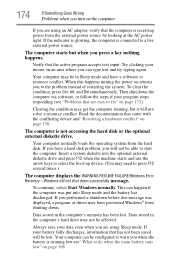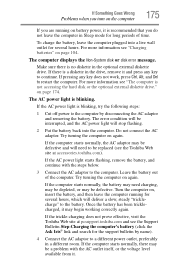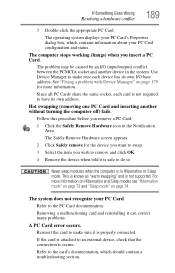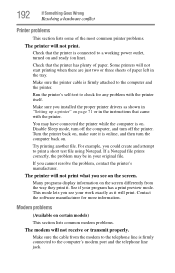Toshiba A215-S5818 Support Question
Find answers below for this question about Toshiba A215-S5818 - Satellite - Turion 64 X2 2 GHz.Need a Toshiba A215-S5818 manual? We have 1 online manual for this item!
Question posted by bigbearlerma on May 6th, 2011
Wont Power Up With Power Cord Or Battery. Seems To Be On Sleep Mode. Need Power
I can't get any power to start up. No power via power cord or battery.
Current Answers
Related Toshiba A215-S5818 Manual Pages
Similar Questions
Satellite A665-s6050 Wont Power On
i have plugged in a new battery and laptop universal charger and still the laptop will not power on
i have plugged in a new battery and laptop universal charger and still the laptop will not power on
(Posted by patnim73 10 years ago)
System Keeps Crashing From Sleep Mode. Rebuilt Software 4 Times Since Purchase
somehow, my system windows keeps updating even when I tell system to not do updates and then I start...
somehow, my system windows keeps updating even when I tell system to not do updates and then I start...
(Posted by maryback 11 years ago)
Stuck In Safe Mode
How do i get my Toshiba satellite A215model # PSAFGU_05F01D out of safe mode!
How do i get my Toshiba satellite A215model # PSAFGU_05F01D out of safe mode!
(Posted by krobe 11 years ago)
Stuck In Sleep Mode
How do you wake up a L355D-S7901 that is stuck in the sleep mode?
How do you wake up a L355D-S7901 that is stuck in the sleep mode?
(Posted by Anonymous-78868 11 years ago)