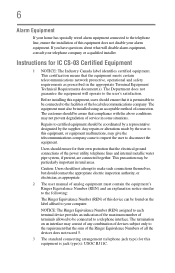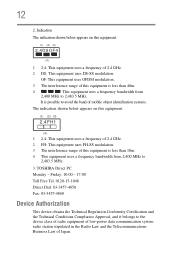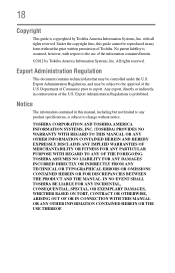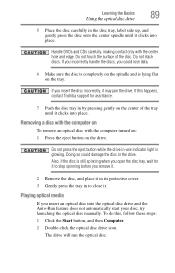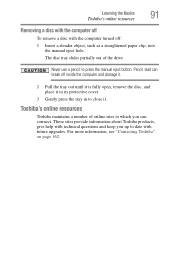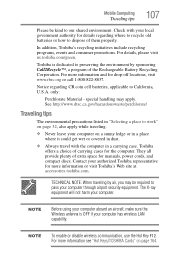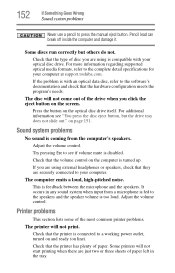Toshiba Satellite L875-S7245 Support Question
Find answers below for this question about Toshiba Satellite L875-S7245.Need a Toshiba Satellite L875-S7245 manual? We have 1 online manual for this item!
Question posted by booker63 on February 15th, 2013
What Is The Manual For Toshiba Satellite L875d-s7332?
The person who posted this question about this Toshiba product did not include a detailed explanation. Please use the "Request More Information" button to the right if more details would help you to answer this question.
Current Answers
Answer #1: Posted by bengirlxD on February 15th, 2013 11:22 AM
Here is a link to the manual:
http://www.manualowl.com/p/Toshiba/Satellite-L875D-S7332/Manual/179553
Feel free to resubmit the question if you didn't find it useful.
Related Toshiba Satellite L875-S7245 Manual Pages
Similar Questions
Toshiba Satellite L875d-s7332 Battery
I recently replaced my battery in the Toshiba Satellite L875D laptop because it wasn't holding the c...
I recently replaced my battery in the Toshiba Satellite L875D laptop because it wasn't holding the c...
(Posted by kvines12 9 years ago)
Toshiba Satellite L875d-s7332 How To Open Optical Drive
(Posted by kolsaug 9 years ago)
Toshiba Satellite L875d-s7332
My laptop was acting slow. I thought it was a virus so I did a virus clean up. In the middle of the ...
My laptop was acting slow. I thought it was a virus so I did a virus clean up. In the middle of the ...
(Posted by Anonymous-137404 9 years ago)
Toshiba Satellite L875d-s7332 Laptop How To Burn Dvds
(Posted by AlemaWavi 9 years ago)
How To Get Mouse Working On Toshiba Satellite L875d-s7332
(Posted by ailga 10 years ago)