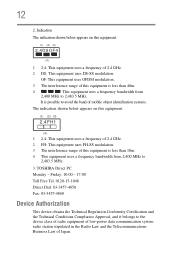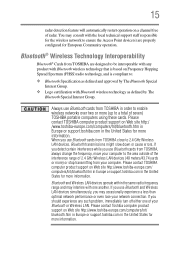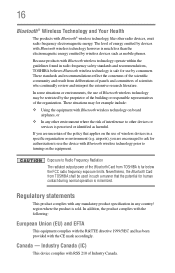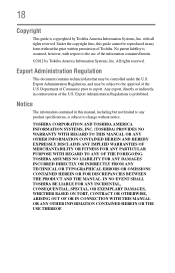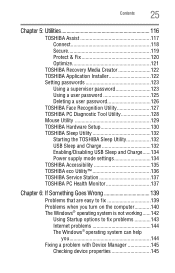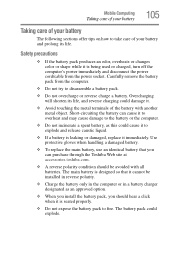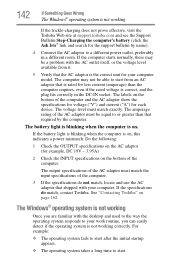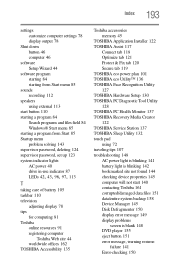Toshiba Satellite L875-S7208 Support Question
Find answers below for this question about Toshiba Satellite L875-S7208.Need a Toshiba Satellite L875-S7208 manual? We have 1 online manual for this item!
Question posted by ndontonio on February 21st, 2018
Toshiba L875 Notre Startup
i've reverse the polarity of apdater AC by mistake and my laptop not startup when I've connected it. How may I repair this?
Current Answers
Answer #1: Posted by freginold on February 21st, 2018 9:54 AM
You may have zapped the mother board, in which case your best bets are to either have an experienced technician take a look at it, or buy a new laptop.
Before that, you can try a new AC adapter; does the laptop power up and/or the battery charge when you try a new adapter? If so, your laptop itself is probably fine.
Before that, you can try a new AC adapter; does the laptop power up and/or the battery charge when you try a new adapter? If so, your laptop itself is probably fine.
Related Toshiba Satellite L875-S7208 Manual Pages
Similar Questions
My Laptop Won't Connect To The Internet And The Wifi Is Turned On
my laptop won't connect to the Internet and the wifi is turned on
my laptop won't connect to the Internet and the wifi is turned on
(Posted by bethany1007 8 years ago)
How To Fix Touchpad On Toshiba Satellite Laptop L875-s7208
(Posted by jimchaot 9 years ago)
Toshiba Satellite A305-s6825 Restarts When Plugged Into Ac
(Posted by janontime 10 years ago)
Where Can I Find My Web Cam On My Toshiba Satellite L875-s7208?
(Posted by domitila23 11 years ago)
Toshiba Satellite Laptop L875-s7208 Number 6 Key Problem In The 10 Key Pad.
The number 6 key located in the 10-key pad sometimes does not register.
The number 6 key located in the 10-key pad sometimes does not register.
(Posted by dallaswinfrey1 11 years ago)