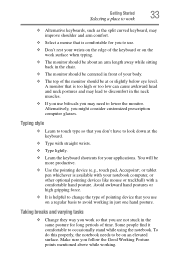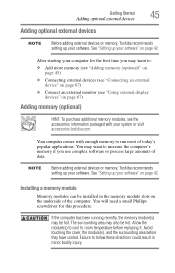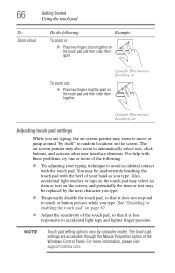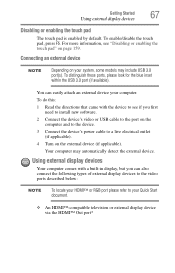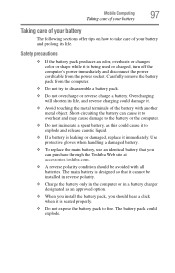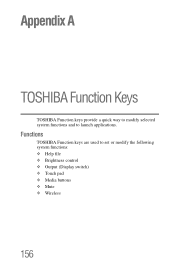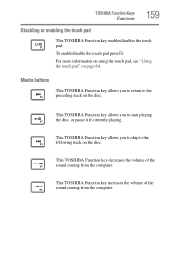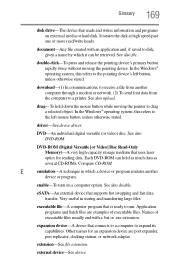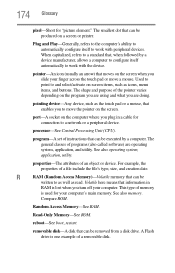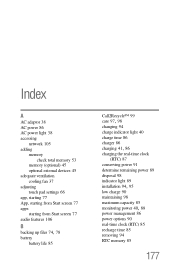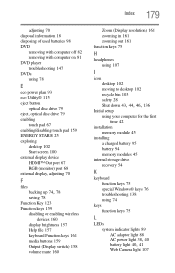Toshiba Satellite L875D-S7343 Support Question
Find answers below for this question about Toshiba Satellite L875D-S7343.Need a Toshiba Satellite L875D-S7343 manual? We have 1 online manual for this item!
Question posted by munella007 on December 26th, 2012
How Do I Disable The Touch Option On The Mouse Pad Of The Toshiba Satellite L875
The person who posted this question about this Toshiba product did not include a detailed explanation. Please use the "Request More Information" button to the right if more details would help you to answer this question.
Current Answers
Related Toshiba Satellite L875D-S7343 Manual Pages
Similar Questions
Disable Touch Pad - C75d-b7260
How do you disable touch pad? I only want to use the mouse I already have plugged in. Thanks.
How do you disable touch pad? I only want to use the mouse I already have plugged in. Thanks.
(Posted by wancomp 7 years ago)
Toshiba Satellite C55d A5344 15.6 Inch Laptop Mouse Pad
I just bought this new laptop and the mouse pad only works on the lock screen. i tried pressing the ...
I just bought this new laptop and the mouse pad only works on the lock screen. i tried pressing the ...
(Posted by lisathurman 10 years ago)
Mouse Pad Issue
So I just installed Open Office, Firefox and Google Chrome on to my laptop and now the mouse pad is ...
So I just installed Open Office, Firefox and Google Chrome on to my laptop and now the mouse pad is ...
(Posted by nbenning7 10 years ago)
Just Recently, I Am Unable To Use He Mouse Pad On My Laptop. How T Fix?
(Posted by rhbfb65 11 years ago)
Can't Move The Pointer With The Mouse Pad
There is a little light in the too left corner of the mouse pad that lights up whenever it stops mov...
There is a little light in the too left corner of the mouse pad that lights up whenever it stops mov...
(Posted by khortnibrooks 11 years ago)