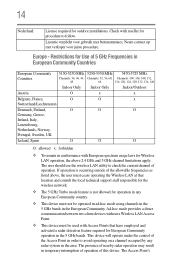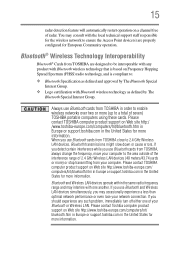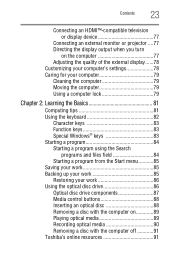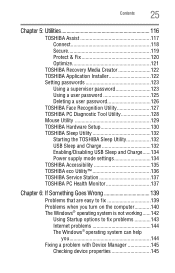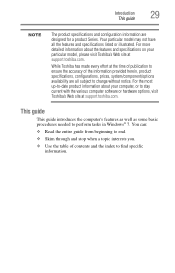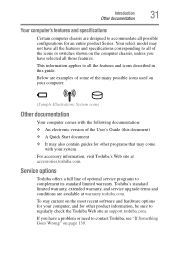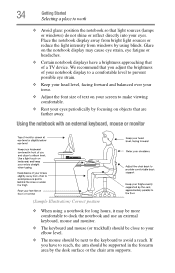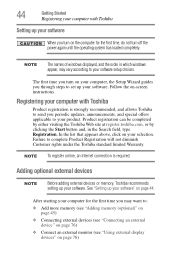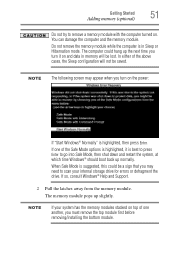Toshiba Satellite L875 Support Question
Find answers below for this question about Toshiba Satellite L875.Need a Toshiba Satellite L875 manual? We have 1 online manual for this item!
Question posted by evanian1 on April 4th, 2013
L875-s7208
Current Answers
Answer #1: Posted by baklogic on April 4th, 2013 11:51 AM
http://www.youtube.com/watch?v=YQZIUKhq0H4
Just a single screw under the laptop , then slide out original, and remove tab connector from original and fit to new blueray burner.
25 years playing with computers/laptops, software, and 10 years a geek/nerd -always learning
Related Toshiba Satellite L875 Manual Pages
Similar Questions
I recently upgraded my TOSHIBA Satellite C55-B5350 with windows 7 pro to windows 10 pro. TOSHIBA "Se...