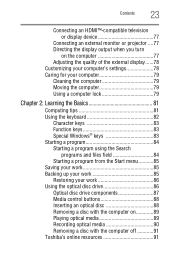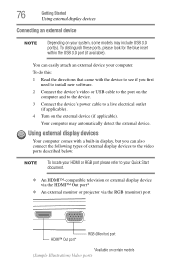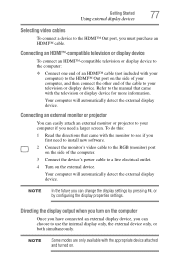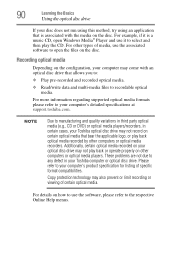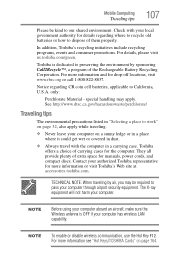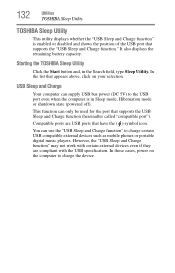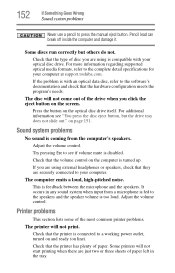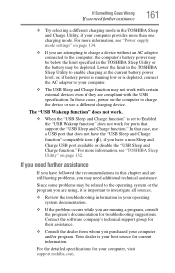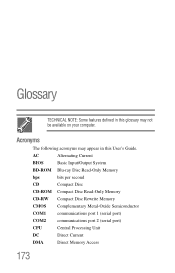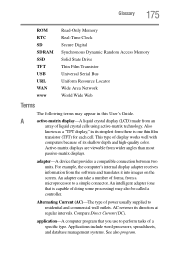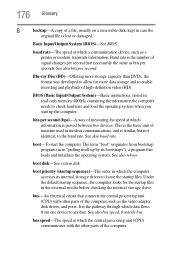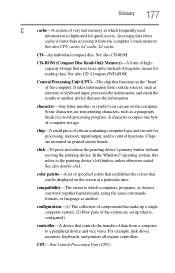Toshiba Satellite L875 Support Question
Find answers below for this question about Toshiba Satellite L875.Need a Toshiba Satellite L875 manual? We have 1 online manual for this item!
Question posted by chenaultrick on April 14th, 2014
Blu Ray Compatible
is the L875D-S7332 compatible with blu ray
Current Answers
Related Toshiba Satellite L875 Manual Pages
Similar Questions
How To Reset Toshiba Laptop Satellite C50-a546 Bios Password
How To Reset Toshiba Laptop Satellite c50-a546 Bios Password
How To Reset Toshiba Laptop Satellite c50-a546 Bios Password
(Posted by mohmoh1980 9 years ago)
How To Use Web Camera On Toshiba Satellite L875d-s7210
(Posted by gagUniver 9 years ago)
How To Enable 3d Playback With Toshiba's Satellite L875d-s7332 Series.
(Posted by travisbrownb 10 years ago)
L875-s7208
Does this laptop support blu-ray? I've upgraded to Windows 8 Pro
Does this laptop support blu-ray? I've upgraded to Windows 8 Pro
(Posted by evanian1 10 years ago)
Toshiba Laptop Satellite L355-s7915
how to reset the bios password on toshiba laptop satellite L355-s7915
how to reset the bios password on toshiba laptop satellite L355-s7915
(Posted by pctechniciandallas 12 years ago)