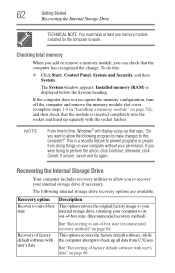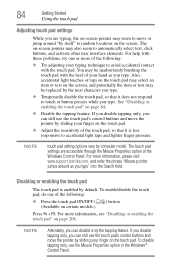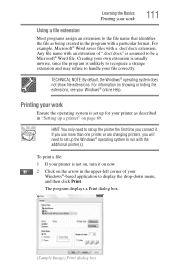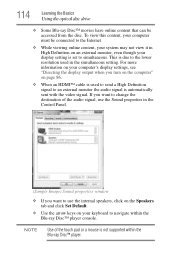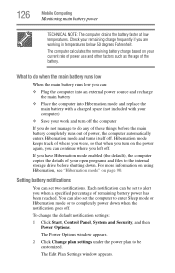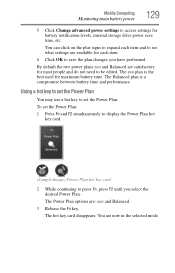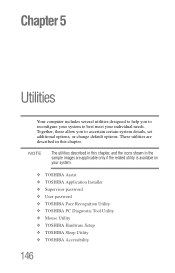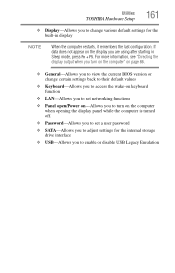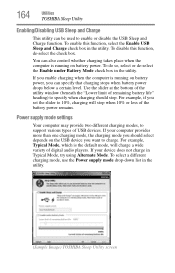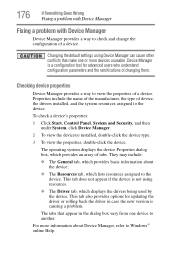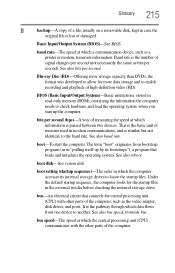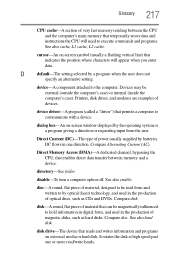Toshiba Satellite L755D-S5204 Support Question
Find answers below for this question about Toshiba Satellite L755D-S5204.Need a Toshiba Satellite L755D-S5204 manual? We have 1 online manual for this item!
Question posted by falfred4 on June 30th, 2014
Default Settings
Current Answers
Answer #1: Posted by baklogic on June 30th, 2014 11:34 AM
This is the proceedure in your manual.
Press the f12 button when starting the laptop- Look through pages 62 to 64, and than follow down the pages .
http://www.manualowl.com/m/Toshiba/Satellite-L755D-S5204/Manual/281875?page=62
25 years playing with computers/laptops, software, and 10 years a geek/nerd -always learning
Related Toshiba Satellite L755D-S5204 Manual Pages
Similar Questions
my screen is black, it acts like it will start but then it has a _ and stays there
on windows files loading page it does nothing
without recovery discs!! i tried pressing the zero button and turning on the laptop but it doesnt g...