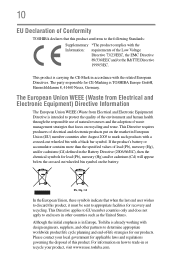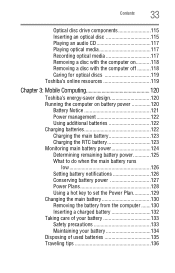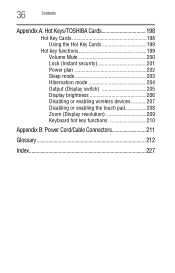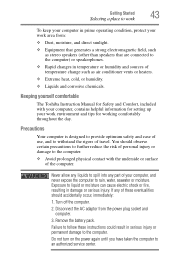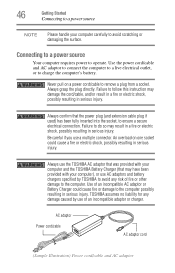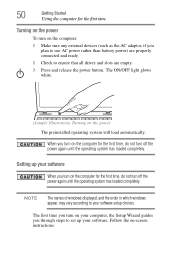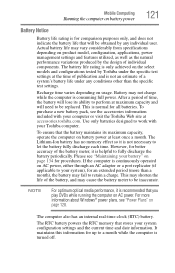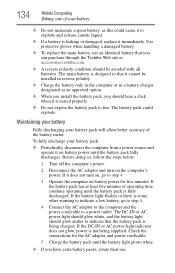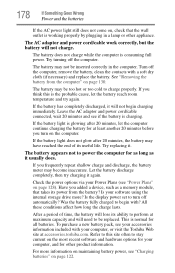Toshiba Satellite L745-S4302 Support Question
Find answers below for this question about Toshiba Satellite L745-S4302.Need a Toshiba Satellite L745-S4302 manual? We have 1 online manual for this item!
Question posted by bilyslicker on November 21st, 2012
What Battery Is In My Toshiba Satellite Laptop L745 S4210? May Have Been Switch
Current Answers
Answer #1: Posted by tintinb on January 1st, 2013 4:45 PM
- http://www.global-laptop-batteries.com/toshiba-laptop-battery/Toshiba-Satellite-L745-s4210-Battery.html
- http://www.oklaptopbattery.com/laptop-battery/toshiba-Satellite-L745-s4210-laptop-batteries.html
If you have more questions, please don't hesitate to ask here at HelpOwl. Experts here are always willing to answer your questions to the best of our knowledge and expertise.
Regards,
Tintin
Related Toshiba Satellite L745-S4302 Manual Pages
Similar Questions
I need to factory reset my laptop to its original settings how do I go about that with out using a r...
I need to replace the terminal in the PC that mates with the battery. one of the terminals was knock...
need to replace Toshiba Satellite 3005 S304 display Switch cannot find Specs anywhere