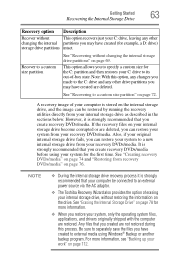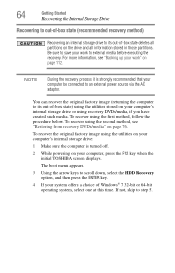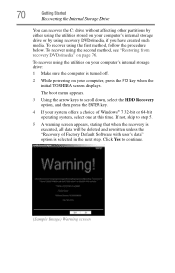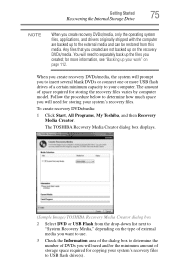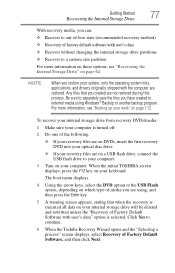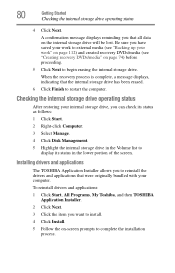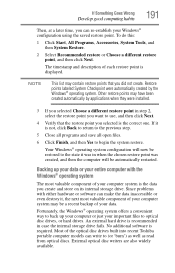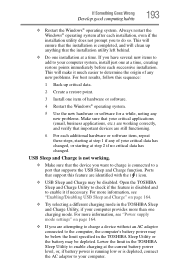Toshiba Satellite L745-S4210 Support Question
Find answers below for this question about Toshiba Satellite L745-S4210.Need a Toshiba Satellite L745-S4210 manual? We have 1 online manual for this item!
Question posted by kapadshubh on January 4th, 2014
How To Restore Toshiba Satellite L745-s4210
The person who posted this question about this Toshiba product did not include a detailed explanation. Please use the "Request More Information" button to the right if more details would help you to answer this question.
Current Answers
Related Toshiba Satellite L745-S4210 Manual Pages
Similar Questions
What Button To Press To Restore My Toshiba Satellite L745-s4210
(Posted by MaybeCisc 9 years ago)
Toshiba Restore Satellite P 200/p205series
I was using recovery discs in my satellite P205 laptop. While on 2nd disc error message appeared and...
I was using recovery discs in my satellite P205 laptop. While on 2nd disc error message appeared and...
(Posted by Rjhotin 9 years ago)
How To Go In Factory Setting Of Toshiba Laptop Satellite L745-s4210
(Posted by icozmik 9 years ago)
How To Factory Restore A Toshiba Satellite L745-s4210
(Posted by Mjangardan 9 years ago)
How To Reset Bios Password Toshiba Satellite L745-s4210
(Posted by ricaMok 10 years ago)