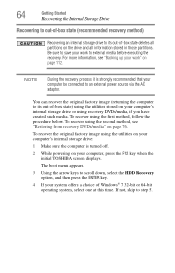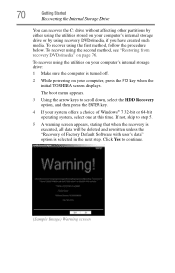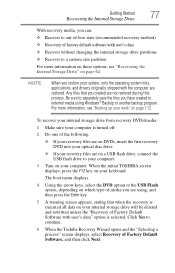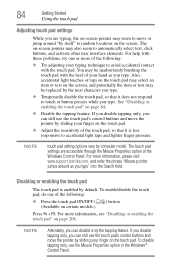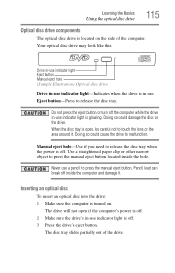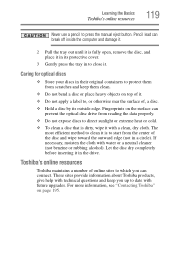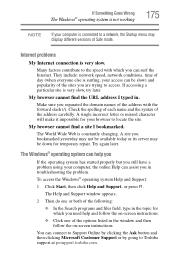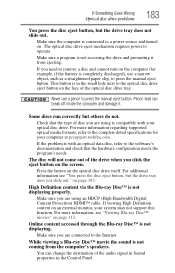Toshiba Satellite L745-S4210 Support Question
Find answers below for this question about Toshiba Satellite L745-S4210.Need a Toshiba Satellite L745-S4210 manual? We have 1 online manual for this item!
Question posted by MaybeCisc on August 27th, 2014
What Button To Press To Restore My Toshiba Satellite L745-s4210
The person who posted this question about this Toshiba product did not include a detailed explanation. Please use the "Request More Information" button to the right if more details would help you to answer this question.
Current Answers
Related Toshiba Satellite L745-S4210 Manual Pages
Similar Questions
Start Buttons On Toshiba Satellite 220cds.
I have an old Satellite 220CDS. It does not have a dedicated start button. I recall using a combinat...
I have an old Satellite 220CDS. It does not have a dedicated start button. I recall using a combinat...
(Posted by mbramwell 8 years ago)
How To Go In Factory Setting Of Toshiba Laptop Satellite L745-s4210
(Posted by icozmik 9 years ago)
How To Factory Restore A Toshiba Satellite L745-s4210
(Posted by Mjangardan 9 years ago)
How To Restore Toshiba Satellite L745-s4210
(Posted by kapadshubh 10 years ago)
How To Enable The Sensitive Multimedia Buttons For Toshiba Satellite A500-19u
i installed windows 7 ultimate after then these buttons got disabled even the lights are not on.
i installed windows 7 ultimate after then these buttons got disabled even the lights are not on.
(Posted by ashisajjadgul 11 years ago)