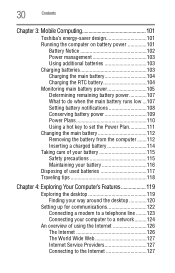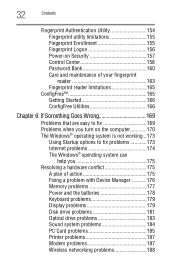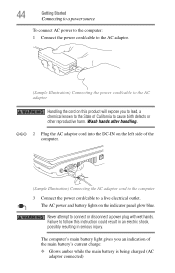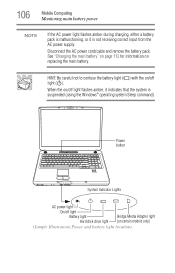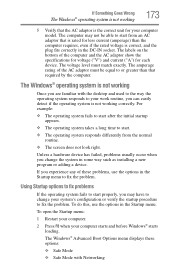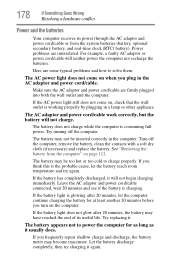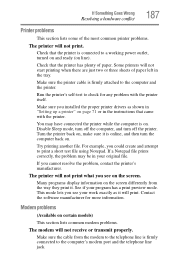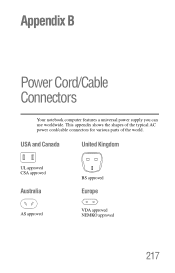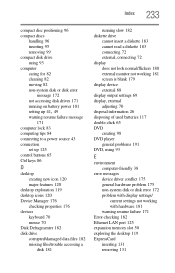Toshiba Satellite P205-S6267 Support and Manuals
Get Help and Manuals for this Toshiba item

View All Support Options Below
Free Toshiba Satellite P205-S6267 manuals!
Problems with Toshiba Satellite P205-S6267?
Ask a Question
Free Toshiba Satellite P205-S6267 manuals!
Problems with Toshiba Satellite P205-S6267?
Ask a Question
Most Recent Toshiba Satellite P205-S6267 Questions
Toshiba Restore Satellite P 200/p205series
I was using recovery discs in my satellite P205 laptop. While on 2nd disc error message appeared and...
I was using recovery discs in my satellite P205 laptop. While on 2nd disc error message appeared and...
(Posted by Rjhotin 9 years ago)
Popular Toshiba Satellite P205-S6267 Manual Pages
Toshiba Satellite P205-S6267 Reviews
We have not received any reviews for Toshiba yet.