Toshiba Satellite P205-S6257 Support and Manuals
Get Help and Manuals for this Toshiba item
This item is in your list!

View All Support Options Below
Free Toshiba Satellite P205-S6257 manuals!
Problems with Toshiba Satellite P205-S6257?
Ask a Question
Free Toshiba Satellite P205-S6257 manuals!
Problems with Toshiba Satellite P205-S6257?
Ask a Question
Popular Toshiba Satellite P205-S6257 Manual Pages
Toshiba Online User's Guide for Satellite P200/P205 - Page 2
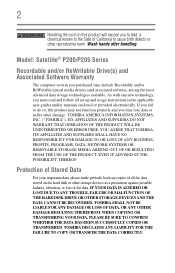
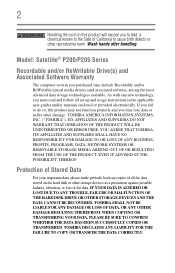
... THE DATA HAS BEEN SUCCESSFULLY COPIED OR TRANSFERRED. TOSHIBA DISCLAIMS ANY LIABILITY FOR THE FAILURE TO COPY OR TRANSFER THE DATA CORRECTLY.
Protection of Stored Data
For your important data, please make periodic back-up and usage instructions in the applicable user guides and/or manuals enclosed or provided electronically. As with any new...
Toshiba Online User's Guide for Satellite P200/P205 - Page 5


... with the best service it may not be necessary for them know of the telephone company is experienced with this change.
If trouble is to provide you should ever decide to permanently disconnect your fax transmission, refer to the fax software instructions installed on the first page of the transmission, the date and time it...
Toshiba Online User's Guide for Satellite P200/P205 - Page 64
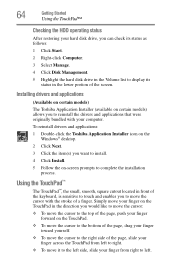
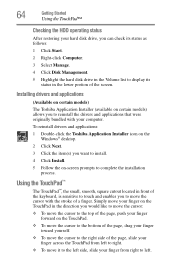
... enables you to move it to the left side, slide your finger from left . Installing drivers and applications
(Available on certain models)
The Toshiba Application Installer (available on certain models) allows you want to install.
4 Click Install.
5 Follow the on-screen prompts to complete the installation process.
Simply move your finger on the TouchPad in the direction you would like...
Toshiba Online User's Guide for Satellite P200/P205 - Page 100


...upgrades. Toshiba's online resources
Toshiba maintains a number of the disc and wipe toward the outward edge (not in the drive. These sites provide information about Toshiba products, give help with technical questions and keep you can connect. 100
Learning the Basics
Toshiba...to which you up to date with a clean, dry cloth. For more information, see "Contacting Toshiba" on page 197. The...
Toshiba Online User's Guide for Satellite P200/P205 - Page 122
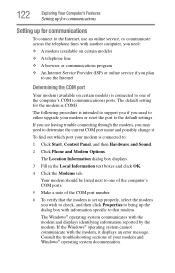
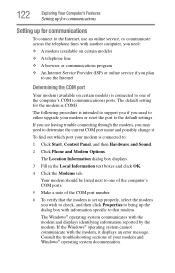
... COM port
Your modem (available on certain models) ❖ A telephone line ❖ A browser or communications program ❖ An Internet Service Provider (ISP) or online service if you need to either upgrade your modem and Windows® operating system documentation.
The following procedure is connected to the default settings. If the Windows® operating system cannot...
Toshiba Online User's Guide for Satellite P200/P205 - Page 150
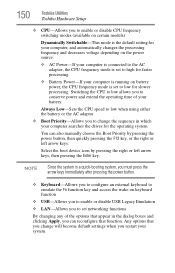
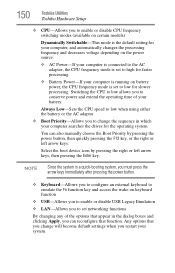
... boxes and clicking Apply, you can also manually choose the Boot Priority by pressing the right or left arrow keys.
150
Toshiba Utilities
Toshiba Hardware Setup
❖ CPU-Allows you to enable or disable CPU frequency switching modes (available on certain models)
Dynamically Switchable-This mode is the default setting for your computer, and automatically changes...
Toshiba Online User's Guide for Satellite P200/P205 - Page 173
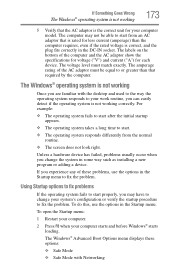
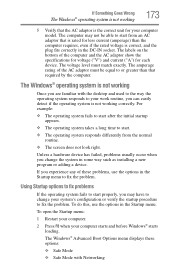
...problems usually occur when you experience any of the computer and the AC adaptor show the specifications...installing a new program or adding a device.
Using Startup options to fix problems
If the operating system fails to fix the problem. The Windows® Advanced Boot Options menu displays these problems...F8 when your computer model. The labels on...
❖ The screen does not look ...
Toshiba Online User's Guide for Satellite P200/P205 - Page 187
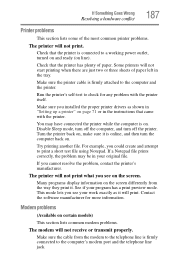
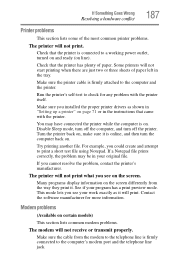
.... This mode lets you see your work exactly as shown in "Setting up a printer" on the screen. Make sure the cable from the way they print it will not print. You may be in the tray. For example, you installed the proper printer drivers as it . Make sure you could create and attempt to...
Toshiba Online User's Guide for Satellite P200/P205 - Page 188
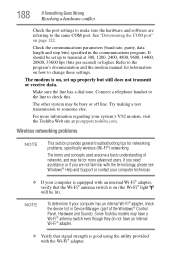
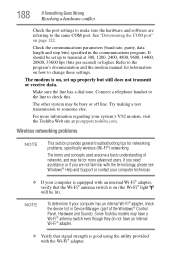
... line.
Refer to the program's documentation and the modem manual for networking problems, specifically wireless (Wi-Fi®) networking. Connect a telephone handset to the line to someone else. For more advanced users. Wireless networking problems
NOTE
This section provides general troubleshooting tips for information on , set up properly but still does not transmit or receive data...
Toshiba Online User's Guide for Satellite P200/P205 - Page 189
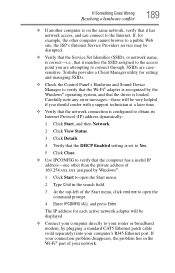
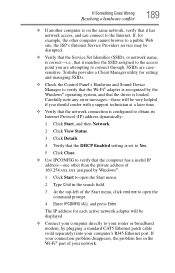
... verify that the driver is loaded. Carefully note any error messages-these will be very helpful if you are casesensitive. Toshiba provides a Client Manager utility for setting and managing SSIDs....; Verify that the Service Set Identifier (SSID), or network name, is correct-i.e., that it matches the SSID assigned to the access point you should confer with a support technician at a later...
Toshiba Online User's Guide for Satellite P200/P205 - Page 191


...a format that the drive supports.
2 Ensure that vendor's support group for new information on When to fix the problem yourself. For general problems playing a DVD title, try again. Change the setting for when to view the optical drive properties.
6 Check the Toshiba Web site for further advice. DVD operating problems
If you experience a problem playing DVDs, you are using Device Manager...
Toshiba Online User's Guide for Satellite P200/P205 - Page 202


... Cards are again hidden from view. Hot keys have a legend on and off. Release the Fn key when the desired option is moved to the top center edge of the screen.
The TOSHIBA Cards appear along the top of the screen with its available options below it . 2 To cycle through the displayed options, hold...
Toshiba Online User's Guide for Satellite P200/P205 - Page 203


... all functions are used to launch these applications:
TOSHIBA Assist For more information, refer to "TOSHIBA Button Support" on page 152.
PC Diagnostic Tool utility
For more information, refer to "Toshiba Hardware Setup" on page 149. Bluetooth settings
This Application Card launches your Bluetooth® settings.
Toshiba Hardware Setup utility
For more information, refer to "ConfigFree...
Toshiba Online User's Guide for Satellite P200/P205 - Page 204


... cards appear in the top-right corner.
2 Click the icon.
(Sample Image) Starting Card Case
Click here to the top center edge of the screen.
(Sample Image) TOSHIBA Card display
"stacked" Card
2 Click the "stacked" card on page 204). Card Case
The Card Case feature allows you to be launched. The associated...
Toshiba Online User's Guide for Satellite P200/P205 - Page 237


...
registering computer 42 worldwide offices 199 TOSHIBA Assist 136 Toshiba Hardware Setup 149 Toshiba online resources 100 Toshiba utilities 135 traveling tips 118 troubleshooting DVD player
general problems 191 external keyboard 179 keyboard 179 optical drive 183 turning on the computer 47 turning on the power 47
U
user password, disabling 145 user password, setting 144 using a file extension 91...
Toshiba Satellite P205-S6257 Reviews
Do you have an experience with the Toshiba Satellite P205-S6257 that you would like to share?
Earn 750 points for your review!
We have not received any reviews for Toshiba yet.
Earn 750 points for your review!
