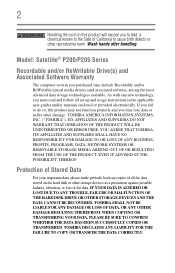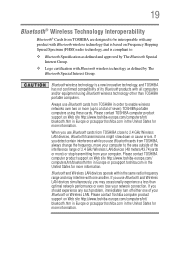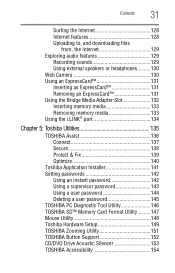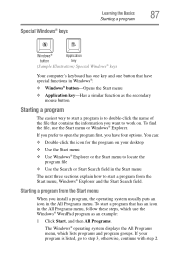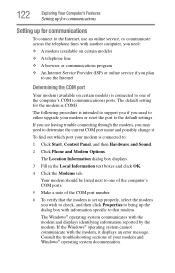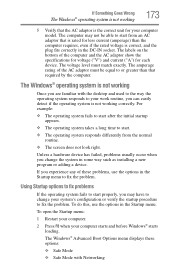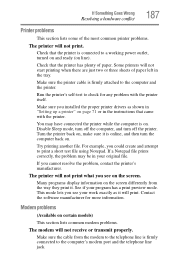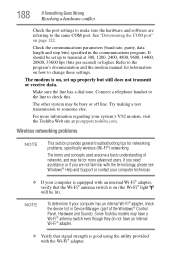Toshiba Satellite P205-S6237 Support and Manuals
Get Help and Manuals for this Toshiba item

View All Support Options Below
Free Toshiba Satellite P205-S6237 manuals!
Problems with Toshiba Satellite P205-S6237?
Ask a Question
Free Toshiba Satellite P205-S6237 manuals!
Problems with Toshiba Satellite P205-S6237?
Ask a Question
Most Recent Toshiba Satellite P205-S6237 Questions
Screen Turns Black When Opening Too Far.
My laptop screen turns black if opened too far. The computer stays on and if I pull the screen back ...
My laptop screen turns black if opened too far. The computer stays on and if I pull the screen back ...
(Posted by tommyh3249 8 years ago)
Dvd D'installation Gratuit
toshiba satellite p 205 s6237 drivers recovery restore dvd gratuit pour installer ma machine. Merc...
toshiba satellite p 205 s6237 drivers recovery restore dvd gratuit pour installer ma machine. Merc...
(Posted by youbiannicet 11 years ago)
Popular Toshiba Satellite P205-S6237 Manual Pages
Toshiba Satellite P205-S6237 Reviews
We have not received any reviews for Toshiba yet.