Toshiba Satellite L655-S5150 Support Question
Find answers below for this question about Toshiba Satellite L655-S5150.Need a Toshiba Satellite L655-S5150 manual? We have 1 online manual for this item!
Question posted by JJjejeb on March 27th, 2014
How Do You Keep Touch Pad From Affecting Sound Recording On Toshiba Satellite
l655
Current Answers
There are currently no answers that have been posted for this question.
Be the first to post an answer! Remember that you can earn up to 1,100 points for every answer you submit. The better the quality of your answer, the better chance it has to be accepted.
Be the first to post an answer! Remember that you can earn up to 1,100 points for every answer you submit. The better the quality of your answer, the better chance it has to be accepted.
Related Toshiba Satellite L655-S5150 Manual Pages
User Manual - Page 1


Satellite® L640/L650 Series User's Guide
If you need assistance: ❖ Toshiba's Support Web site
pcsupport.toshiba.com ❖ Toshiba Customer Support Center
Calling within the United States (800) 457-7777 Calling from outside the United States (949) 859-4273 For more information, see "If Something Goes Wrong" on page 162 in this guide. GMAD00251012 03/10
User Manual - Page 2


... WILL BE UNINTERRUPTED OR ERROR FREE. TOSHIBA DISCLAIMS ANY LIABILITY FOR THE FAILURE TO COPY OR TRANSFER THE DATA CORRECTLY. WHEN COPYING OR TRANSFERRING YOUR DATA, PLEASE BE SURE TO CONFIRM WHETHER THE DATA HAS BEEN SUCCESSFULLY COPIED OR TRANSFERRED.
Model: Satellite® L640/L650 Series
Recordable and/or ReWritable Drive(s) and Associated...
User Manual - Page 5


... device, including Fax machines, to maintain uninterrupted service.
If these changes might affect your modem from its present line, please call the telephone company and let them...1991 makes it unlawful for repair or standard limited warranty information, please contact Toshiba Corporation, Toshiba America Information Systems, Inc.
5
Connection to party line service is subject ...
User Manual - Page 7


Wireless Interoperability
The TOSHIBA Wireless LAN Mini PCI Card products are designed to be used indoors for frequency range 5.15 GHz to 5.25 GHz to reduce the potential for harmful interference to co-channel Mobile Satellite systems.
High power radars are allocated as primary users of the 5.25 GHz to 5.35 GHz and...
User Manual - Page 28


... regulated due to preserving the environment, Toshiba supports various trade-in and recycling programs. For details, please visit www.laptops.toshiba.com/green.
Computer Disposal Information
The ...eiae.org. TouchPad is a registered trademark of the BD Association.
28
Trademarks
Satellite and eco Utility are registered trademarks of MultiMediaCard Association.
Memory Stick, Memory ...
User Manual - Page 32
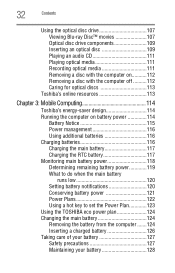
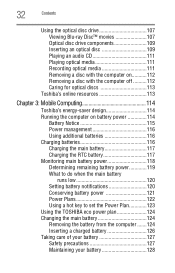
... Inserting an optical disc 109 Playing an audio CD 111 Playing optical media 111 Recording optical media 111 Removing a disc with the computer on...........112 Removing a disc with the computer ... power 121 Power Plans 122 Using a hot key to set the Power Plan 123 Using the TOSHIBA eco power plan 124 Changing the main battery 124 Removing the battery from the computer .......124 Inserting...
User Manual - Page 33
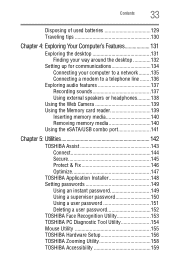
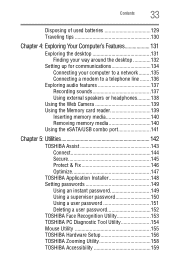
... .........135 Connecting a modem to a telephone line ........136
Exploring audio features 137 Recording sounds 137 Using external speakers or headphones..........138
Using the Web Camera 139 Using the .../USB combo port 141
Chapter 5: Utilities 142
TOSHIBA Assist 143 Connect 144 Secure 145 Protect & Fix 146 Optimize 147
TOSHIBA Application Installer 148 Setting passwords 149
Using an ...
User Manual - Page 34


... Display problems 171 Disk or storage drive problems 173
Error-checking 173 Optical disc drive problems 174 Sound system problems 177 Printer problems 177 Modem problems 178 Wireless networking problems 178 DVD and BD operating...
If you need further assistance 186 Before you contact Toshiba 186 Contacting Toshiba 186
Other Toshiba Internet Web sites 187 Toshiba's worldwide offices 188
User Manual - Page 51


... recently, the memory module(s) may damage the computer, the module, or both. Avoid touching the cover, the module(s), and the surrounding area before replacing it must be hot.
...it . Getting Started
51
Adding memory (optional)
NOTE
Before adding external devices or memory, Toshiba recommends setting up your software.
NOTE
For this procedure. The surrounding area may also be...
User Manual - Page 75
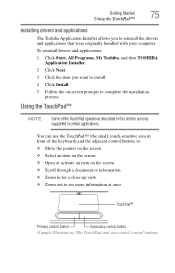
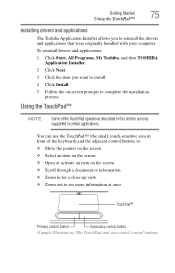
You can use the TouchPad™ (the small, touch-sensitive area in front of the TouchPad operations described in ...or information ❖ Zoom in certain applications. To reinstall drivers and applications: 1 Click Start, All Programs, My Toshiba, and then TOSHIBA
Application Installer. 2 Click Next. 3 Click the item you to complete the installation
process.
Using the TouchPad™
...
User Manual - Page 111


...headphones to select and then play the CD or to loud sound can harm your hearing.
Continuous exposure to pause, click .... If your disc does not run the optical disc. Recording optical media
Depending on the configuration, your computer may jam...Media® Player and use the disc.
To do this happens, contact Toshiba support for assistance.
9 Push the disc tray in by pressing gently ...
User Manual - Page 112
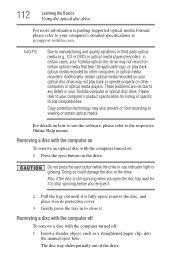
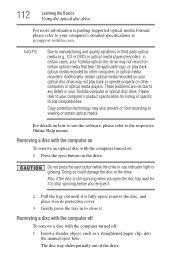
... the software, please refer to manufacturing and quality variations in third party optical media (e.g., CD or DVD) or optical media players/recorders, in certain cases, your Toshiba optical disc drive may also prevent or limit recording or viewing of the drive. These problems are not due to your computer's detailed specifications at pcsupport...
User Manual - Page 127
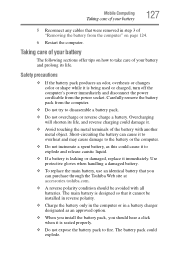
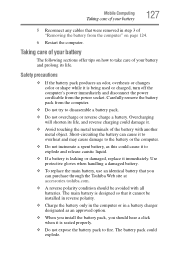
...or changes color or shape while it is designed so that it .
❖ Avoid touching the metal terminals of the battery with all batteries.
Use protective gloves when handling a damaged... option.
❖ When you install the battery pack, you can purchase through the Toshiba Web site at accessories.toshiba.com.
❖ A reverse polarity condition should hear a click when it is seated...
User Manual - Page 137
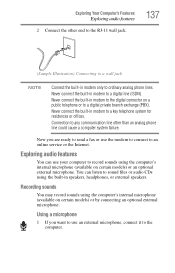
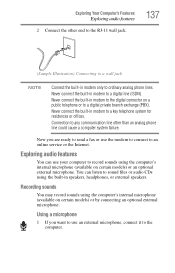
... line (ISDN). You can use an external microphone, connect it to a key telephone system for residences or offices. Never connect the built-in modem to record sounds using the built-in modem to the digital connector on certain models) or by connecting an optional external microphone.
Exploring audio features
You can listen...
User Manual - Page 138
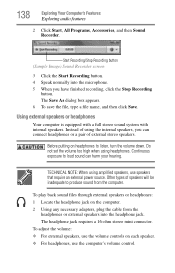
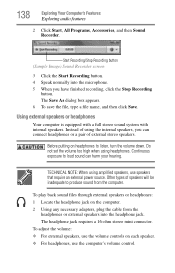
... hearing. Other types of external stereo speakers.
Using external speakers or headphones
Your computer is equipped with a full stereo sound system with internal speakers.
Start Recording/Stop Recording button (Sample Image) Sound Recorder screen
3 Click the Start Recording button. 4 Speak normally into the headphone jack.
Do not set the volume too high when using amplified speakers...
User Manual - Page 149
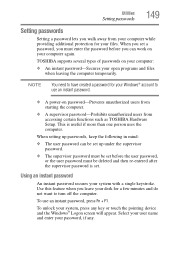
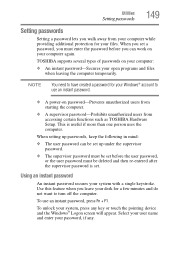
...turn off the computer. Use this feature when you walk away from accessing certain functions such as TOSHIBA Hardware Setup. Select your user name and enter your system with a single keystroke. This is set...Using an instant password
An instant password secures your password, if any key or touch the pointing device and the Windows® Logon screen will appear.
Utilities
Setting passwords...
User Manual - Page 161


...TOSHIBA or TOSHIBA's authorized service providers. The collected information includes device operation time and number of actuations or status changes (e.g.: number of power button and Fn key combination uses, and AC adaptor, battery, LCD, fan, HDD, sound... of your TOSHIBA computer.
The collected information is available for various devices). Additionally, TOSHIBA may affect the performance of...
User Manual - Page 176
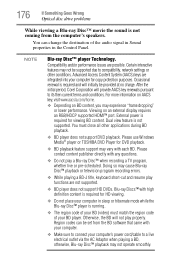
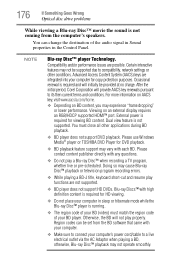
... You must match the region code of the audio signal in Sound properties in the Control Panel. Blu-ray Discs™ with...so may cause Blu-ray Disc™ playback or television program recording errors.
❖ While playing a BD-J title, keyboard short...™ player Technology.
Please use Windows Media® player or TOSHIBA DVD Player for HD viewing.
❖ Do not place your...
User Manual - Page 187


... Web site
For technical support, or to regularly check the Toshiba Web site at (949) 859-4273
Other Toshiba Internet Web sites
toshiba.com laptops.toshiba.com
accessories.toshiba.com www.toshiba.ca www.toshiba-Europe.com www.toshiba.co.jp/index.htm pcsupport.toshiba.com acclaim.toshiba.com
laptopforums.toshiba.com
Worldwide Toshiba corporate site Marketing and product information in the USA...
User Manual - Page 228


...software program
starting 101 starting from Start menu 101 sound problem solving 177 sounds recording 137 speakers using external 138 start button 133 starting...82 tips
for computing 96 Toshiba
online resources 113 registering computer
Toshiba Web site 50
worldwide offices 188 TOSHIBA Accessibility 159 Toshiba accessories
memory 50 TOSHIBA Application Installer 148 TOSHIBA Assist 143
Connect tab ...
Similar Questions
I Lost My Touch Pad Driver And My F9 Key Doesnt Work
I somehow lost my touch pad driver and do not know how to get it back. Is that also why my f9 keydoe...
I somehow lost my touch pad driver and do not know how to get it back. Is that also why my f9 keydoe...
(Posted by dgil72760 9 years ago)
How To Start Toshiba Satellite L655-s5150 Laptop From Earlier Date
(Posted by costekei 9 years ago)
How To Enble The Touch Pad On A Toshiba Satellite L775 Laptop
(Posted by gmnloKi 9 years ago)
How Do You Restore The Factory Image On Toshiba Satellite L655-s5150
(Posted by V0pepemo 9 years ago)
Toshiba Satellite L655-s5150 Laptop Will Not Power Up
(Posted by cljlhar 10 years ago)

