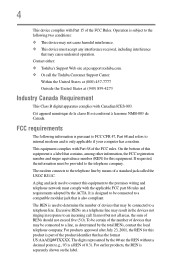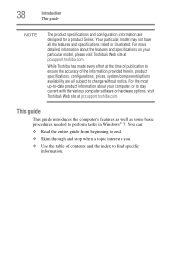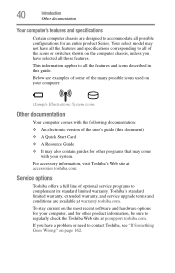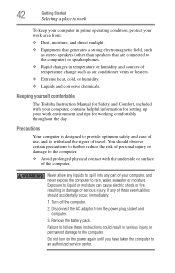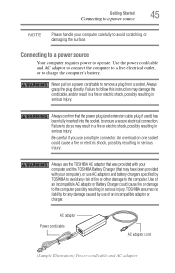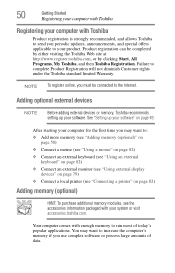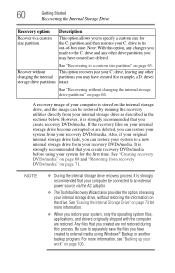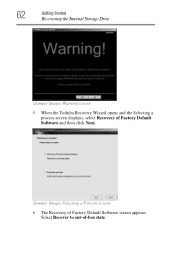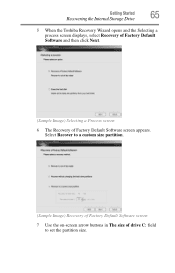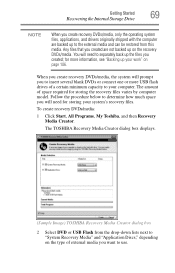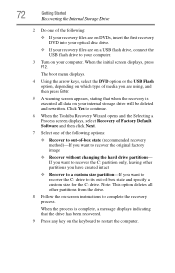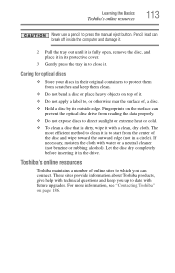Toshiba Satellite L655-S5150 Support Question
Find answers below for this question about Toshiba Satellite L655-S5150.Need a Toshiba Satellite L655-S5150 manual? We have 1 online manual for this item!
Question posted by costekei on August 2nd, 2014
How To Start Toshiba Satellite L655-s5150 Laptop From Earlier Date
Current Answers
Answer #1: Posted by BusterDoogen on August 2nd, 2014 7:07 AM
I hope this is helpful to you!
Please respond to my effort to provide you with the best possible solution by using the "Acceptable Solution" and/or the "Helpful" buttons when the answer has proven to be helpful. Please feel free to submit further info for your question, if a solution was not provided. I appreciate the opportunity to serve you!
Related Toshiba Satellite L655-S5150 Manual Pages
Similar Questions
recovery disc replace missing drivers