Toshiba Satellite L655-S5150 Support Question
Find answers below for this question about Toshiba Satellite L655-S5150.Need a Toshiba Satellite L655-S5150 manual? We have 1 online manual for this item!
Question posted by Owdomi on August 18th, 2014
Toshiba Satellite L655-s5150 Will Not Start
The person who posted this question about this Toshiba product did not include a detailed explanation. Please use the "Request More Information" button to the right if more details would help you to answer this question.
Current Answers
There are currently no answers that have been posted for this question.
Be the first to post an answer! Remember that you can earn up to 1,100 points for every answer you submit. The better the quality of your answer, the better chance it has to be accepted.
Be the first to post an answer! Remember that you can earn up to 1,100 points for every answer you submit. The better the quality of your answer, the better chance it has to be accepted.
Related Toshiba Satellite L655-S5150 Manual Pages
User Manual - Page 1


GMAD00251012 03/10 Satellite® L640/L650 Series User's Guide
If you need assistance: ❖ Toshiba's Support Web site
pcsupport.toshiba.com ❖ Toshiba Customer Support Center
Calling within the United States (800) 457-7777 Calling from outside the United States (949) 859-4273 For more information, see "If Something Goes Wrong" on page 162 in this guide.
User Manual - Page 2


...damage. 2
Handling the cord on the hard disk or other reproductive harm. Model: Satellite® L640/L650 Series
Recordable and/or ReWritable Drive(s) and Associated Software Warranty
The ...(s) and associated software, among the most advanced data storage technologies available.
YOU AGREE THAT TOSHIBA, ITS AFFILIATES AND SUPPLIERS SHALL HAVE NO RESPONSIBILITY FOR DAMAGE TO OR LOSS OF ANY...
User Manual - Page 7


...TOSHIBA Wireless LAN Mini PCI Card products are designed to be used indoors for frequency range 5.15 GHz to 5.25 GHz to reduce the potential for more information. If you use due to its operation in the United States for harmful interference to co-channel Mobile Satellite... GHz to 5.25 GHz frequency range. Please contact Toshiba computer product support on Wireless LANs (Revision A/B/G), as...
User Manual - Page 28


... various trade-in the United States and/or other brand and product names are owned by Toshiba is a trademark of Microsoft Corporation in and recycling programs. For details, please visit www.laptops.toshiba.com/green.
TouchPad is a registered trademark of MultiMediaCard Association. Computer Disposal Information
The LCD display lamp in this product may...
User Manual - Page 40
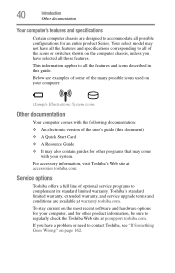
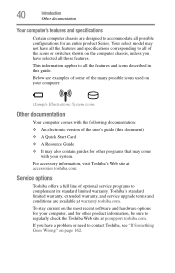
...you have selected all the features and icons described in this document) ❖ A Quick Start Card ❖ A Resource Guide ❖ It may come
with your computer:
(Sample Illustration...on page 162. Service options
Toshiba offers a full line of optional service programs to contact Toshiba, see "If Something Goes Wrong" on your system. Toshiba's standard limited warranty, extended ...
User Manual - Page 42
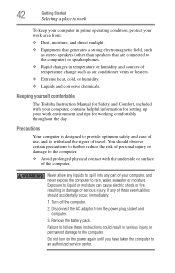
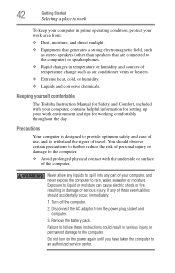
...other than speakers that are connected to an authorized service center.
Keeping yourself comfortable
The Toshiba Instruction Manual for Safety and Comfort, included with the underside or surface of the ... serious injury or permanent damage to the computer. Remove the battery pack. 42
Getting Started
Selecting a place to work
To keep your computer in prime operating condition, protect your...
User Manual - Page 45
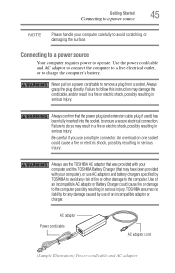
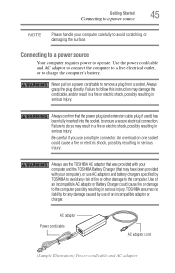
... or electric shock, possibly resulting in serious injury. Be careful if you use the TOSHIBA AC adaptor that was provided with your computer carefully to avoid scratching or damaging the ...an incompatible adaptor or charger. TOSHIBA assumes no liability for any damage caused by TOSHIBA to avoid any risk of fire or other damage to the computer. Getting Started
45
Connecting to a power source...
User Manual - Page 50
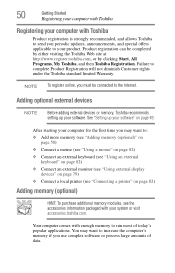
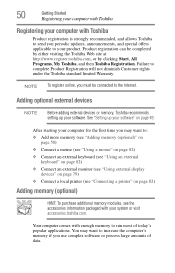
... must be completed by either visiting the Toshiba Web site at http://www.register.toshiba.com, or by clicking Start, All Programs, My Toshiba, and then Toshiba Registration. Failure to the Internet.
50
Getting Started
Registering your computer with Toshiba
Registering your computer with Toshiba
Product registration is strongly recommended, and allows Toshiba to send you periodic updates...
User Manual - Page 51


...that is the top slot. You can be hot.
Getting Started
51
Adding memory (optional)
NOTE
Before adding external devices or memory, Toshiba recommends setting up your software. Slot B is in the ...be lost.
If you install or remove a memory module, turn off the computer using the Start menu. You will need a small Phillips screwdriver for this model, Slot A is in minor ...
User Manual - Page 60
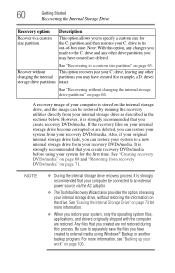
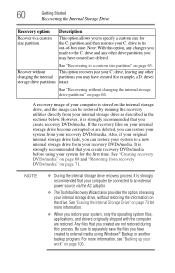
... by running the recovery utilities directly from your work" on page 66. 60
Getting Started
Recovering the Internal Storage Drive
Recovery option
Recover to a custom size partition
Description
This ...can be connected to an external power source via the AC adaptor.
❖ The Toshiba Recovery Wizard also provides the option of your computer is strongly recommended that you create ...
User Manual - Page 62
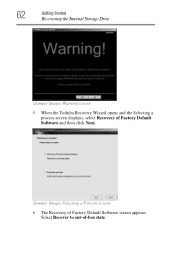
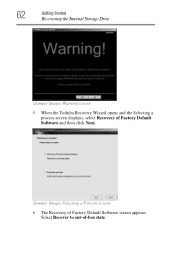
Select Recover to out-of Factory Default Software screen appears.
62
Getting Started
Recovering the Internal Storage Drive
(Sample Image) Warning screen 5 When the Toshiba Recovery Wizard opens and the Selecting a
process screen displays, select Recovery of Factory Default Software and then click Next.
(Sample Image) Selecting a Process screen 6 The Recovery of -box state.
User Manual - Page 65
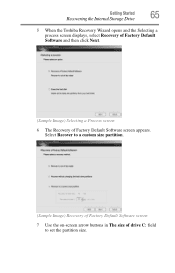
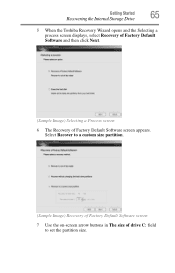
Getting Started
65
Recovering the Internal Storage Drive
5 When the Toshiba Recovery Wizard opens and the Selecting a process screen displays, select Recovery of Factory Default Software and then click Next.
(Sample Image) Selecting a Process screen
6 The ...
User Manual - Page 67


Click Yes to continue.
(Sample Image) Warning screen
5 When the Toshiba Recovery Wizard opens and the Selecting a process screen displays, select Recovery of Factory Default Software and then click Next.
(Sample Image) Selecting a Process screen Getting Started
67
Recovering the Internal Storage Drive
4 A warning screen appears stating that when the recovery is executed...
User Manual - Page 69
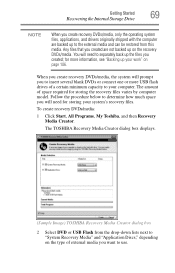
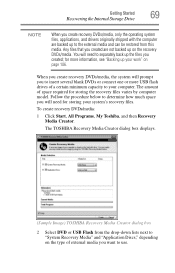
...on page 106. The amount of space required for storing your computer. Getting Started
69
Recovering the Internal Storage Drive
NOTE
When you to insert several blank DVDs ...create recovery DVDs/media:
1 Click Start, All Programs, My Toshiba, and then Recovery Media Creator.
The TOSHIBA Recovery Media Creator dialog box displays.
(Sample Image) TOSHIBA Recovery Media Creator dialog box
2 ...
User Manual - Page 70


... to insert the discs during the process of the required minimum capacity (as specified in the TOSHIBA Recovery Media Creator utility dialog box.
6 Follow the on-screen prompts to your computer. For...in which order to another USB flash drive. NOTE
If you are stored. 70
Getting Started
Recovering the Internal Storage Drive
NOTE
You cannot store your system's applications on the same ...
User Manual - Page 72
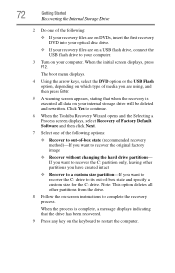
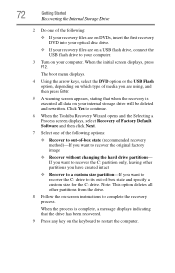
...and specify a custom size for the C: drive. Click Yes to continue.
6 When the Toshiba Recovery Wizard opens and the Selecting a Process screen displays, select Recovery of Factory Default Software and....
8 Follow the on your computer. When the initial screen displays, press F12. 72
Getting Started
Recovering the Internal Storage Drive
2 Do one of the following :
❖ If your recovery...
User Manual - Page 73
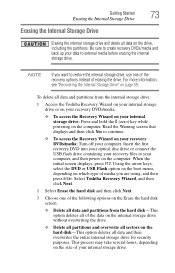
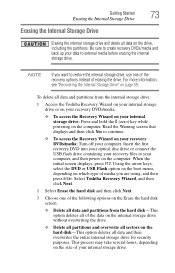
Getting Started
73
Erasing the Internal Storage Drive
Erasing the Internal Storage Drive
Erasing the internal storage drive ...all data and partitions from the hard disk-This option deletes all data and partitions from the internal storage drive:
1 Access the Toshiba Recovery Wizard on your internal storage drive or on your recovery DVDs/media.
❖ To access the Recovery Wizard on the ...
User Manual - Page 75
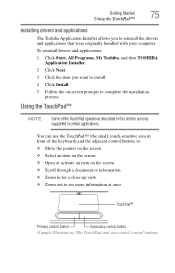
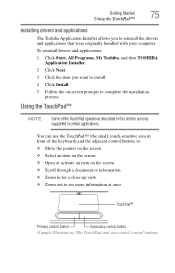
... on the screen ❖ Open or activate an item on -screen prompts to complete the installation
process. To reinstall drivers and applications: 1 Click Start, All Programs, My Toshiba, and then TOSHIBA
Application Installer. 2 Click Next. 3 Click the item you to reinstall the drivers and applications that were originally bundled with your computer. You...
User Manual - Page 79
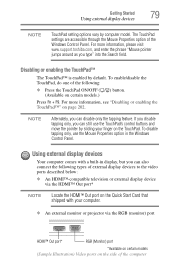
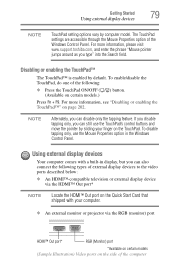
... you type" into the Search field.
For more information, please visit www.support.toshiba.com, and enter the phrase "Mouse pointer jumps around as you can also connect... disable tapping only, use the TouchPad's control buttons and move the pointer by default. Getting Started
79
Using external display devices
NOTE
TouchPad setting options vary by computer model. For more information,...
User Manual - Page 159
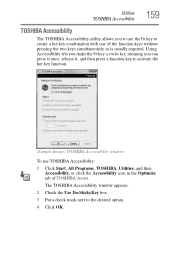
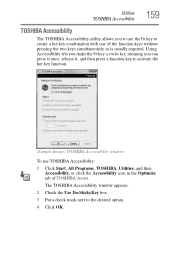
... a check mark next to the desired option. 4 Click OK. Using Accessibility lets you make the Fn key a sticky key, meaning you to use TOSHIBA Accessibility: 1 Click Start, All Programs, TOSHIBA, Utilities, and then
Accessibility, or click the Accessibility icon in the Optimize tab of the function keys without pressing the two keys simultaneously...
Similar Questions
How Do I Change The Contrast On My Toshiba Satellite L655-s5150 Laptop?
(Posted by omphagraceb 9 years ago)
How To Start Toshiba Satellite L655-s5150 Laptop From Earlier Date
(Posted by costekei 9 years ago)
How Do You Restore The Factory Image On Toshiba Satellite L655-s5150
(Posted by V0pepemo 9 years ago)
Toshiba Satellite L655-s5150 Shut Down And Wont Turn Back On
(Posted by chufir 10 years ago)
Toshiba Satellite L655-s5150 Laptop Will Not Power Up
(Posted by cljlhar 10 years ago)

