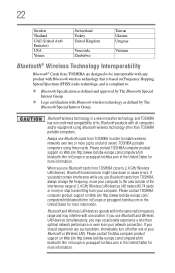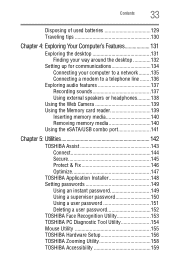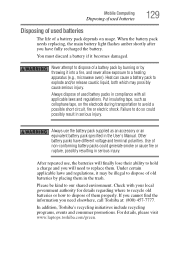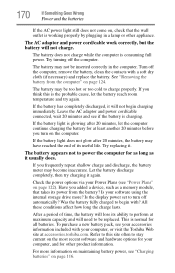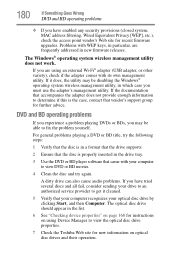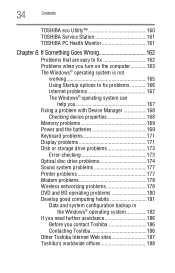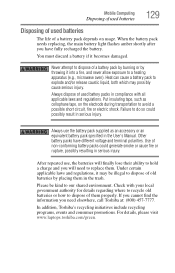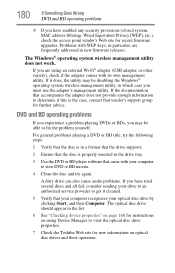Toshiba Satellite L655 Support Question
Find answers below for this question about Toshiba Satellite L655.Need a Toshiba Satellite L655 manual? We have 3 online manuals for this item!
Question posted by Shedrdowe on April 29th, 2014
How Do I Fix My Toshiba Satellite L655-s5155 Laptop Needs New Drivers Will
recovery disc replace missing drivers
Current Answers
Related Toshiba Satellite L655 Manual Pages
Similar Questions
Toshiba Satellite A135-s2356 Laptop Need Driver To Install Forrwindow 7
i want to install window 7 but need all driver of above model
i want to install window 7 but need all driver of above model
(Posted by mughaltehmori 1 year ago)
L655 Recovery When I Hold Zero Goes To Password Screen
(Posted by preopt 9 years ago)
How To Remove Password On A Toshiba Satellite L655-s5105 Laptop
(Posted by INFQU33 10 years ago)
Do I Need A Driver From Motorola To Pair My S305 With My Satellite?
Trying To Use Bluetooth Headphones When I Use Media Player On My Laptop. 3
Trying To Use Bluetooth Headphones When I Use Media Player On My Laptop. 3
(Posted by puttfordough59 11 years ago)
Replacing The Keyboard On Toshiba Satellite L655
How do i remove the covering of a toshiba satellite L655 notebook to replace the keyboard?
How do i remove the covering of a toshiba satellite L655 notebook to replace the keyboard?
(Posted by ohusgammy 11 years ago)