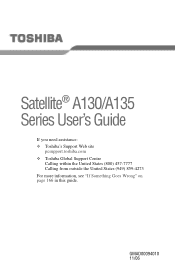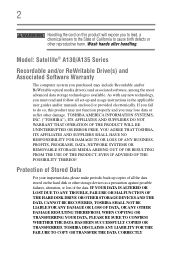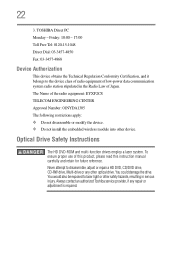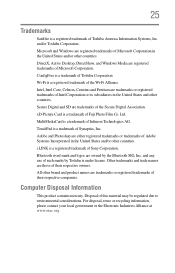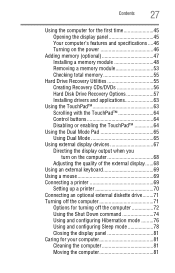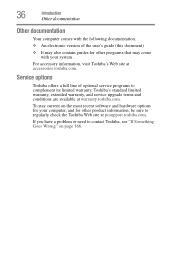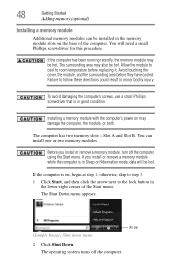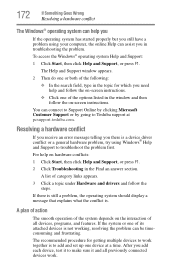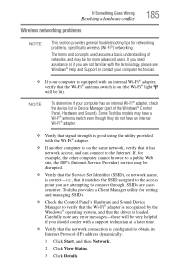Toshiba Satellite A135-S2356 Support Question
Find answers below for this question about Toshiba Satellite A135-S2356.Need a Toshiba Satellite A135-S2356 manual? We have 1 online manual for this item!
Question posted by mughaltehmori on October 11th, 2022
Toshiba Satellite A135-s2356 Laptop Need Driver To Install Forrwindow 7
i want to install window 7 but need all driver of above model
Current Answers
Answer #1: Posted by Technoprince123 on October 11th, 2022 5:05 AM
Please response if this answer is acceptable and solw your problem thanks
Related Toshiba Satellite A135-S2356 Manual Pages
Similar Questions
Toshiba Tegra A 4 Apte Dont Install Windows Xp
no install windows xp bios no fully
no install windows xp bios no fully
(Posted by hundasa 8 years ago)
Need Bios Password For Toshiba Satellite A135-s2356
Need help, never set a bios password, just turned on laptop & its requesting a bios password. Is...
Need help, never set a bios password, just turned on laptop & its requesting a bios password. Is...
(Posted by Nancybro13 9 years ago)
How Do I Fix My Toshiba Satellite L655-s5155 Laptop Needs New Drivers Will
recovery disc replace missing drivers
recovery disc replace missing drivers
(Posted by Shedrdowe 10 years ago)
Can I Install Windows 7 On Toshiba Satellite A105-s4334
(Posted by rgbrikof 10 years ago)
How Can I Install Windows Xp On Toshiba Satellite P845-s4200 Corei5
i do have toshiba satalite p845-s4200 core i5 with windows 7. iam trying to usehuawei cdma. but i ca...
i do have toshiba satalite p845-s4200 core i5 with windows 7. iam trying to usehuawei cdma. but i ca...
(Posted by abkibret 10 years ago)