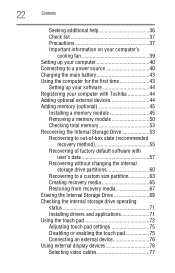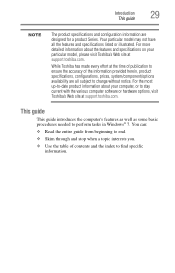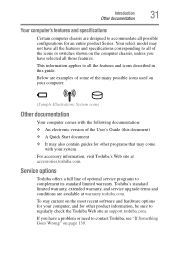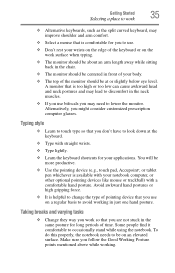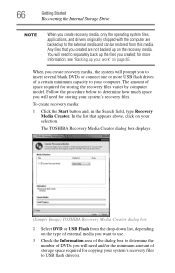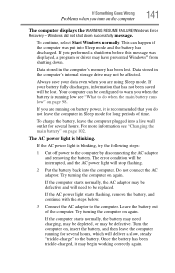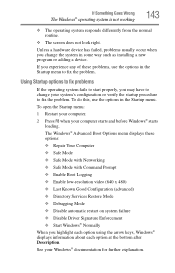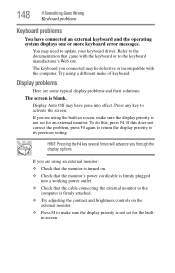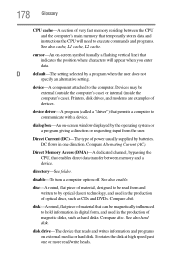Toshiba Satellite S875 Support Question
Find answers below for this question about Toshiba Satellite S875.Need a Toshiba Satellite S875 manual? We have 1 online manual for this item!
Question posted by puttfordough59 on January 8th, 2013
Do I Need A Driver From Motorola To Pair My S305 With My Satellite?
Current Answers
Answer #1: Posted by tintinb on January 9th, 2013 7:21 PM
Toshiba Satellite S875 Bluetooth Driver Software
- http://driverscollection.com/_44511701850f52aff7bd43fe56c/Download-Toshiba-Satellite-S875-S7248-Atheros-Bluetooth-Filter-Driver-Package-v.1.0.13-for-Windows-XP-7-64-bit-8-free
- http://www.driveridentifier.com/scan/download.php?item_id=699645756&scanid=E8F07F87C7CD45D8A91CB015BDC8F10E&hardware_id=ACPI%5CTOS6205
- http://fielnaml.info/toshiba-satellite-s875-s7248-drivers-for-windows-vista-7/
- http://fielnaml.info/toshiba-satellite-s875-s7248-drivers-for-windows-xp/
Remember to restart your computer system before you can use the Bluetooth.
If you have more questions, please don't hesitate to ask here at HelpOwl. Experts here are always willing to answer your questions to the best of our knowledge and expertise.
Regards,
Tintin
Related Toshiba Satellite S875 Manual Pages
Similar Questions
i want to install window 7 but need all driver of above model
I Need Driver For Realtek Rtl8723ae Wireless Lan 802