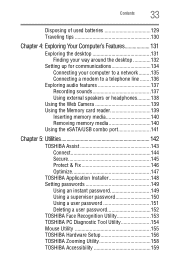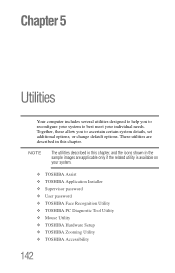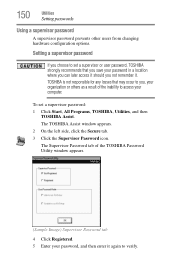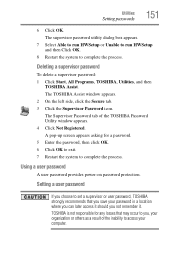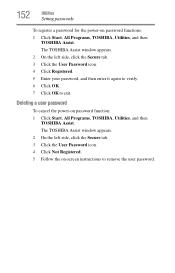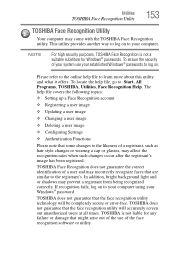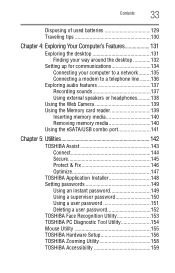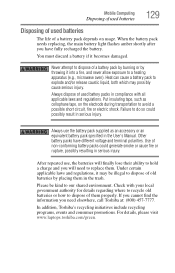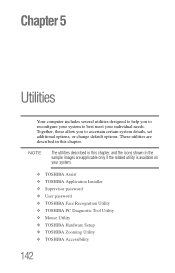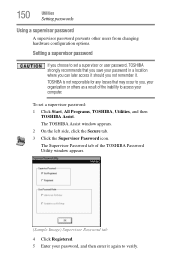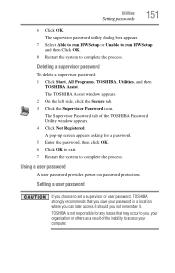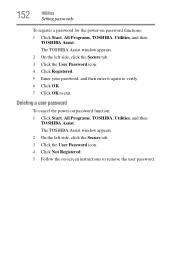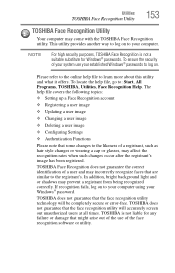Toshiba Satellite L655 Support Question
Find answers below for this question about Toshiba Satellite L655.Need a Toshiba Satellite L655 manual? We have 3 online manuals for this item!
Question posted by INFQU33 on October 16th, 2013
How To Remove Password On A Toshiba Satellite L655-s5105 Laptop
The person who posted this question about this Toshiba product did not include a detailed explanation. Please use the "Request More Information" button to the right if more details would help you to answer this question.
Current Answers
Answer #1: Posted by TommyKervz on October 16th, 2013 2:46 AM
Greetings. The video below has directions on how to reset a bios password.
http://m.youtube.com/watch?v=TbXW6-PngZk&desktop_uri=%2Fwatch%3Fv%3DTbXW6-PngZk
Related Toshiba Satellite L655 Manual Pages
Similar Questions
How Do I Fix My Toshiba Satellite L655-s5155 Laptop Needs New Drivers Will
recovery disc replace missing drivers
recovery disc replace missing drivers
(Posted by Shedrdowe 9 years ago)
Toshiba Satellite L655-s5150 Laptop Will Not Power Up
(Posted by cljlhar 10 years ago)
How To Short The Bios On Toshiba Satellite L655-s5105
(Posted by spaminsb 10 years ago)
How To Reset Hdd On Toshiba Satellite L655-s5105
(Posted by CogApr 10 years ago)