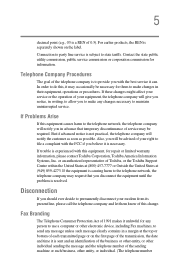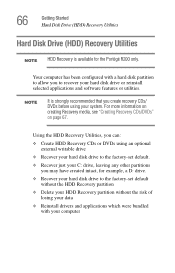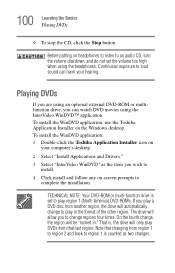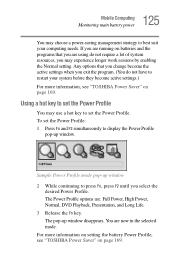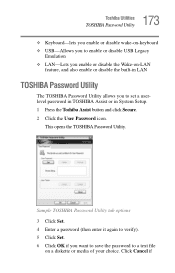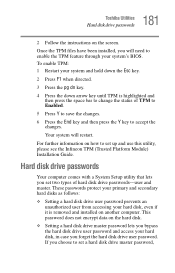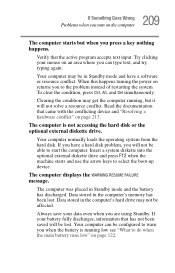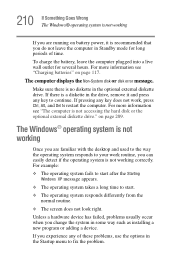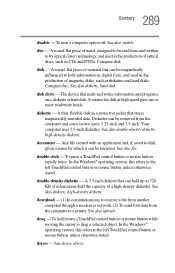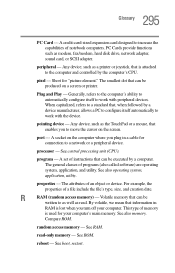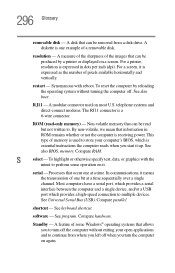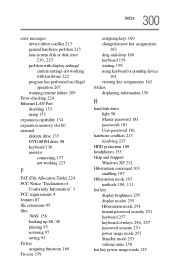Toshiba Portege R200 Support and Manuals
Get Help and Manuals for this Toshiba item

View All Support Options Below
Free Toshiba Portege R200 manuals!
Problems with Toshiba Portege R200?
Ask a Question
Free Toshiba Portege R200 manuals!
Problems with Toshiba Portege R200?
Ask a Question
Most Recent Toshiba Portege R200 Questions
Password On My Toshiba Laptoo
How can I remove password from mother board
How can I remove password from mother board
(Posted by Anonymous-170944 2 years ago)
Toshiba Portege R200 Reset Bios
who to Toshiba Portege R200 Reset Bios
who to Toshiba Portege R200 Reset Bios
(Posted by deenelectronics10 5 years ago)
Once On Charge For Hour Does Not Startup,and Boot It Self
(Posted by drrnrowl 11 years ago)
Toshiba Portege R200 Videos
Popular Toshiba Portege R200 Manual Pages
Toshiba Portege R200 Reviews
We have not received any reviews for Toshiba yet.