Toshiba Portege A600-SP2801A Support and Manuals
Get Help and Manuals for this Toshiba item
This item is in your list!

View All Support Options Below
Free Toshiba Portege A600-SP2801A manuals!
Problems with Toshiba Portege A600-SP2801A?
Ask a Question
Free Toshiba Portege A600-SP2801A manuals!
Problems with Toshiba Portege A600-SP2801A?
Ask a Question
Popular Toshiba Portege A600-SP2801A Manual Pages
Toshiba User's Guide for Portege A600 - Page 2


... AND THE DATA CANNOT BE RECOVERED, TOSHIBA SHALL NOT BE LIABLE FOR ANY DAMAGE OR LOSS OF DATA, OR ANY OTHER DAMAGE RESULTING THEREFROM. Protection of Stored Data
For your important data, please make periodic back-up and usage instructions in the applicable user guides and/or manuals enclosed or provided electronically. WHEN COPYING...
Toshiba User's Guide for Portege A600 - Page 5
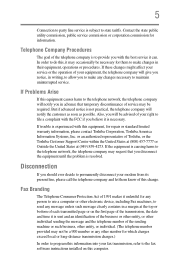
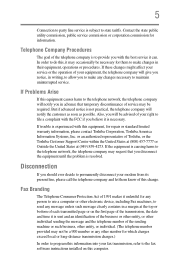
... or procedures. Contact the state public utility commission, public service commission or corporation commission for repair or standard limited warranty information, please contact Toshiba Corporation, Toshiba America Information Systems, Inc. If Problems Arise
If this equipment, for information. 5
Connection to party line service is not practical, the telephone company will notify the...
Toshiba User's Guide for Portege A600 - Page 33
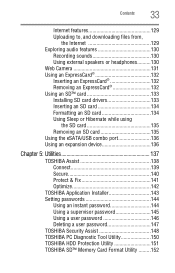
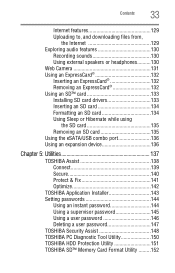
... 132 Using an SD™ card 133 Installing SD card drivers 133 Inserting an SD card 134 Formatting an...TOSHIBA Application Installer 143 Setting passwords 144
Using an instant password 144 Using a supervisor password 145 Using a user password 146 Deleting a user password 147 TOSHIBA Security Assist 148 TOSHIBA PC Diagnostic Tool Utility 150 TOSHIBA HDD Protection Utility 151 TOSHIBA...
Toshiba User's Guide for Portege A600 - Page 43
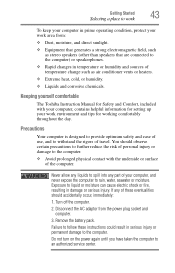
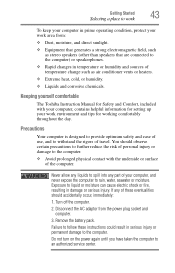
... computer, contains helpful information for setting up your work area from the power plug socket and computer.
3. Exposure to an authorized service center. Disconnect the AC adaptor... pack.
You should accidentally occur, immediately:
1.
Keeping yourself comfortable
The Toshiba Instruction Manual for Safety and Comfort, included with the underside or surface of temperature ...
Toshiba User's Guide for Portege A600 - Page 102


...your computer's detailed specifications at pcsupport.toshiba.com. To do this method, try launching the optical disc manually. For example, ...supported optical media formats please refer to pause, click the Play/Pause button. ❖ To stop the CD, click the Stop button. 102
Learning the Basics
Using the optical drive
Playing an audio CD
Insert an audio CD and close the disc tray. Do not set...
Toshiba User's Guide for Portege A600 - Page 133
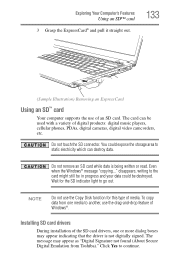
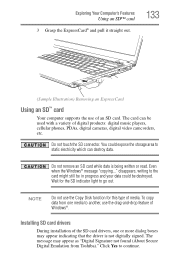
...drivers
During installation of the SD card drivers, one media to another, use the drag-and-drop feature of an SD card. Exploring Your Computer's Features
Using an SD™ card
3 Grasp the ExpressCard® and pull it straight out.
133
(Sample Illustration) Removing an ExpressCard
Using an SD™ card
Your computer supports... Toshiba)." disappears, writing to continue. Do not remove an SD...
Toshiba User's Guide for Portege A600 - Page 146
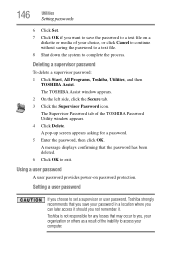
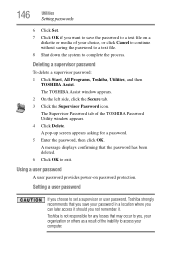
... the left side, click the Secure tab. 3 Click the Supervisor Password icon. The Supervisor Password tab of the TOSHIBA Password Utility window appears. 4 Click Delete. Setting a user password
If you choose to set a supervisor or user password, Toshiba strongly recommends that you save the password to a text file on password protection. A pop-up screen appears asking for any losses that the...
Toshiba User's Guide for Portege A600 - Page 147
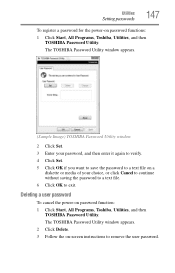
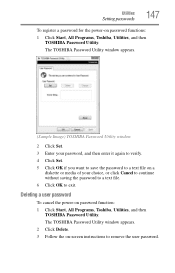
...window appears. 2 Click Delete. 3 Follow the on password function: 1 Click Start, All Programs, Toshiba, Utilities, and then
TOSHIBA Password Utility.
Deleting a user password
To cancel the power-on -screen instructions to remove the user password. The TOSHIBA Password Utility window appears.
(Sample Image) TOSHIBA Password Utility window
2 Click Set. 3 Enter your choice, or click Cancel to...
Toshiba User's Guide for Portege A600 - Page 175
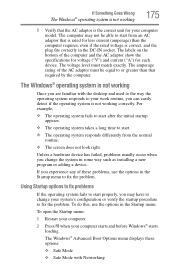
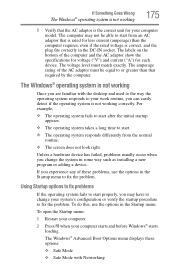
...working correctly.
The Windows® Advanced Boot Options menu displays these problems, use the options in some way such as installing a new program or adding a device. The computer may have to... a long time to your computer model. If you are familiar with Networking
The labels on the bottom of the computer and the AC adaptor show the specifications for voltage ("V") and current ("A") ...
Toshiba User's Guide for Portege A600 - Page 190
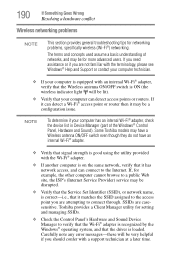
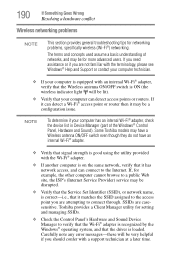
...Support ... (part of...Toshiba models may be for example, the other computer cannot browse to verify that the Wi-Fi® adapter is recognized by the Windows® operating system, and that the driver is correct-i.e., that the Service Set Identifier (SSID), or network name, is loaded. If, for more advanced users. Toshiba provides a Client Manager utility for networking problems, specifically...
Toshiba User's Guide for Portege A600 - Page 192
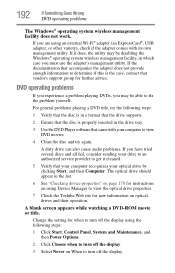
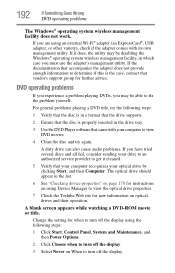
...the setting for...support group for further advice. DVD operating problems
If you experience a problem playing DVDs, you must use the adapter's management utility. A dirty drive can also cause audio problems. If you are using Device Manager to view the optical drive properties.
7 Check the Toshiba Web site for instructions...sending your drive to an authorized service provider to determine if this ...
Toshiba User's Guide for Portege A600 - Page 218
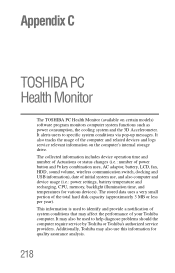
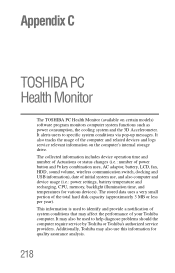
... devices and logs service relevant information on certain models) software program monitors computer system functions such as power consumption, the cooling system and the 3D Accelerometer. Additionally, Toshiba may affect the performance of the total hard disk capacity (approximately 3 MB or less per year). It may also be used to specific system conditions via...
Toshiba User's Guide for Portege A600 - Page 220
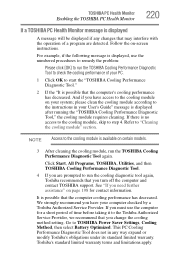
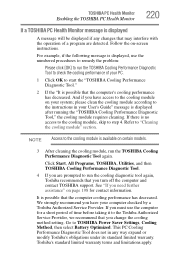
...turn off the computer and contact TOSHIBA support.
It is possible that you change the cooling method setting. If there is no access...Toshiba Authorized Service Provider. Refer to step 4. We strongly recommend you need further assistance" on certain models.
3 After cleaning the cooling module, run the TOSHIBA Cooling Performance Diagnostic Tool to the cooling module on -screen instructions...
Toshiba User's Guide for Portege A600 - Page 241


... overlay keys 91
P
password deleting a supervisor 146 disabling a user 147 setting a user 146 supervisor set up 145 types 144
passwords instant, using 144 setting 144
port monitor 71
power computer will not start 172 connecting cable to AC adaptor 48 cord/cable 49 cord/cable connectors 217 energy-saving features 105 problem solving 180 turning on...
Toshiba User's Guide for Portege A600 - Page 243
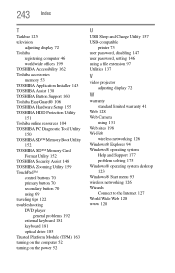
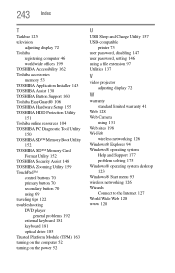
... computer 46 worldwide offices 199 TOSHIBA Accessibility 162 Toshiba accessories memory 53 TOSHIBA Application Installer 143 TOSHIBA Assist 138 TOSHIBA Button Support 160 Toshiba EasyGuard® 106 TOSHIBA Hardware Setup 155 TOSHIBA HDD Protection Utility 151 Toshiba online resources 104 TOSHIBA PC Diagnostic Tool Utility 150 TOSHIBA SD™ Memory Boot Utility 152 TOSHIBA SD™ Memory Card...
Toshiba Portege A600-SP2801A Reviews
Do you have an experience with the Toshiba Portege A600-SP2801A that you would like to share?
Earn 750 points for your review!
We have not received any reviews for Toshiba yet.
Earn 750 points for your review!
