Toshiba Portege A600 PPA61A-00H005 Support and Manuals
Get Help and Manuals for this Toshiba item
This item is in your list!

View All Support Options Below
Free Toshiba Portege A600 PPA61A-00H005 manuals!
Problems with Toshiba Portege A600 PPA61A-00H005?
Ask a Question
Free Toshiba Portege A600 PPA61A-00H005 manuals!
Problems with Toshiba Portege A600 PPA61A-00H005?
Ask a Question
Popular Toshiba Portege A600 PPA61A-00H005 Manual Pages
Users Manual Canada; English - Page 4


... of power condition 6-3 Battery 6-4 TOSHIBA Password Utility 6-11 Power-up modes 6-14 Panel power on/off 6-15 System automatic Sleep/Hibernation 6-15
Chapter 7 HW Setup Accessing HW Setup 7-1 HW Setup window 7-1
Chapter 8
Troubleshooting Problem solving process 8-1 Hardware and system checklist 8-3 TOSHIBA support 8-23
Appendix A Specifications Physical Dimensions A-1 Environmental...
Users Manual Canada; English - Page 6


...TOSHIBA PORTÉGÉ R600/PORTÉGÉ A600 Portable Personal Computer at the time of this manual cannot be reproduced in any reproduction from errors, omissions or discrepancies between the computer and the manual... with copyright laws in this manual. User's Manual
vi Please comply with respect to the copyright owner. The instructions and descriptions it contains are ...
Users Manual Canada; English - Page 11


...necessary to the telephone network. In the event repairs are notified, you will be given the opportunity to correct the problem and informed of your fax software before sending messages...should complete the setup of your right to file a complaint with the best service it may occasionally be performed by TOSHIBA Corporation or an authorized representative of TOSHIBA Corporation.
Fax ...
Users Manual Canada; English - Page 22
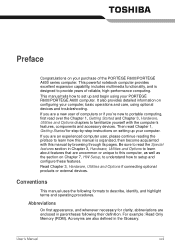
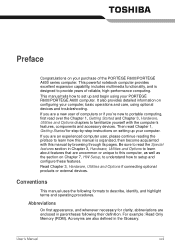
If you are a new user of computers or if you are uncommon or unique to this manual by -step instructions on setting up and begin using your computer, basic operations and care, using optional devices and troubleshooting. If you 're new to portable computing, first read over the Chapter 1, Getting Started and Chapter 3, Hardware, Utilities...
Users Manual Canada; English - Page 42
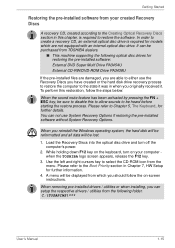
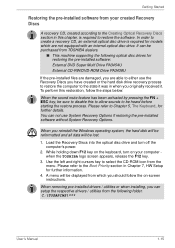
... Creating Optical Recovery Discs section in this restoration, follow the on-screen instructions. It can be displayed from which are able to either use System Recovery Options if restoring the pre-installed software without System Recovery Options. You can setup the respective drivers / utilities from the following folder. In order to create a recovery CD...
Users Manual Canada; English - Page 76


...drive. In order to change the TPM status to set to Yes, switch the Hide TPM setting from the C:\TOSAPINS\Infineon TPM Installation Guide. Turn on how to Enabled. 5. Optional devices...; USB FDD Kit ■ External monitor ■ eSATA ■ TOSHIBA Slim Port Replicator II
User's Manual
3-15 BIOS setup and Infineon TPMSoftware Professional Package must be sure to No. Optional devices...
Users Manual Canada; English - Page 86
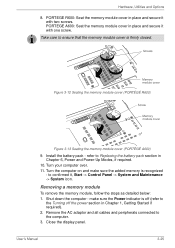
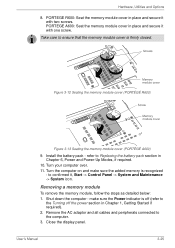
PORTEGE A600: Seat the memory module cover in Chapter 1, Getting Started if required). 2.
Removing a memory module
To remove the memory module, follow the steps as detailed below: 1. Shut down the computer - make sure the added memory is recognized
-
Take care to ensure that the memory module cover is off (refer to Replacing the battery...
Users Manual Canada; English - Page 87
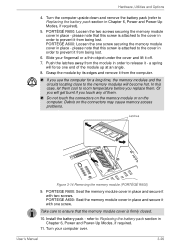
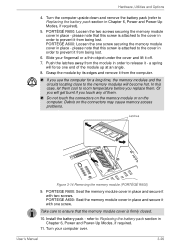
... PORTEGE A600: Seat the memory module cover in Chapter 6, Power and Power-Up Modes, if required.
11.
Turn the computer upside down and remove the battery pack (refer to Replacing ... from the computer.
■ If you replace them .
■ Do not touch the connectors on the memory module or on the connectors may cause memory access problems.
Latches
Figure 3-14 Removing the memory module...
Users Manual Canada; English - Page 155


...replaced only by your battery pack properly. The battery can change the Real Time Clock settings by turning the computer on LAN function is securely installed in the computer before attempting to Chapter 8 Troubleshooting for detailed precautions and handling instructions...Use only batteries recommended by TOSHIBA as required by a TOSHIBA service representative. Otherwise, the electrolyte ...
Users Manual Canada; English - Page 179


...or reassigning the function of the computer - Problem Some letter keys produce numbers
Output to set Date/Time.
3. Please refer to the TOSHIBA Password Utility section in the System Date field.
Press the F1 key -
Password
Problem
Procedure
Cannot enter password Please refer to your reseller, dealer or service provider. Keyboard
Keyboard problems can be displayed.
5. Press [F1...
Users Manual Canada; English - Page 187


...
may be [Disabled].
Change the setting to the compatible port, USB bus power (DC5V) supply may be stopped for safety reasons. to achieve this you are properly installed -
User's Manual
8-15
Troubleshooting
USB device
In addition to the information in this section, please also refer to the Using the TOSHIBA USB Sleep and Charge Utility...
Users Manual Canada; English - Page 216


... other computing activities. Memory (Main System)*3
Part of main system memory available for more of 5°C to 30°C (41°F to TOSHIBA support section in your computer product may also vary from specifications due to the product when used by periodically storing it on the specific computer model - To avoid risk of lost data or...
Users Manual Canada; English - Page 226


...Setup: A TOSHIBA utility that the user can be used as speaker volume.
input: The data or instructions you set system parameters, such as equivalent to 1024, or 2 raised to and from a computer. instruction... to perform a particular task.
Each keystroke activates a switch that transmits a specific code to exchange information. 3) The point of a system used to communicate with the...
Detailed Specs for Portege A600 PPA61A-00H005 AU/NZ; English - Page 1
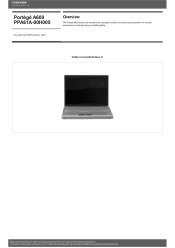
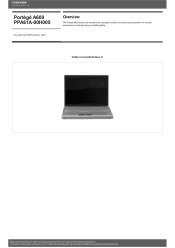
Design and specificationsare subject to the Voluntary Warranty Statement. All imagesare for illustration purposesonly. Toshiba recommends Windows 10. Portégé A600 PPA61A-00H005
Price $2,530.00 RRP AUD (inc.
See http://www.mytoshiba.com.au/support/warranty/statements Termsand conditionsapply, please refer to change without prior notice. GST)
Overview
The Portégé...
Detailed Specs for Portege A600 PPA61A-00H005 AU/NZ; English - Page 2
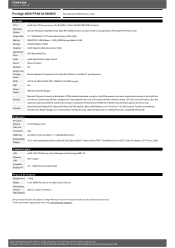
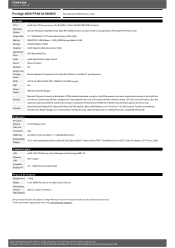
Portégé A600 PPA61A-00H005 Price $2,530.00 RRPAUD (inc. All imagesare for optional theft protection devices, SD Token SecurityFeature, User and supervisor password prevents unauthorised access to startup the Notebook at the BIOS level, XD-Bit to aid protection against malicious code Adobe®Acrobat Reader® 9.0, Microsoft® Office 2007 (60 daytrial), Microsoft...
Toshiba Portege A600 PPA61A-00H005 Reviews
Do you have an experience with the Toshiba Portege A600 PPA61A-00H005 that you would like to share?
Earn 750 points for your review!
We have not received any reviews for Toshiba yet.
Earn 750 points for your review!
