Toshiba Satellite L505D Support Question
Find answers below for this question about Toshiba Satellite L505D.Need a Toshiba Satellite L505D manual? We have 1 online manual for this item!
Question posted by bbaldyga4604 on March 11th, 2013
Headset And Mic Installation
how do I get headphones with mic to work on my Toshiba SatelliteL505-S5983
Current Answers
There are currently no answers that have been posted for this question.
Be the first to post an answer! Remember that you can earn up to 1,100 points for every answer you submit. The better the quality of your answer, the better chance it has to be accepted.
Be the first to post an answer! Remember that you can earn up to 1,100 points for every answer you submit. The better the quality of your answer, the better chance it has to be accepted.
Related Toshiba Satellite L505D Manual Pages
User Guide - Page 1
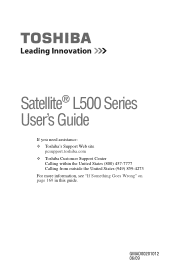
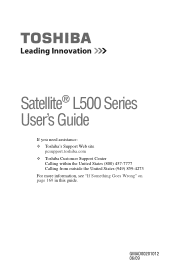
GMAD00201012 06/09 Satellite® L500 Series User's Guide
If you need assistance: ❖ Toshiba's Support Web site
pcsupport.toshiba.com ❖ Toshiba Customer Support Center
Calling within the United States (800) 457-7777 Calling from outside the United States (949) 859-4273 For more information, see "If Something Goes Wrong" on page 169 in this guide.
User Guide - Page 2
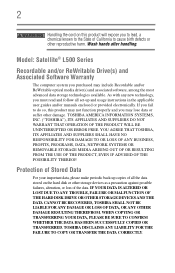
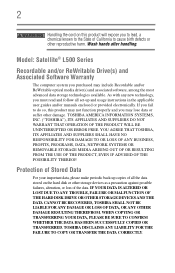
... advanced data storage technologies available. TOSHIBA DISCLAIMS ANY LIABILITY FOR THE FAILURE TO COPY OR TRANSFER THE DATA CORRECTLY. Wash hands after handling. Model: Satellite® L500 Series
Recordable and/...product will expose you purchased may lose data or suffer other damage. YOU AGREE THAT TOSHIBA, ITS AFFILIATES AND SUPPLIERS SHALL HAVE NO RESPONSIBILITY FOR DAMAGE TO OR LOSS OF ...
User Guide - Page 3
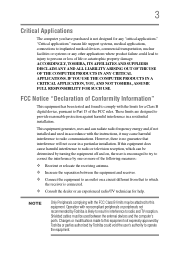
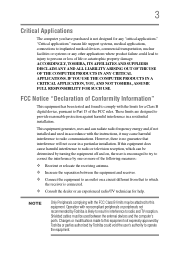
... loss of the FCC rules. Operation with the instructions, it may be attached to this equipment not expressly approved by Toshiba or parties authorized by Toshiba is likely to result in a particular installation. 3
Critical Applications
The computer you have purchased is not designed for help. "Critical applications" means life support systems, medical applications...
User Guide - Page 5


...The Telephone Consumer Protection Act of your fax transmission, refer to the fax software instructions installed on this equipment causes harm to state tariffs. If these changes might affect your service ... as possible. If Problems Arise
If this computer. or an authorized representative of Toshiba, or the Toshiba Customer Support Center within the United States at (800) 457-7777 or Outside ...
User Guide - Page 6
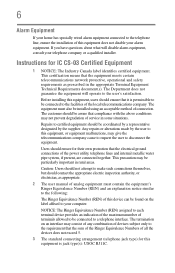
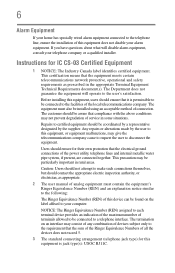
... allowed to be particularly important in some situations. The Department does not guarantee the equipment will disable alarm equipment, consult your telephone company or a qualified installer. This precaution may not prevent degradation of service in rural areas. Users should ensure for IC CS-03 Certified Equipment
1 NOTICE: The Industry Canada label...
User Guide - Page 7
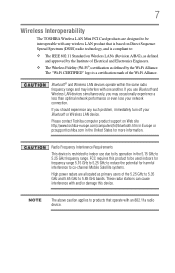
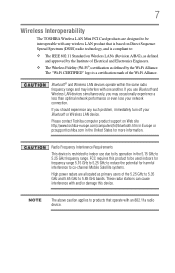
...than optimal network performance or even lose your Bluetooth or Wireless LAN device. Please contact Toshiba computer product support on Wireless LANs (Revision A/B/G), as defined
and approved by the ...Web site http://www.toshiba-europe.com/computers/tnt/bluetooth.htm in Europe or pcsupport.toshiba.com in the United States for harmful interference to co-channel Mobile Satellite systems.
High power...
User Guide - Page 8
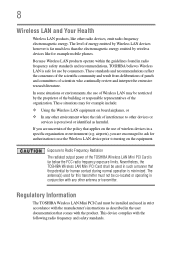
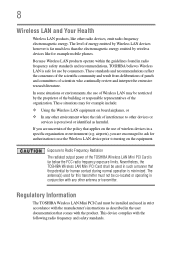
...of scientists who continually review and interpret the extensive research literature. Regulatory Information
The TOSHIBA Wireless LAN Mini PCI Card must not be used in a specific organization or environment...be restricted by Wireless LAN devices however is minimized. These situations may be installed and used in the user documentation that the potential for human contact during normal...
User Guide - Page 9
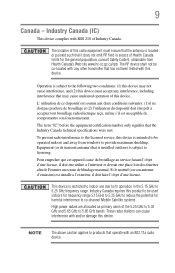
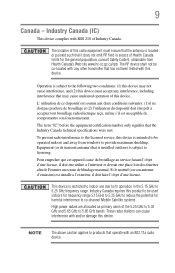
... in excess of Health Canada limits for harmful interference to co-channel Mobile Satellite systems. High power radars are allocated as primary users of the 5.25 ... only signifies that operate with RSS 210 of this device.
Si le matriel (ou son antenne d'emission) est installe a l'exterieur, il doit faire l'objet d'une licence. These radar stations can cause interference with this device....
User Guide - Page 13
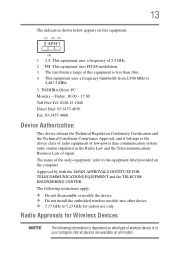
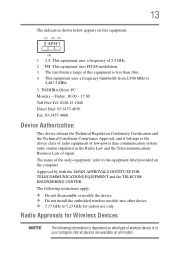
... apply: ❖ Do not disassemble or modify the device. ❖ Do not install the embedded wireless module into other device. ❖ 5.17 GHz to 5.23 GHz... and the Telecommunications Business Law of this equipment is in your computer. Radio Approvals for indoor use only.
TOSHIBA Direct PC Monday -
13
The indication shown below appears on this equipment.
(1) (2) (3)
2.4FH1
(4)...
User Guide - Page 29
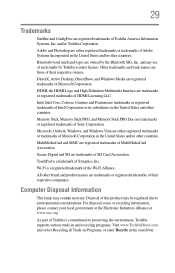
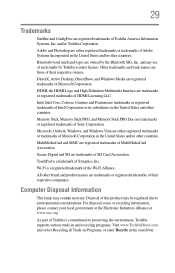
...is under license. Computer Disposal Information
This lamp may be regulated due to preserving the environment, Toshiba supports various trade-in and recycling programs. Visit www.ToshibaDirect.com and select Recycling & Trade... and SD are registered trademarks of Toshiba America Information Systems, Inc.
29
Trademarks
Satellite and ConfigFree are trademarks of SD Card Association.
User Guide - Page 31


... 50 Setting up your software 51 Registering your computer with Toshiba 51 Adding optional external devices 52 Adding memory (optional 52 Installing a memory module 53 Removing a memory module 58 Checking... the Internal Storage Drive 72 Checking the internal storage drive operating status 74 Installing drivers and applications 74 Using the TouchPad 74 Scrolling with the TouchPad 75 ...
User Guide - Page 34
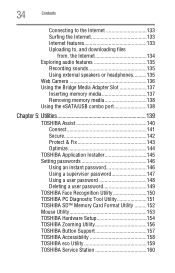
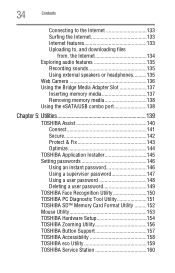
... 135 Using external speakers or headphones..........135 Web Camera 136 Using the Bridge Media Adapter Slot 137 Inserting memory media 137 Removing memory media 138 Using the eSATA/USB combo port 138
Chapter 5: Utilities 139
TOSHIBA Assist 140 Connect 141 Secure 142 Protect & Fix 143 Optimize 144
TOSHIBA Application Installer 145 Setting passwords 146...
User Guide - Page 53


...hot. If the computer has been running recently, the memory module(s) may also be installed, it .
If you install or remove a memory module, turn off the computer using the Start menu.
If ... or two memory modules. Failure to room temperature before they have cooled. You can be installed in Sleep or Hibernation mode, data will need a small Phillips screwdriver for this model Slot...
User Guide - Page 56
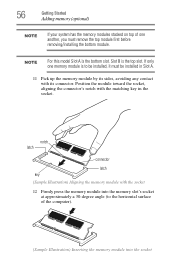
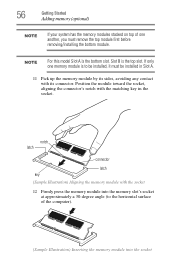
...at approximately a 30-degree angle (to the horizontal surface of one memory module is to be installed in the socket.
Slot B is the bottom slot.
notch latch
connector
latch key (Sample ... contact with its connector. If only one another, you must be installed, it must remove the top module first before removing/installing the bottom module. NOTE
For this model Slot A is the top...
User Guide - Page 57
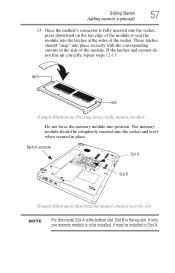
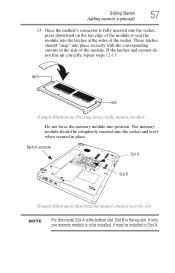
...slot.
latch
latch
(Sample Illustration) Pressing down on the top edge of the module to be installed, it must be completely inserted into position. Back of computer
Slot A
Slot B
(Sample ...(optional)
57
13 Once the module's connector is the top slot. These latches should be installed in place. Slot B is fully inserted into the socket, press downward on the memory module
...
User Guide - Page 58
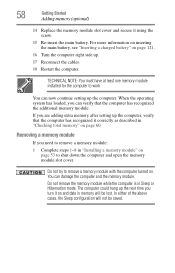
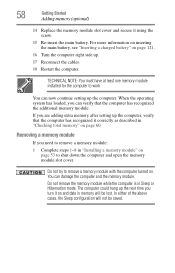
...Hibernation mode. 58
Getting Started
Adding memory (optional)
14 Replace the memory module slot cover and secure it on and data in "Installing a memory module" on page 60. You can now continue setting up the computer, verify that the computer has recognized the additional... Do not remove the memory module while the computer is in "Checking total memory" on page 53 to work.
User Guide - Page 59
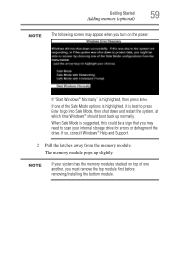
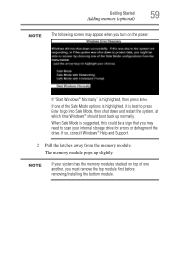
...:
If "Start Windows® Normally" is suggested, this could be a sign that you may appear when you must remove the top module first before removing/installing the bottom module.
User Guide - Page 60
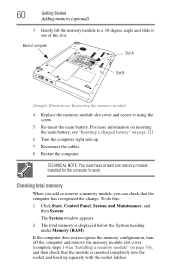
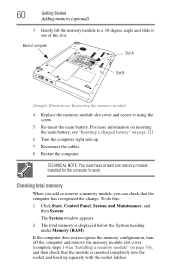
..., turn off the computer and remove the memory module slot cover (complete steps 1-8 in "Installing a memory module" on page 121.
6 Turn the computer right side up squarely with the...and
then System. 60
Getting Started
Adding memory (optional)
3 Gently lift the memory module to work.
Back of computer
Slot A
Slot B
(Sample Illustration) Removing the memory module
4 Replace the memory ...
User Guide - Page 132
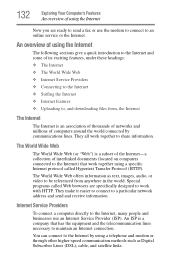
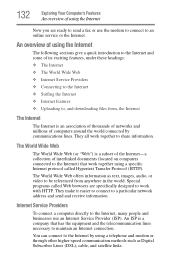
...The World Wide Web offers information as Digital Subscriber Lines (DSL), cable, and satellite links.
An ISP is an association of thousands of networks and millions of computers...Internet and some of interlinked documents (located on computers connected to the Internet) that work together to maintain an Internet connection. Internet Service Providers
To connect a computer directly to...
User Guide - Page 160
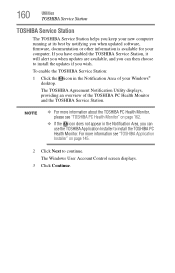
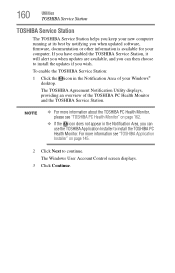
... available, and you can use the TOSHIBA Application Installer to install the updates if you wish. For more information about the TOSHIBA PC Health Monitor, please see "TOSHIBA Application Installer" on page 162.
❖ If the icon does not appear in the Notification Area of the TOSHIBA PC Health Monitor and the TOSHIBA Service Station.
NOTE
❖ For...
Similar Questions
Toshiba Laptop Satellite L775-s7309 Stopped Working
When I try to turn it on all I get is a single red lightBrought it to office Depot and they didn't k...
When I try to turn it on all I get is a single red lightBrought it to office Depot and they didn't k...
(Posted by lfournet6 2 years ago)
How Do I Activate Touch Screen Video Hardware For Toshiba Satellite L505d-s5965
laptop
laptop
(Posted by phreini 9 years ago)
How To Reboot Toshiba Satellite L505d-s5983 Laptop
(Posted by phswowcrid 10 years ago)
Toshiba Laptop Satellite L355-s7915
how to reset the bios password on toshiba laptop satellite L355-s7915
how to reset the bios password on toshiba laptop satellite L355-s7915
(Posted by pctechniciandallas 12 years ago)

