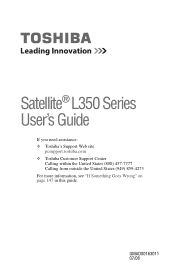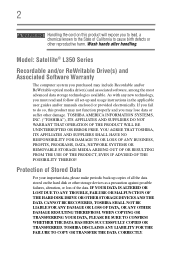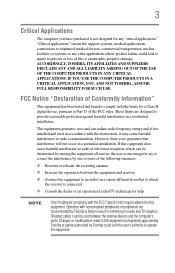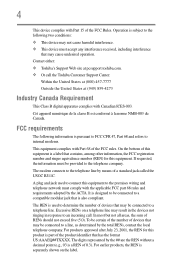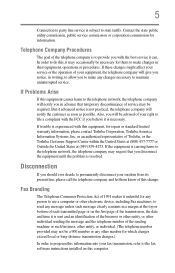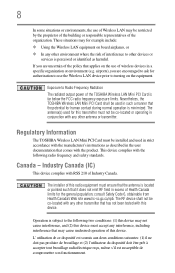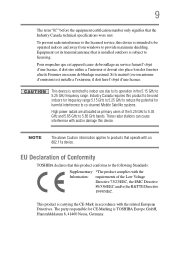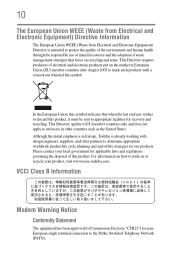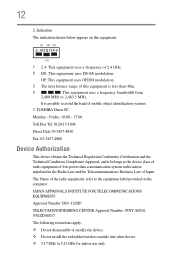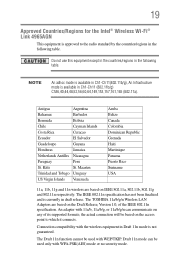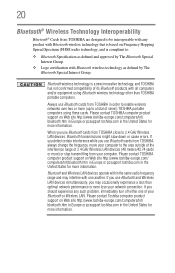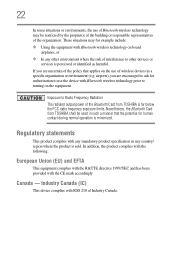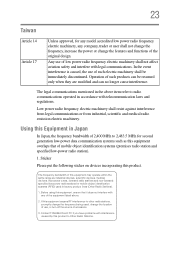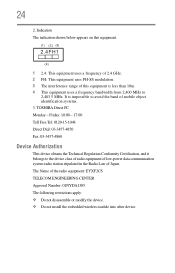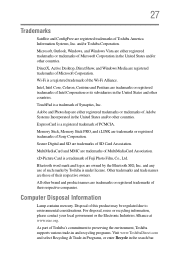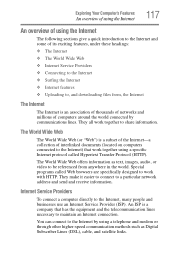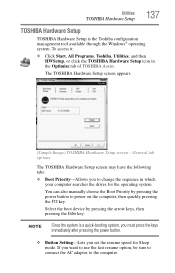Toshiba Satellite L355D Support Question
Find answers below for this question about Toshiba Satellite L355D.Need a Toshiba Satellite L355D manual? We have 1 online manual for this item!
Question posted by kampgrat on April 1st, 2014
Toshiba Satellite L355d Won't Boot
The person who posted this question about this Toshiba product did not include a detailed explanation. Please use the "Request More Information" button to the right if more details would help you to answer this question.
Current Answers
Answer #1: Posted by waelsaidani1 on April 2nd, 2014 2:52 AM
To recover your internal storage drive from recovery DVDs:
1. Make sure your computer is turned off.
2. Insert the first recovery DVD into your optical disc drive.
3. Turn on your computer. When the initial TOSHIBA screen displays, press the F12 key on your keyboard. The boot menu displays.
4. Using the arrow keys, select the DVD option and then press the Enter key.
5. A warning screen appears, stating that when the recovery is executed all data on your internal storage drive will be deleted and rewritten unless the “Recovery of Factory Default Software with user’s data” option is selected. Click Yes to continue.
6. When the Toshiba Recovery Wizard opens and the “Selecting a process” screen displays, select Recovery of Factory Default Software, and then click Next.
7. On the next screen you may have recovery method options. The default and recommended method is to Recover to Out of Box state.
8. Follow the on screen instructions as you navigate through the system recovery steps.
9. The laptop will restart multiple times and install the needed components.
1. Make sure your computer is turned off.
2. Insert the first recovery DVD into your optical disc drive.
3. Turn on your computer. When the initial TOSHIBA screen displays, press the F12 key on your keyboard. The boot menu displays.
4. Using the arrow keys, select the DVD option and then press the Enter key.
5. A warning screen appears, stating that when the recovery is executed all data on your internal storage drive will be deleted and rewritten unless the “Recovery of Factory Default Software with user’s data” option is selected. Click Yes to continue.
6. When the Toshiba Recovery Wizard opens and the “Selecting a process” screen displays, select Recovery of Factory Default Software, and then click Next.
7. On the next screen you may have recovery method options. The default and recommended method is to Recover to Out of Box state.
8. Follow the on screen instructions as you navigate through the system recovery steps.
9. The laptop will restart multiple times and install the needed components.
Related Toshiba Satellite L355D Manual Pages
Similar Questions
Satellite L355d-s7901 Will Not Boot
(Posted by Anthheinz 9 years ago)
Toshiba Satellite L355d-s7901 Will Not Boot Up
(Posted by trashha 9 years ago)
Toshiba Satellite L355d Will Not Boot
(Posted by mt11mar 10 years ago)
Satellite L355d-s7901 Won't Boot Up
(Posted by janjantj 10 years ago)
Toshiba Laptop - Satellite L355d-s7815 - Overheated And Won't Light Up.
After the laptop powered down it will not light up when the power switch is pushed and held. Is ther...
After the laptop powered down it will not light up when the power switch is pushed and held. Is ther...
(Posted by carlmr 10 years ago)