Toshiba L355D-S7901 Support Question
Find answers below for this question about Toshiba L355D-S7901 - Satellite - Turion 64 X2 2.1 GHz.Need a Toshiba L355D-S7901 manual? We have 1 online manual for this item!
Question posted by mt11mar on February 14th, 2014
Toshiba Satellite L355d Will Not Boot
The person who posted this question about this Toshiba product did not include a detailed explanation. Please use the "Request More Information" button to the right if more details would help you to answer this question.
Current Answers
There are currently no answers that have been posted for this question.
Be the first to post an answer! Remember that you can earn up to 1,100 points for every answer you submit. The better the quality of your answer, the better chance it has to be accepted.
Be the first to post an answer! Remember that you can earn up to 1,100 points for every answer you submit. The better the quality of your answer, the better chance it has to be accepted.
Related Toshiba L355D-S7901 Manual Pages
User's Guide for Satellite L350/L355 - Page 1


Satellite® L350 Series User's Guide
If you need assistance: ❖ Toshiba's Support Web site
pcsupport.toshiba.com ❖ Toshiba Global Support Centre
Calling within the United States (800) 457-7777 Calling from outside the United States (949) 859-4273 For more information, see "If Something Goes Wrong" on page 146 in this guide. GMAD00163010 01/08
User's Guide for Satellite L350/L355 - Page 2


... failures, alteration, or loss of California to cause birth defects or other damage. Model: Satellite® L350 Series
Recordable and/or ReWritable Drive(s) and Associated Software Warranty
The computer system ...OR RESULTING FROM THE USE OF THE PRODUCT, EVEN IF ADVISED OF THE POSSIBILITY THEREOF. TOSHIBA DISCLAIMS ANY LIABILITY FOR THE FAILURE TO COPY OR TRANSFER THE DATA CORRECTLY. IF YOUR ...
User's Guide for Satellite L350/L355 - Page 3


... communications. 3
Critical Applications
The computer you have purchased is not designed for help. IF YOU USE THE COMPUTER PRODUCTS IN A CRITICAL APPLICATION, YOU, AND NOT TOSHIBA, ASSUME FULL RESPONSIBILITY FOR SUCH USE. "Critical applications" means life support systems, medical applications, connections to implanted medical devices, commercial transportation, nuclear facilities or systems...
User's Guide for Satellite L350/L355 - Page 4
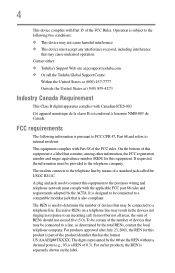
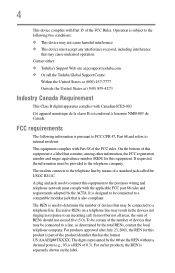
...AAAEQ##TXXXX. Excessive RENs on the label. To be connected to an incoming call the Toshiba Global Support Centre:
Within the United States at (800) 457-7777
Outside the United States...digital apparatus complies with Part 15 of the FCC rules. Contact either: ❖ Toshiba's Support Web site at pcsupport.toshiba.com. ❖ Or call .
The REN is subject to the following information...
User's Guide for Satellite L350/L355 - Page 5


... party line service is to provide you with the best service it may be advised of Toshiba, or the Toshiba Support Centre within the United States at (800) 457-7777 or Outside the United States at...service commission or corporation commission for repair or limited warranty information, please contact Toshiba Corporation, Toshiba America Information Systems, Inc. In order to state tariffs.
User's Guide for Satellite L350/L355 - Page 7


... in the United States for more information.
7
Wireless Interoperability
The TOSHIBA Wireless LAN Mini PCI Card products are designed to be used indoors for frequency range 5.15 GHz to 5.25 GHz to reduce the potential for harmful interference to co-channel Mobile Satellite systems. High power radars are allocated as primary users of the...
User's Guide for Satellite L350/L355 - Page 8


... where the risk of interference to Radio Frequency Radiation The radiated output power of the TOSHIBA Wireless LAN Mini PCI Card is perceived or identified as described in excess of this ...www.hc-sc.gc.ca/rpb.
If you are uncertain of Industry Canada. Regulatory Information
The TOSHIBA Wireless LAN Mini PCI Card must not be installed and used in such a manner that applies...
User's Guide for Satellite L350/L355 - Page 9


...GHz to reduce the potential for CE-Marking is subject to the following Standards: Supplementary *The product complies with the Information: requirements of Conformity
TOSHIBA declares that is installed outdoors is TOSHIBA...interference to co-channel Mobile Satellite systems.
High power radars are allocated as primary users of the 5.25 GHz to 5.35 GHz and 5.65 GHz to its transmit antenna) ...
User's Guide for Satellite L350/L355 - Page 11


...
3.
Indication The indication shown below appears on devices incorporating this product. TOSHIBA Direct PC
Monday - 11
overlaps that it belongs to the device class...
1 2.4: This equipment uses a frequency of the equipment listed above.
2. Contact TOSHIBA Direct PC if you have problems with any of 2.4 GHz.
2 DS: This equipment uses DS-SS modulation. Sticker
Please put the following ...
User's Guide for Satellite L350/L355 - Page 16
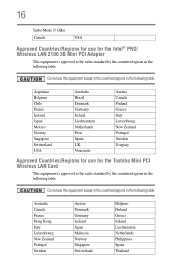
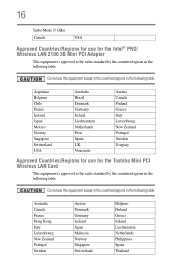
16
Turbo Mode (5 GHz)
Canada
USA
Approved Countries/Regions for use for the Toshiba Mini PCI Wireless LAN Card
This equipment is approved to the radio standard by the countries/regions in the following table.
Australia Canada France Hong ...
User's Guide for Satellite L350/L355 - Page 17
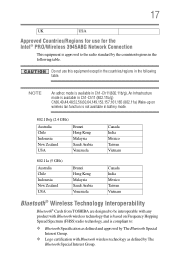
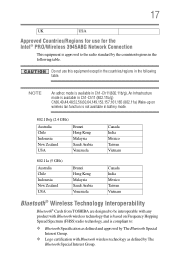
... Infrastructure mode is available in Ch1-Ch11 (802.11b/g) Ch36,40,44,48,52,56,60,64,149,153,157,161,165 (802.11a) Wake-up on Frequency Hopping Spread Spectrum (FHSS) ...11a (5 GHz)
Australia Chile Indonesia New Zealand USA
Brunei Hong Kong Malaysia Saudi Arabia Venezuela
Canada India Mexico Taiwan Vietnam
Bluetooth® Wireless Technology Interoperability
Bluetooth® Cards from TOSHIBA are ...
User's Guide for Satellite L350/L355 - Page 18
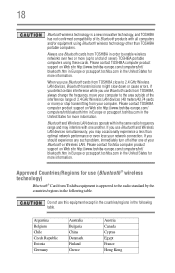
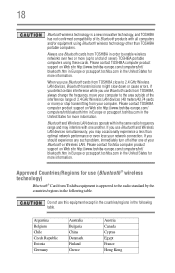
... simultaneously, you use (Bluetooth® wireless technology)
Bluetooth® Card from TOSHIBA, always change the frequency, move your computer to 2.4 GHz Wireless LAN devices, Bluetooth transmissions might slow down or cause errors. Please contact TOSHIBA computer product support on Web site http://www.toshiba-europe.com/computers/tnt/ bluetooth.htm in Europe or pcsupport...
User's Guide for Satellite L350/L355 - Page 19
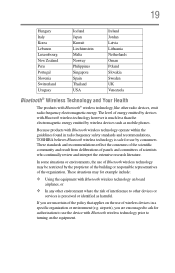
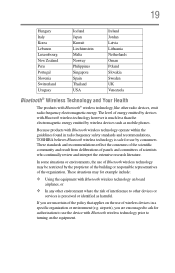
... reflect the consensus of the scientific community and result from deliberations of panels and committees of wireless devices in radio frequency safety standards and recommendations, TOSHIBA believes Bluetooth wireless technology is perceived or identified as mobile phones. Because products with Bluetooth wireless technology prior to turning on board airplanes, or
❖...
User's Guide for Satellite L350/L355 - Page 20
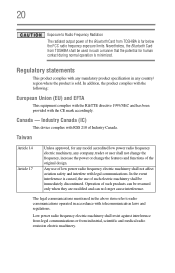
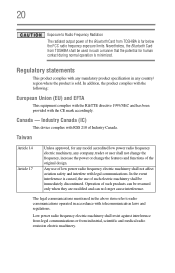
... product is far below the FCC radio frequency exposure limits.
Low power radio frequency electric machinery shall resist against interference from legal communications or from TOSHIBA is sold. Canada - The legal communications mentioned in the above item refer to Radio Frequency Radiation
The radiated output power of the original design. Regulatory...
User's Guide for Satellite L350/L355 - Page 21
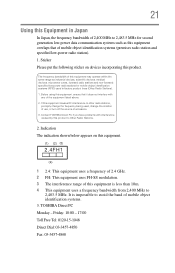
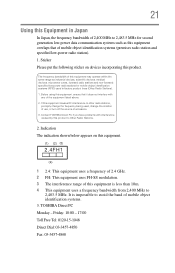
...-3457-4868 Sticker Please put the following sticker on this equipment.
(1) (2) (3)
2.4FH1
(4)
1 2.4: This equipment uses a frequency of 2.4 GHz. 2 FH: This equipment uses FH-SS modulation. 3 The interference range of this equipment causes RF interference to
2,483.5 MHz. Contact TOSHIBA Direct PC if you have problems with
any of the equipment listed above...
User's Guide for Satellite L350/L355 - Page 24


... Alliance. Secure Digital and SD are those of their respective companies. MultiMediaCard and MMC are registered trademarks of Toshiba America Information Systems, Inc. 24
Trademarks
Satellite and ConfigFree are trademarks of MultiMediaCard Association.
and/or Toshiba Corporation. Wi-Fi is a trademark of PCMCIA.
Intel, Intel Core, Celeron, Centrino and Pentium are trademarks or...
User's Guide for Satellite L350/L355 - Page 25
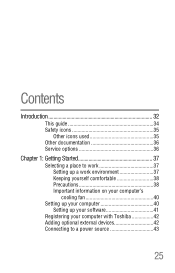
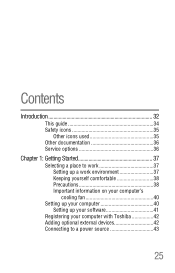
... 38 Precautions 38 Important information on your computer's cooling fan 40
Setting up your computer 40 Setting up your software 41
Registering your computer with Toshiba 42 Adding optional external devices 42 Connecting to a power source 43
25
User's Guide for Satellite L350/L355 - Page 116
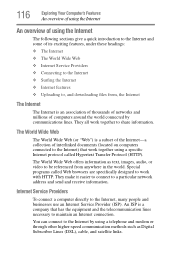
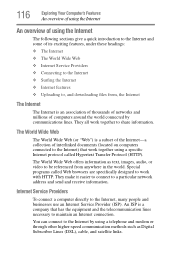
The World Wide Web offers information as Digital Subscriber Lines (DSL), cable, and satellite links. Special programs called Hypertext Transfer Protocol (HTTP). 116
Exploring Your Computer's Features
An overview of using the Internet
An overview of using the Internet
...
User's Guide for Satellite L350/L355 - Page 136
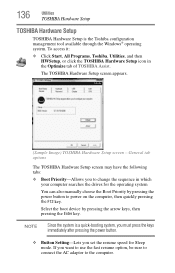
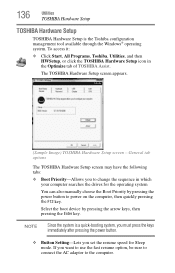
... the AC adaptor to power on the computer, then quickly pressing the F12 key.
Select the boot device by pressing the power button to the computer. 136
Utilities
TOSHIBA Hardware Setup
TOSHIBA Hardware Setup
TOSHIBA Hardware Setup is a quick-booting system, you must press the keys immediately after pressing the power button.
❖ Button Setting...
User's Guide for Satellite L350/L355 - Page 213


Sleep mode 64 hot key 185 starting again from 73
sound problem solving 161
sounds recording ...up 131
T
Taskbar 112 telephone line
connecting to modem 114 television
adjusting display 59 Toshiba
registering computer 42 worldwide offices 176 TOSHIBA Assist 125 TOSHIBA Hardware Setup 136 Toshiba online resources 91 traveling tips 109 troubleshooting DVD player
general problems 168 external keyboard 156...
Similar Questions
Toshiba Satellite No Boot
I've done the steps to reboot my Toshiba Satellite but keeps saying no boot.. what's should I try
I've done the steps to reboot my Toshiba Satellite but keeps saying no boot.. what's should I try
(Posted by Reginacoronado210 2 years ago)
Satellite L355d-s7901 Will Not Boot
(Posted by Anthheinz 9 years ago)
Toshiba Satellite L355d-s7901 Will Not Boot Up
(Posted by trashha 9 years ago)
Satellite L355d-s7901 Won't Boot Up
(Posted by janjantj 10 years ago)

