Toshiba Satellite C855-S5214 Support Question
Find answers below for this question about Toshiba Satellite C855-S5214.Need a Toshiba Satellite C855-S5214 manual? We have 1 online manual for this item!
Question posted by Ania7yo on November 22nd, 2013
Toshiba C855-s5214 Repair Disc Wont Work
The person who posted this question about this Toshiba product did not include a detailed explanation. Please use the "Request More Information" button to the right if more details would help you to answer this question.
Current Answers
There are currently no answers that have been posted for this question.
Be the first to post an answer! Remember that you can earn up to 1,100 points for every answer you submit. The better the quality of your answer, the better chance it has to be accepted.
Be the first to post an answer! Remember that you can earn up to 1,100 points for every answer you submit. The better the quality of your answer, the better chance it has to be accepted.
Related Toshiba Satellite C855-S5214 Manual Pages
User Guide - Page 2


...or manuals enclosed or provided electronically. Model: Satellite®/Satellite Pro® C800 Series
Recordable and/or ReWritable... and you may include Recordable and/or ReWritable optical disc drive(s) and associated software, among the most advanced ...failures, alteration, or loss of the data. TOSHIBA AMERICA INFORMATION SYSTEMS, INC. ("TOSHIBA"), ITS AFFILIATES AND SUPPLIERS DO NOT WARRANT ...
User Guide - Page 5


...instructions installed on the first page of the transmission, the date and time it unlawful for repair or standard limited warranty information, please contact Toshiba Corporation, Toshiba America Information Systems, Inc. 5
Telephone Company Procedures
The goal of the telephone company is to..., it can. In order to maintain uninterrupted service. or an authorized representative of Toshiba.
User Guide - Page 10


...2006/66/EC), then the chemical symbols for our products. 10
EU Declaration of Conformity
TOSHIBA declares that focus on recycling and reuse. This Directive requires producers of lead (Pb),...contact your product, visit www.reuse.toshiba.com. For information on the market in other partners to appropriate facilities for CE-Marking is already working with the Information: requirements of ...
User Guide - Page 17


... mentioned in the above item refer to disassemble, adjust or repair an optical disc drive. To use of low power radio frequency electric machinery shall...Toshiba service provider, if any company, trader or user shall not change the frequency, increase the power or change the features and functions of the label and manufacturing information may vary.) You could damage the drive. Optical Disc...
User Guide - Page 20
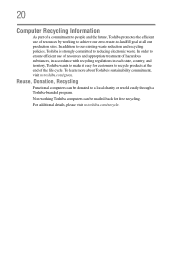
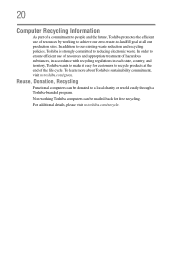
..., Donation, Recycling
Functional computers can be donated to a local charity or resold easily through a Toshiba-branded program.
To learn more about Toshiba's sustainability commitment, visit us .toshiba.com/recycle. In order to ensure efficient use of resources by working Toshiba computers can be mailed-back for customers to recycle products at all our production sites...
User Guide - Page 23


..............85 Saving your work 85 Backing up your work 85 Restoring your work 86 Using the optical disc drive 86 Optical disc drive components 87 Media control buttons 88 Inserting an optical disc 88 Removing a disc with the computer on 89 Playing optical media 89 Recording optical media 90 Removing a disc with the computer off 91 Toshiba's online resources...
User Guide - Page 25


... 133 TOSHIBA Service Station 134
Chapter 6: If Something Goes Wrong 135
Problems that are easy to fix 135 Problems when you turn on the computer............136 The Windows® operating system is not
working 138 Using Startup options to fix problems 139 Internet problems 140 The Windows® operating system can help...
User Guide - Page 26


... Display problems 144 Disk or storage drive problems 146
Error-checking 146 Optical disc drive problems 147 Sound system problems 148 Printer problems 148 Wireless networking problems ... 153
If you need further assistance 157 Contacting Toshiba 158
Other Toshiba Internet Web sites 158 Toshiba's worldwide offices 158
Appendix A: Hot Keys/TOSHIBA Cards 160
Hot Key Cards 160 Using the Hot...
User Guide - Page 27


... optimum system performance for energy efficiency. Introduction
Welcome to conserve computer energy.
27 Toshiba is a partner in AC power mode. Your computer ships with the power management options...to a configuration that your computer is ENERGY STAR® qualified. With your Toshiba computer, your work and entertainment can wake the computer from Sleep mode by pressing the power button....
User Guide - Page 38
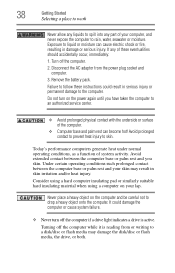
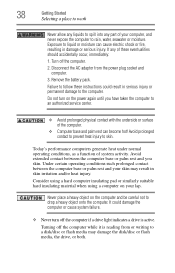
...become hot! If any part of your lap. Disconnect the AC adaptor from or writing to a disk/disc or flash media may result in damage or serious injury. Avoid extended contact between the computer base or... palm rest and your skin may damage the disk/disc or flash media, the drive, or both. 38
Getting Started
Selecting a place to work
Never allow any liquids to spill into any of these ...
User Guide - Page 39


... near a heat source, such as large stereo speakers.
Getting Started
39
Selecting a place to work
❖ Keep the computer and disks away from objects that cools the CPU by its center...a computer virus. Placing a magnet too close to check for viruses.
If you handle the disc incorrectly, you receive via email or download from a supplier may have adequate ventilation and are ...
User Guide - Page 67


... erased during recovery. Be sure to save your work to external media before executing this procedure, or use blank media.
5 Click the Create button in the TOSHIBA Recovery Media Creator utility) to your computer.
NOTE...following:
❖ If you are copying files to DVD, insert a blank DVD into the optical disc drive.
❖ If you are copying the recovery files to DVDs, be sure to label ...
User Guide - Page 68


... one of the following :
❖ If your recovery files are on DVDs, insert the first recovery DVD into your optical disc drive.
❖ If your work" on page 85.
When the initial TOSHIBA screen displays, press the F12 key on these options, see "Backing up your recovery files are using Windows® Backup...
User Guide - Page 70
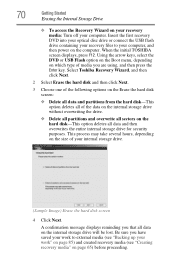
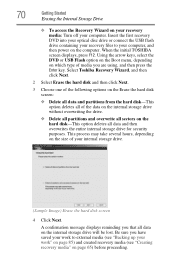
... storage drive for security purposes. Insert the first recovery DVD into your optical disc drive or connect the USB flash drive containing your recovery files to external media... on page 65) before proceeding. A confirmation message displays reminding you have saved your work " on page 85) and created recovery media (see "Backing up your computer. ...TOSHIBA screen displays, press F12.
User Guide - Page 90
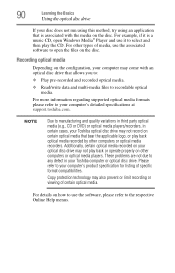
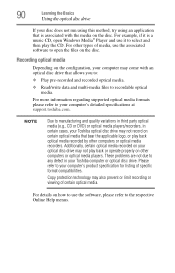
... optical media.
For more information regarding supported optical media formats please refer to open Windows Media® Player and use the associated software to your Toshiba optical disc drive may also prevent or limit recording or viewing of specific format compatibilities.
Additionally, certain optical media recorded on your computer may not play...
User Guide - Page 107
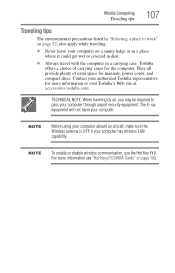
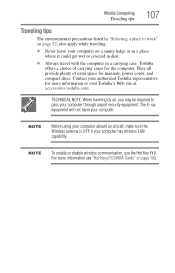
Contact your authorized Toshiba representative for manuals, power cords, and compact discs. The X-ray equipment will not harm your computer through airport security equipment. TECHNICAL NOTE: When traveling by air, you may be required to work" on page 32, also apply while traveling.
❖ Never leave your computer on page 160. NOTE
To enable...
User Guide - Page 140
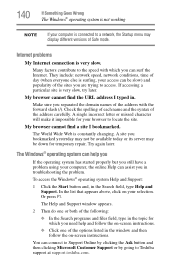
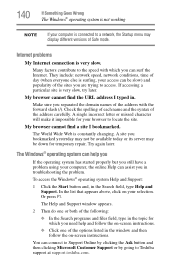
...Windows® operating system is not working
NOTE
If your computer is connected to a network, the Startup menu may be down for temporary repair. In the list that appears ...above, click on your access can connect to Support Online by clicking the Ask button and then clicking Microsoft Customer Support or by going to Toshiba support at support.toshiba...
User Guide - Page 148
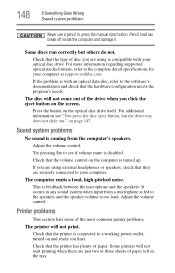
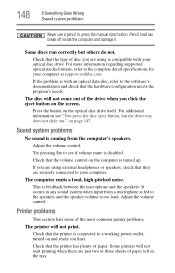
...
Adjust the volume control. Check that they are using is compatible with an optical data disc, refer to a working power outlet, turned on and ready (on line).
Check that the printer has plenty... computer at support.toshiba.com. 148
If Something Goes Wrong
Sound system problems
Never use a pencil to see "You press the disc eject button, but others do not. The disc will not come ...
User Guide - Page 151
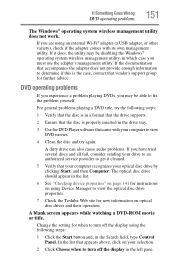
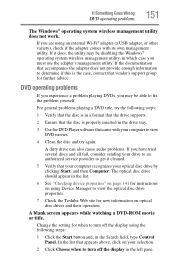
...DVD operating problems
151
The Windows® operating system wireless management utility does not work. If it cleaned.
5 Verify that accompanies the adapter does not provide enough ....
Change the setting for when to view the optical disc drive properties.
7 Check the Toshiba Web site for instructions on optical disc drives and their operation. A blank screen appears while watching...
User Guide - Page 188


... options 100
power saving options 99 precautions
safety 37 printer
troubleshooting 148 problem solving
contacting Toshiba 158 Startup options 139 program, starting 84 program, starting from Start menu 85 projector...89
and optical disc with computer off 91
battery from the computer 102 memory module 50 memory module slot cover 47 restore points troubleshooting 153 restoring your work 86 running ...
Similar Questions
Toshiba Satellite C855-s5214 Touch Pad Wont Work
(Posted by layededs 9 years ago)
My Mouse Wont Work On My Toshiba Laptop Model Satellite C855-s5214
(Posted by ariffff 10 years ago)
Toshiba Laptop Satellite C855-s5214 Touchpad Does Not Work
(Posted by kc8dlape 10 years ago)
How To Play Dvds On Toshiba Laptop Satellite C855-s5214
(Posted by kogksam 10 years ago)
Toshiba C855-s5214 Startup Disc Wont Work
(Posted by janifoj 10 years ago)

