Toshiba Satellite C855-S5214 Support Question
Find answers below for this question about Toshiba Satellite C855-S5214.Need a Toshiba Satellite C855-S5214 manual? We have 1 online manual for this item!
Question posted by cghenr on May 2nd, 2014
How To Remove Toshiba Satellite C855-s5214 Screen
The person who posted this question about this Toshiba product did not include a detailed explanation. Please use the "Request More Information" button to the right if more details would help you to answer this question.
Current Answers
There are currently no answers that have been posted for this question.
Be the first to post an answer! Remember that you can earn up to 1,100 points for every answer you submit. The better the quality of your answer, the better chance it has to be accepted.
Be the first to post an answer! Remember that you can earn up to 1,100 points for every answer you submit. The better the quality of your answer, the better chance it has to be accepted.
Related Toshiba Satellite C855-S5214 Manual Pages
User Guide - Page 1


Satellite®/Satellite Pro® C800 Series User's Guide
If you will find answers for many commonly asked technical questions plus many downloadable software drivers, ...more information, see "If Something Goes Wrong" on page 135 in this Web site, you need assistance: Technical support is available online at Toshiba's Web site at support.toshiba.com. At this guide. GMAD00297010 03/12
User Guide - Page 2


... AGREE THAT TOSHIBA, ITS AFFILIATES AND SUPPLIERS SHALL HAVE NO RESPONSIBILITY FOR DAMAGE TO OR LOSS OF ANY BUSINESS, PROFITS, PROGRAMS, DATA, NETWORK SYSTEMS OR REMOVABLE STORAGE MEDIA ARISING...as a precaution against possible failures, alteration, or loss of the data. Model: Satellite®/Satellite Pro® C800 Series
Recordable and/or ReWritable Drive(s) and Associated Software Warranty
The ...
User Guide - Page 7


... on Web site http://www.toshiba-europe.com/computers/tnt/bluetooth.htm in Europe or support.toshiba.com in the 5.15 GHz to 5.25 GHz frequency range. Please contact Toshiba computer product support on Wireless ...due to its operation in the United States for harmful interference to co-channel Mobile Satellite systems.
High power radars are allocated as primary users of the 5.25 GHz to 5.35 GHz...
User Guide - Page 19


...owned by a consumer engaged in the United States and other brand and product names are registered trademarks of Toshiba. See www.mpegla.com.
HDMI, the HDMI Logo and High-Definition Multimedia Interface are registered trademarks of ... from MPEG LA, LLC. All other countries.
19
Trademarks
Satellite and Satellite Pro are trademarks or registered trademarks of their respective owners.
User Guide - Page 22


... 43 Using the computer for the first time 43
Setting up your software 44 Registering your computer with Toshiba 44 Adding optional external devices 44 Adding memory (optional 45
Installing a memory module 45 Removing a memory module 50 Checking total memory 53 Recovering the Internal Storage Drive 53 Recovering to out-of-box...
User Guide - Page 23


... 85 Restoring your work 86 Using the optical disc drive 86 Optical disc drive components 87 Media control buttons 88 Inserting an optical disc 88 Removing a disc with the computer on 89 Playing optical media 89 Recording optical media 90...
User Guide - Page 24
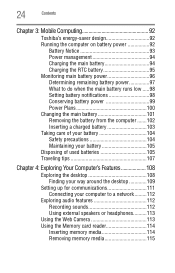
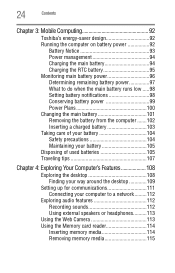
24
Contents
Chapter 3: Mobile Computing 92
Toshiba's energy-saver design 92 Running the computer on battery power 92
Battery ... runs low .....98 Setting battery notifications 98 Conserving battery power 99 Power Plans 100 Changing the main battery 101 Removing the battery from the computer .......102 Inserting a charged battery 103 Taking care of your battery 104 Safety precautions ...
User Guide - Page 43


... is manufactured using high-precision technology. After that may appear on your display are an intrinsic characteristic of the screen while on battery power, the screen will be completely charged and ready to remove any pens or other hand to turn on your computer.
Your display contains an extremely large number of the...
User Guide - Page 44
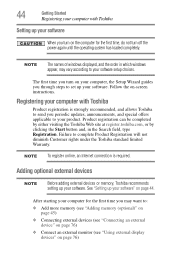
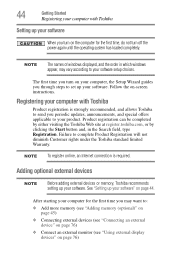
... connection is strongly recommended, and allows Toshiba to send you turn on your computer...Toshiba
Setting up your software. Failure to your product. The first time you turn on page 76)
Follow the on page 44.
Adding optional external devices
NOTE
Before adding external devices or memory, Toshiba recommends setting up your software. See "Setting up your software" on -screen...
User Guide - Page 45
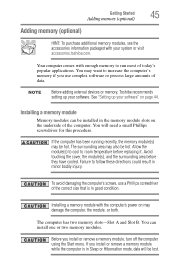
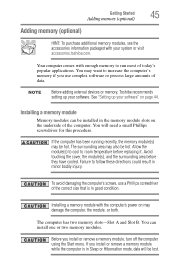
...before replacing it. See "Setting up your software" on page 44. If you install or remove a memory module while the computer is in minor bodily injury.
Installing a memory module
Memory modules...has two memory slots-Slot A and Slot B. NOTE
Before adding external devices or memory, Toshiba recommends setting up your software. Failure to run most of data. Your computer comes with ...
User Guide - Page 51


... up normally. NOTE
If your internal storage drive for errors or defragment the drive.
Do not remove the memory module while the computer is best to press Enter to scan your system has the ... Windows® Help and Support.
2 Pull the latches away from the memory module. NOTE The following screen may need to go into Safe Mode, then shut down and restart the system, at which time Windows...
User Guide - Page 55


..., skip to scroll down, select the HDD Recovery option, and then press the ENTER key.
4 If your computer, press the F12 key when the initial TOSHIBA screen displays.
To recover using the second method, see "Backing up your work to save your work " on your system offers a choice of Windows® 7 32...
User Guide - Page 56
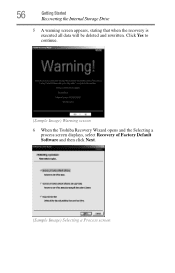
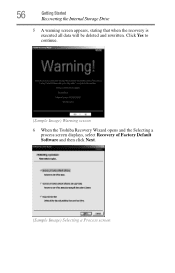
Click Yes to continue.
(Sample Image) Warning screen
6 When the Toshiba Recovery Wizard opens and the Selecting a process screen displays, select Recovery of Factory Default Software and then click Next.
(Sample Image) Selecting a Process screen 56
Getting Started
Recovering the Internal Storage Drive
5 A warning screen appears, stating that when the recovery is executed all data will...
User Guide - Page 57
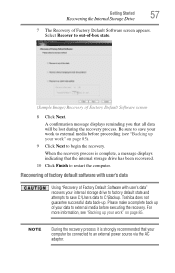
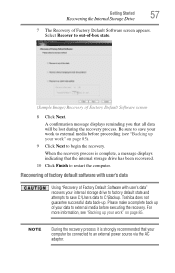
... recovery. Getting Started
57
Recovering the Internal Storage Drive
7 The Recovery of Factory Default Software screen
8 Click Next. A confirmation message displays reminding you that all data will be connected to... been recovered.
10 Click Finish to an external power source via the AC adaptor. Toshiba does not guarantee successful data back-up your data to C:\Backup. NOTE
During the ...
User Guide - Page 58


...computer is turned off.
2 While powering on your computer, press the F12 key when the initial TOSHIBA screen displays. If not, skip to recreate a new account, and drag and drop the data into ... The Boot menu appears.
3 Using the arrow keys to continue.
(Sample Image) Warning screen 58
Getting Started
Recovering the Internal Storage Drive
You can access the folders under C:\backup%current ...
User Guide - Page 59
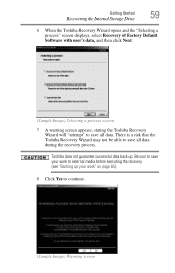
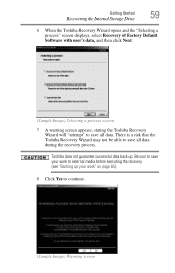
..., select Recovery of Factory Default Software with user's data, and then click Next.
(Sample Image) Selecting a process screen 7 A warning screen appears, stating the Toshiba Recovery
Wizard will "attempt" to save all data during the recovery process.
Toshiba does not guarantee successful data back up your work" on page 85). 8 Click Yes to continue.
(Sample...
User Guide - Page 61
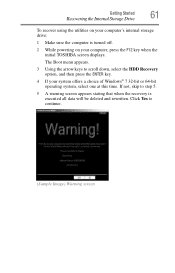
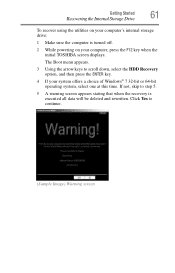
Click Yes to step 5.
5 A warning screen appears stating that when the recovery is turned off.
2 While powering on your computer's ...the HDD Recovery option, and then press the ENTER key.
4 If your computer, press the F12 key when the initial TOSHIBA screen displays. Getting Started
61
Recovering the Internal Storage Drive
To recover using the utilities on your system offers a choice of ...
User Guide - Page 122
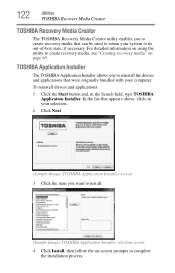
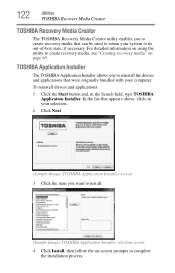
... that can be used to return your computer. 122
Utilities
TOSHIBA Recovery Media Creator
TOSHIBA Recovery Media Creator
The TOSHIBA Recovery Media Creator utility enables you to create recovery media that appears above, click on your selection.
2 Click Next.
(Sample Image) TOSHIBA Application Installer screen 3 Click the item you to reinstall the drivers and applications...
User Guide - Page 126


...screen out unauthorized users at all times. To ensure the security of a registrant, such as hair style changes or wearing a cap or glasses, may incorrectly recognize faces that some changes to remove...are similar to the registrant's. If recognition fails, log on -screen instructions to the likeness of your computer. TOSHIBA does not guarantee that might arise out of the use your established...
User Guide - Page 177


...services.
Hibernation-A feature of many Toshiba computers that represents a function,
file, or program. I
icon-A small image displayed on the motherboard to create a complete screen image.
internal device-See device...keys in combination with HDMI cables. hot swapping-The ability to add or remove devices from a computer while the computer is returned to
perform a task ...
Similar Questions
Where Is Usb3.0 Hub Location On Satellite C855-s5214
(Posted by Anonymous-152752 8 years ago)
How To Fix A Blank Screen On A Toshiba Satellite C855-s5214
(Posted by Csaje 9 years ago)
How To Remove Hard Drive Toshiba Satellite C855-s5214
(Posted by vanjOmax 9 years ago)
Toshiba Satellite C855-s5214 Lights Wont Turn On
(Posted by wcfshall1 10 years ago)
How To Resstore Toshiba Satellite C855-s5214 From Partition
(Posted by bobbyprepz 10 years ago)

